draw.io for Confluence Data Center 9.0
Atlassian has just released Confluence Data Center 9.0, with a wide range of security improvements and user-friendly updates. The draw.io app is fully compatible with Confluence DC 9.0 - when you use the new Dark theme in your Confluence instance, you’ll automatically see draw.io diagrams in dark mode.
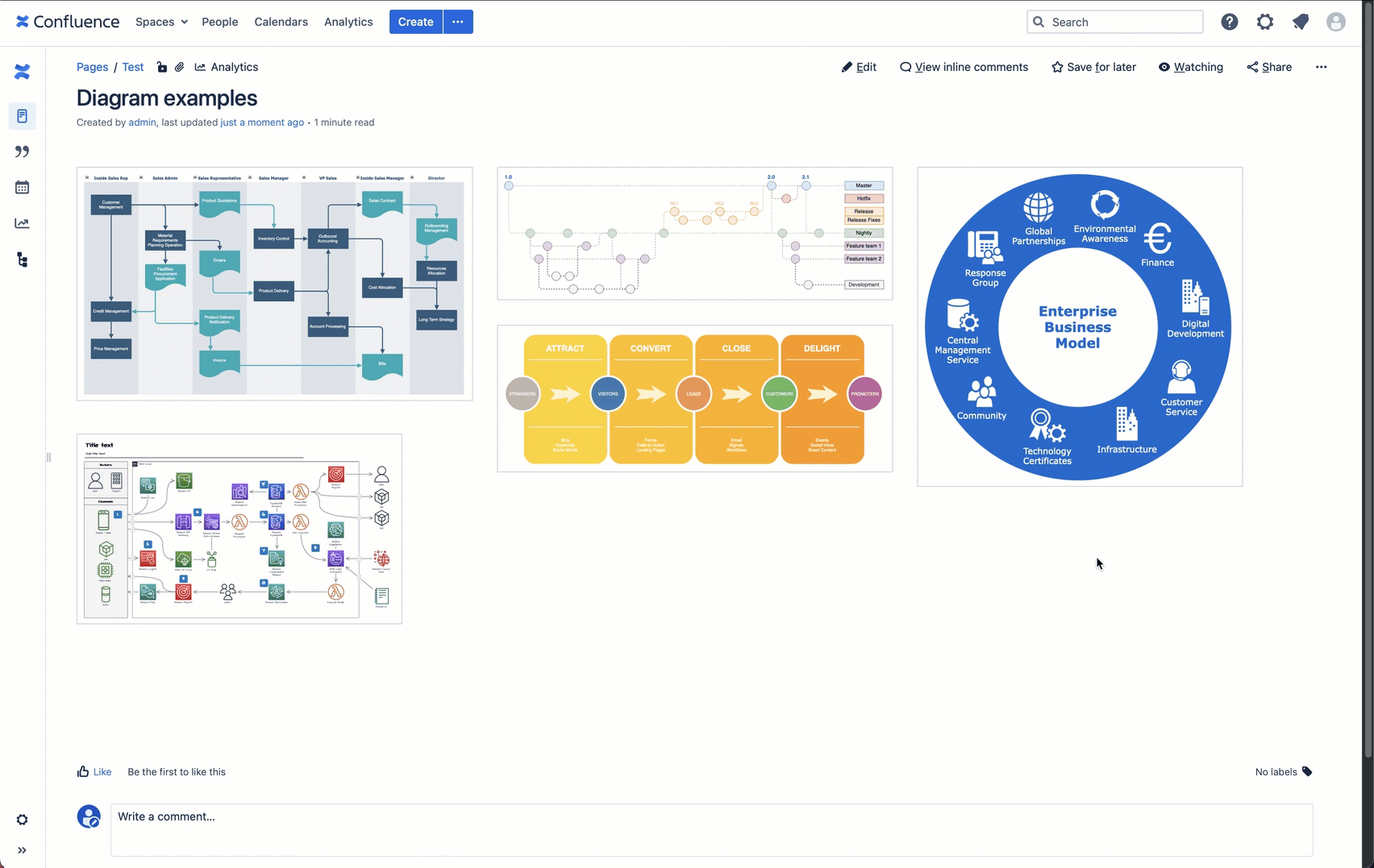
Dark mode diagrams in Confluence DC
Just as Confluence has updated their colour palette for accessibility contrast to ensure text page content remains readable on a dark background, draw.io automatically switches to an enhanced dark-mode palette.
Dark mode colours with improved contrast are automatically applied to the diagram previews when you look at any Confluence DC 9.0 page, and also when you click on the diagram to open it in the draw.io lightbox viewer.
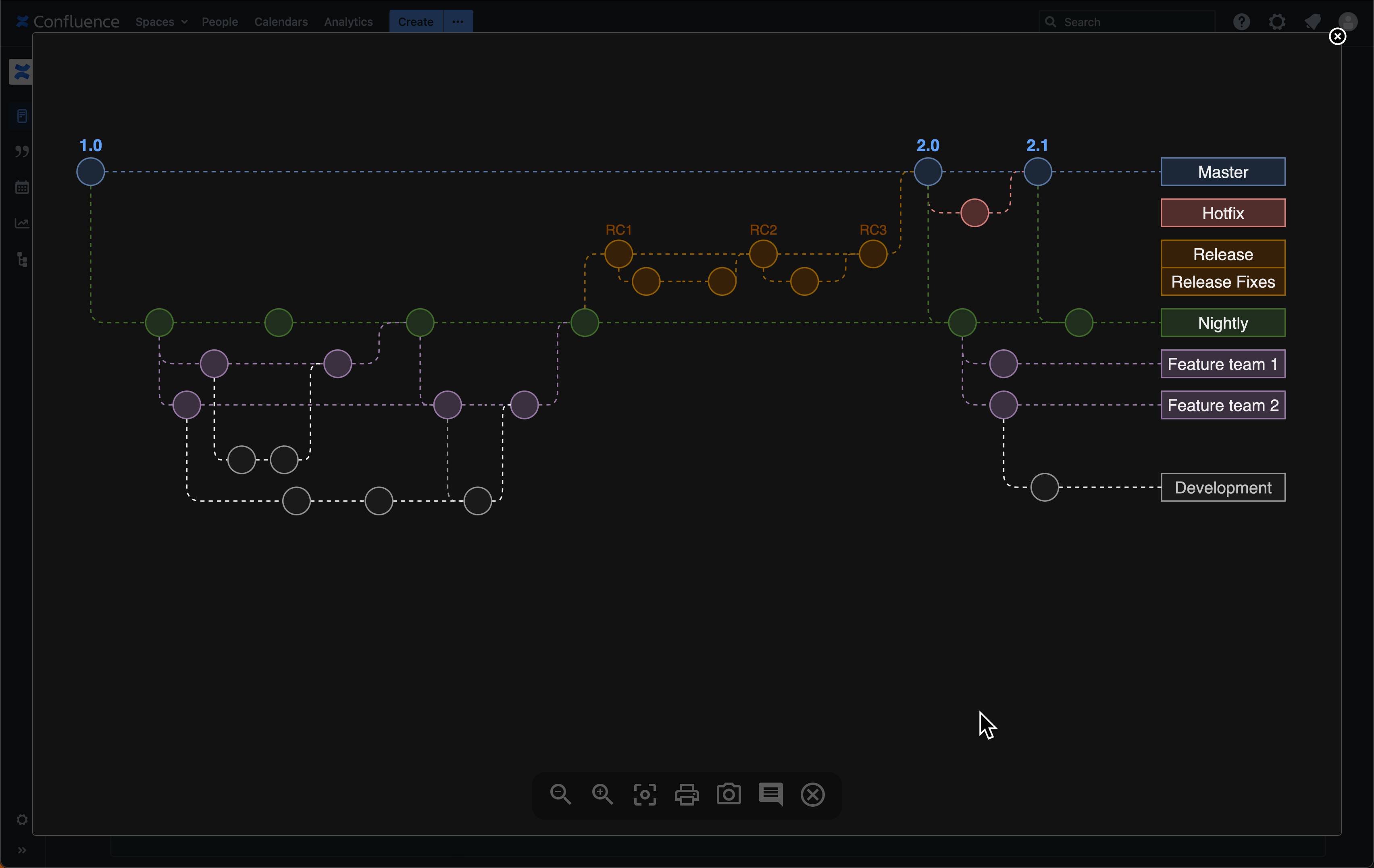
Edit draw.io diagrams in dark mode
If you use the Confluence Dark theme, draw.io diagram macros and draw.io board macros will open the draw.io editor automatically in dark mode.
Improved contrast dark mode palette by default
The draw.io dark mode palette in Confluence DC 9.0 uses improved contrast colours by default, ensuring maximum readability of your diagrams when viewed in both dark and light modes.
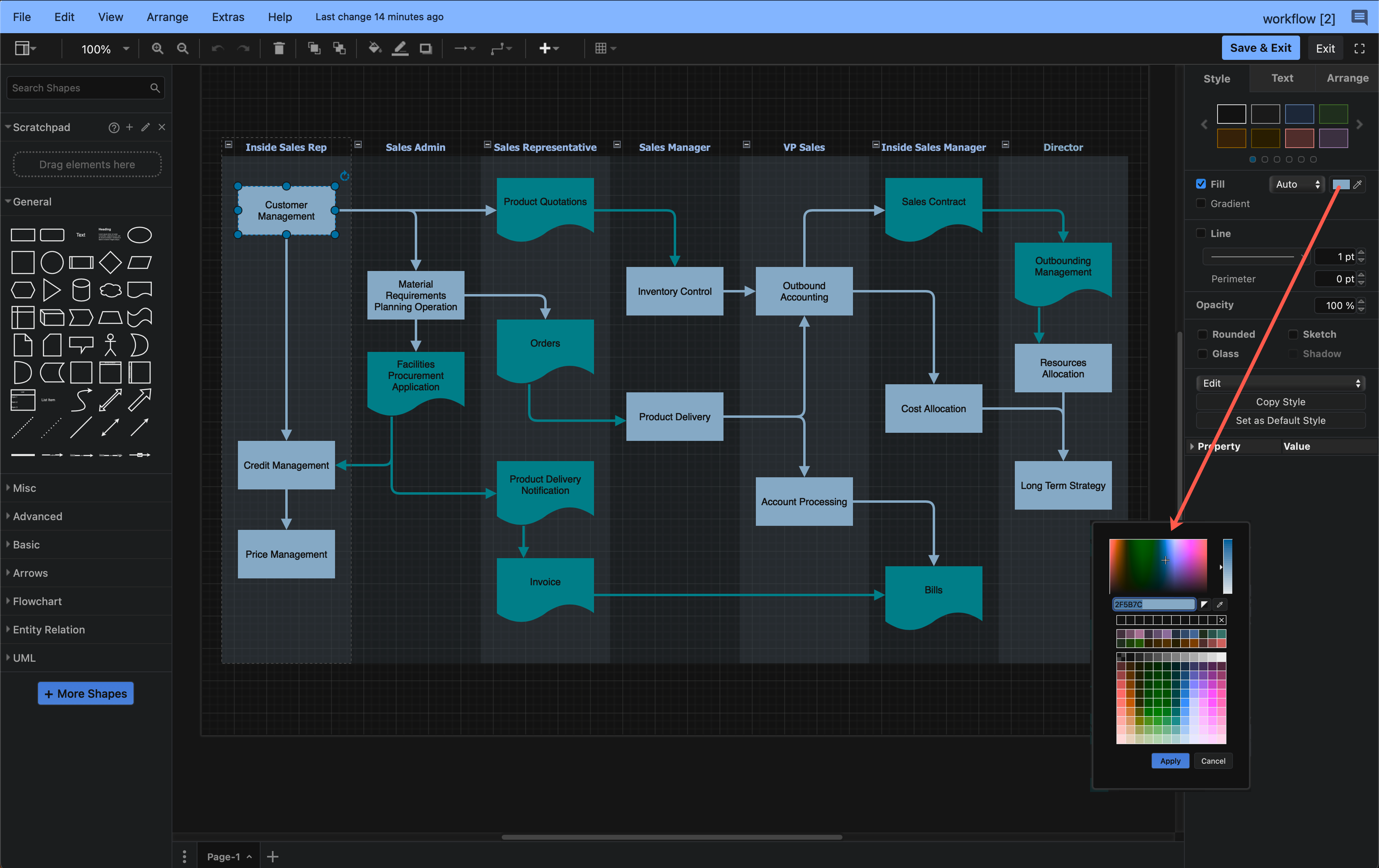
draw.io board macro in dark mode
The whiteboard-like simple interface of the draw.io board macro also uses dark mode automatically when you have enabled Dark theme in Confluence DC 9.0.
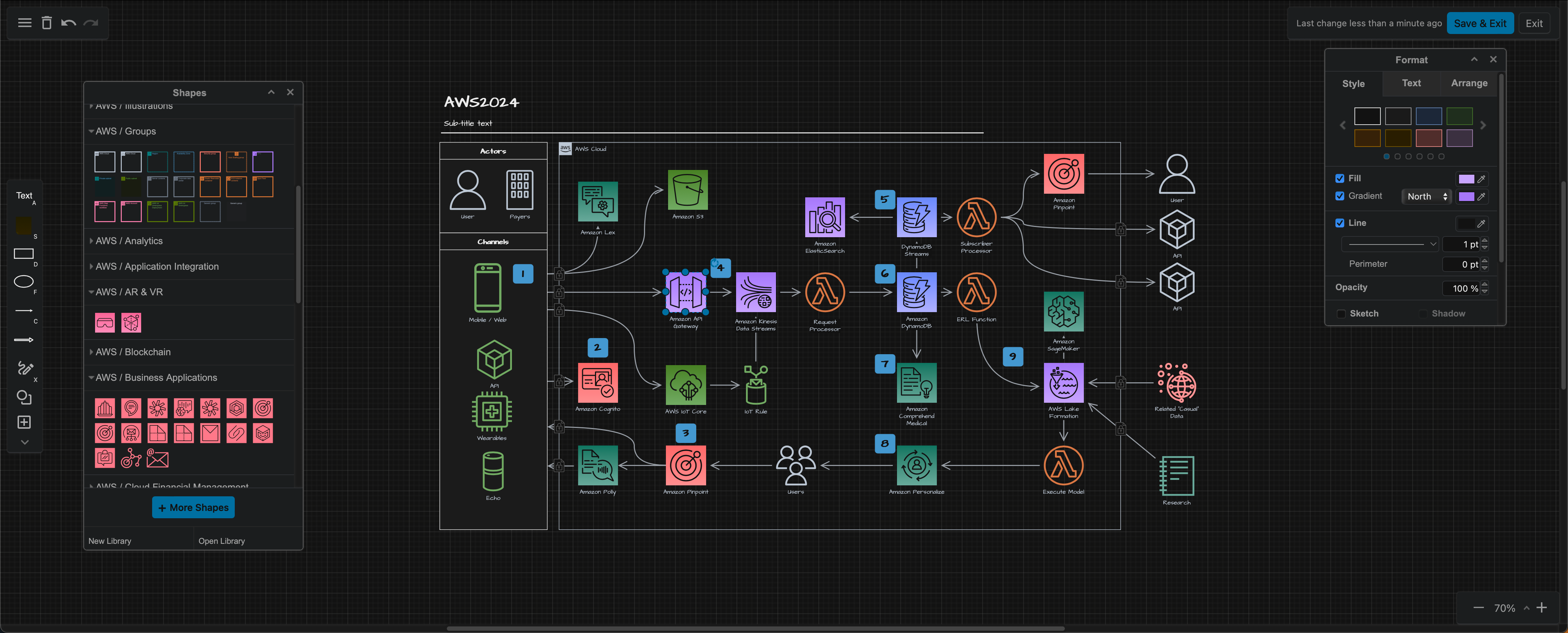
Switch to light mode
To edit a diagram in light mode, change your Confluence Theme to Light first. Select your user icon in the top right, then select Theme > Light from the menu.
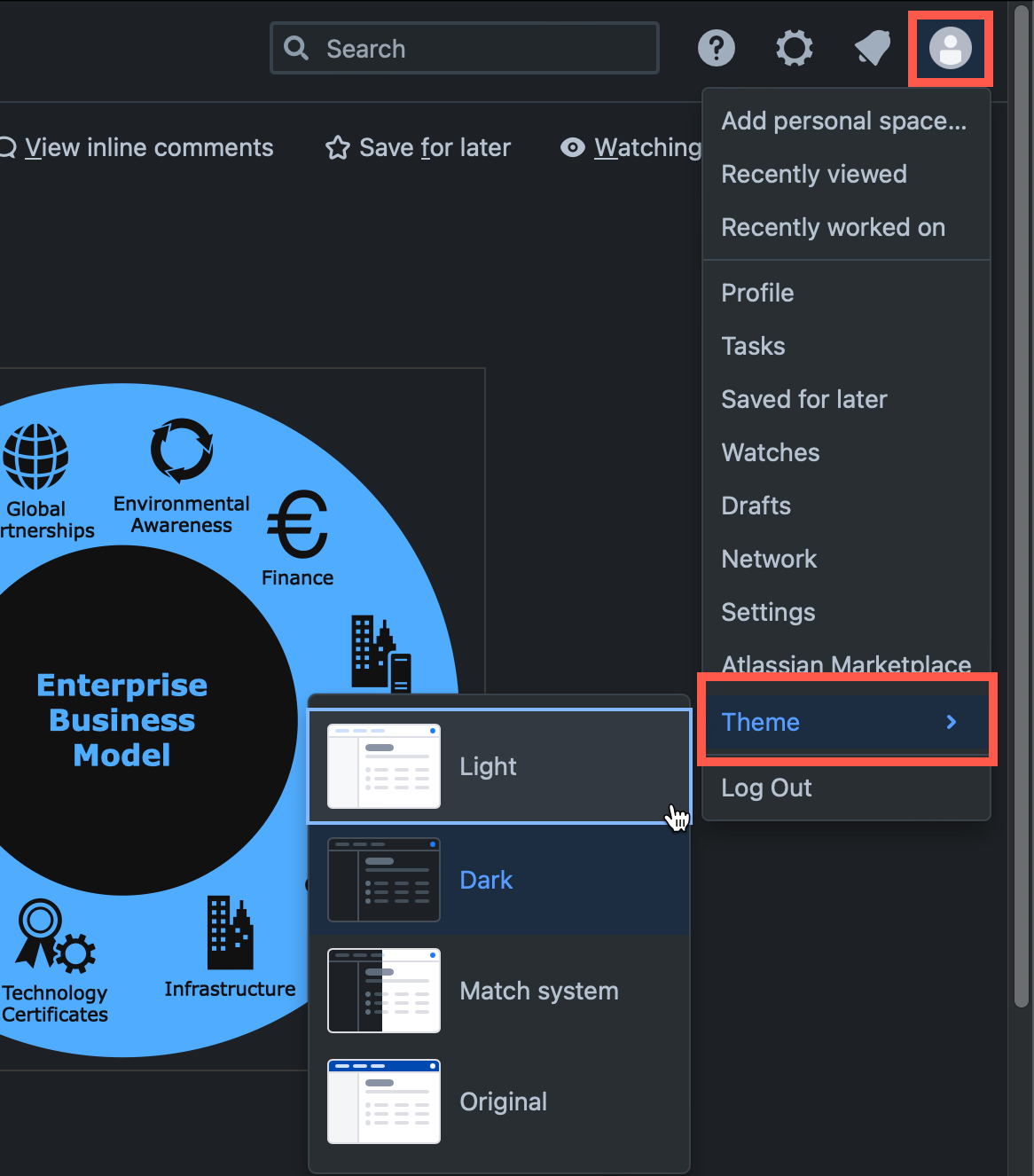
Search for diagrams with OpenSearch
The new integration of OpenSearch will find draw.io diagrams in the same way the built-in Confluence search does - your diagrams are fully searchable via the Confluence search.
draw.io provides the file names and diagram label text to the Confluence search index used by both the built-in basic and advanced search functionality and OpenSearch.
See how searching for diagrams in Confluence Cloud and Data Center works and compare it with other diagramming tools.
| Filename | Label text |
|---|---|
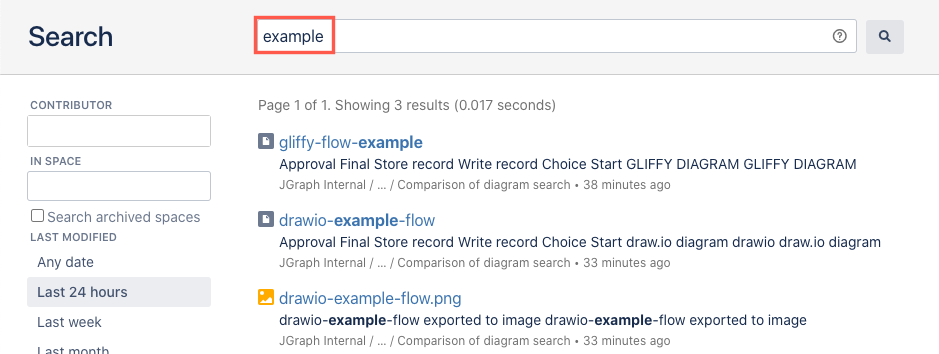 |
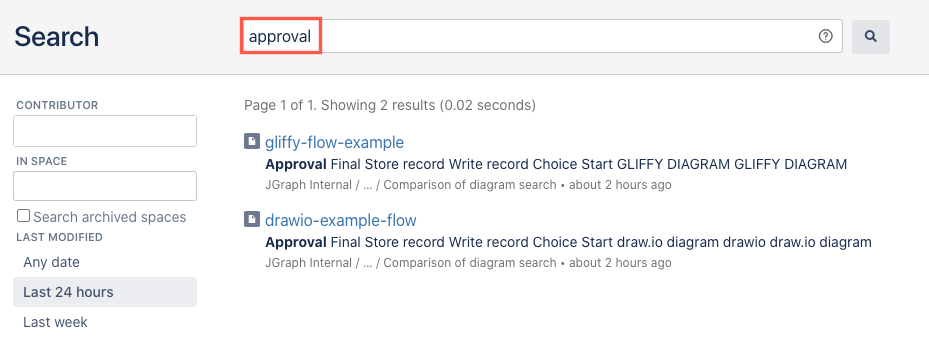 |
To set up your Confluence DC 9.0 instance to use the new optional search integration, please refer to Atlassian’s OpenSearch documentation.
See all the security and usability updates available in Confluence DC 9.0.