Example diagrams are on GitHub
We regularly publish new example diagrams in the jgraph/drawio-diagrams repository on GitHub so they are easy to access. In this repository you’ll find diagram examples that are used in:
- blog posts and FAQ answers
- the example gallery on our website
- training courses
- feature and plugin demonstrations
- draw.io template library
Open a diagram as a template
If you find an example diagram that you want to use as a template in your diagram, click Arrange > Insert > Template.
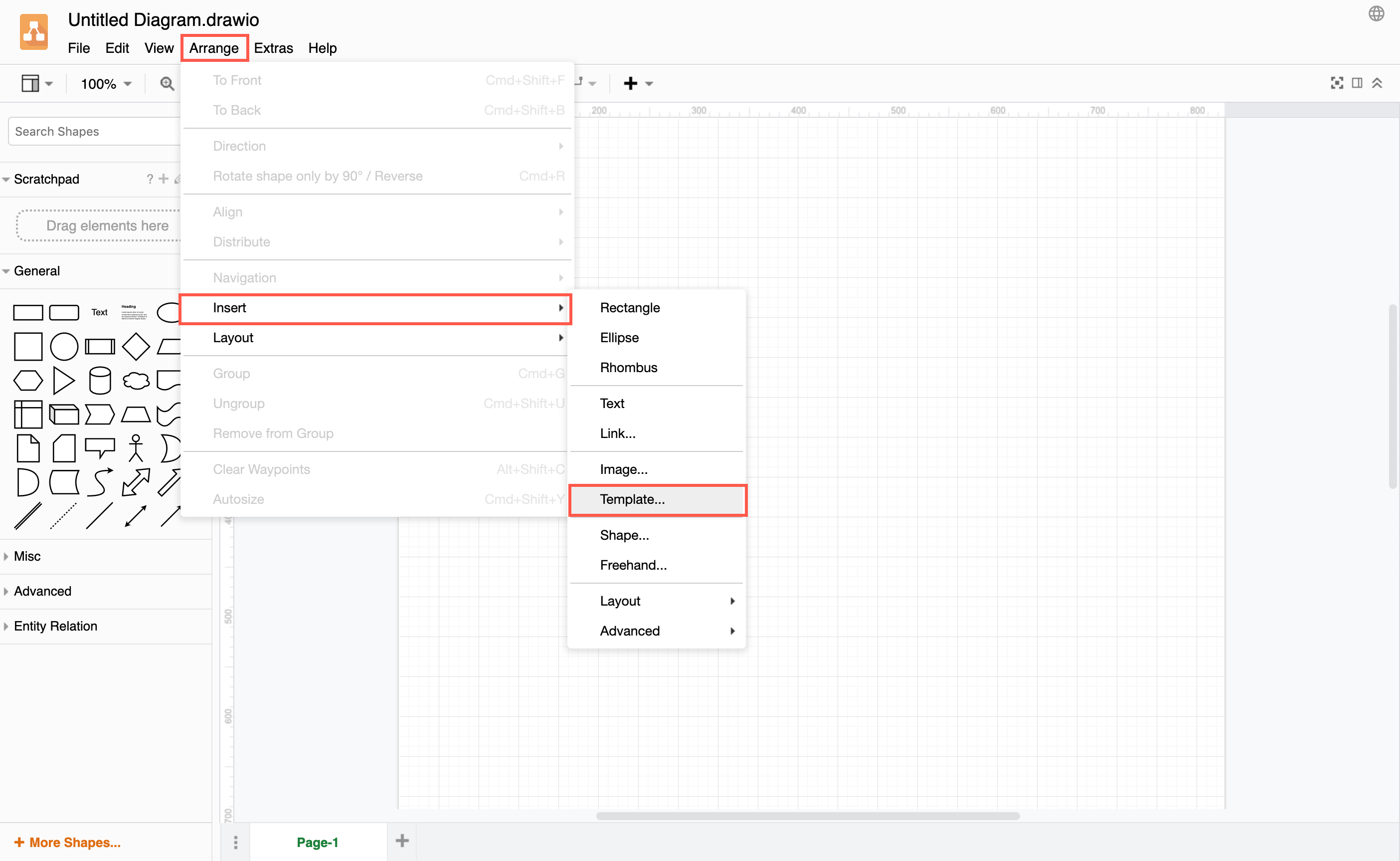
In the template library dialog, click on From Template URL, and enter the URL of the diagram you want to use.
For example: https://raw.githubusercontent.com/jgraph/drawio-diagrams/dev/examples/maths-examples.drawio
Note: This must be the file data, not the page on which the file is attached.
Click Create, and draw.io will open the template diagram in a new browser tab. Name your diagram, and now you can edit it as you need.
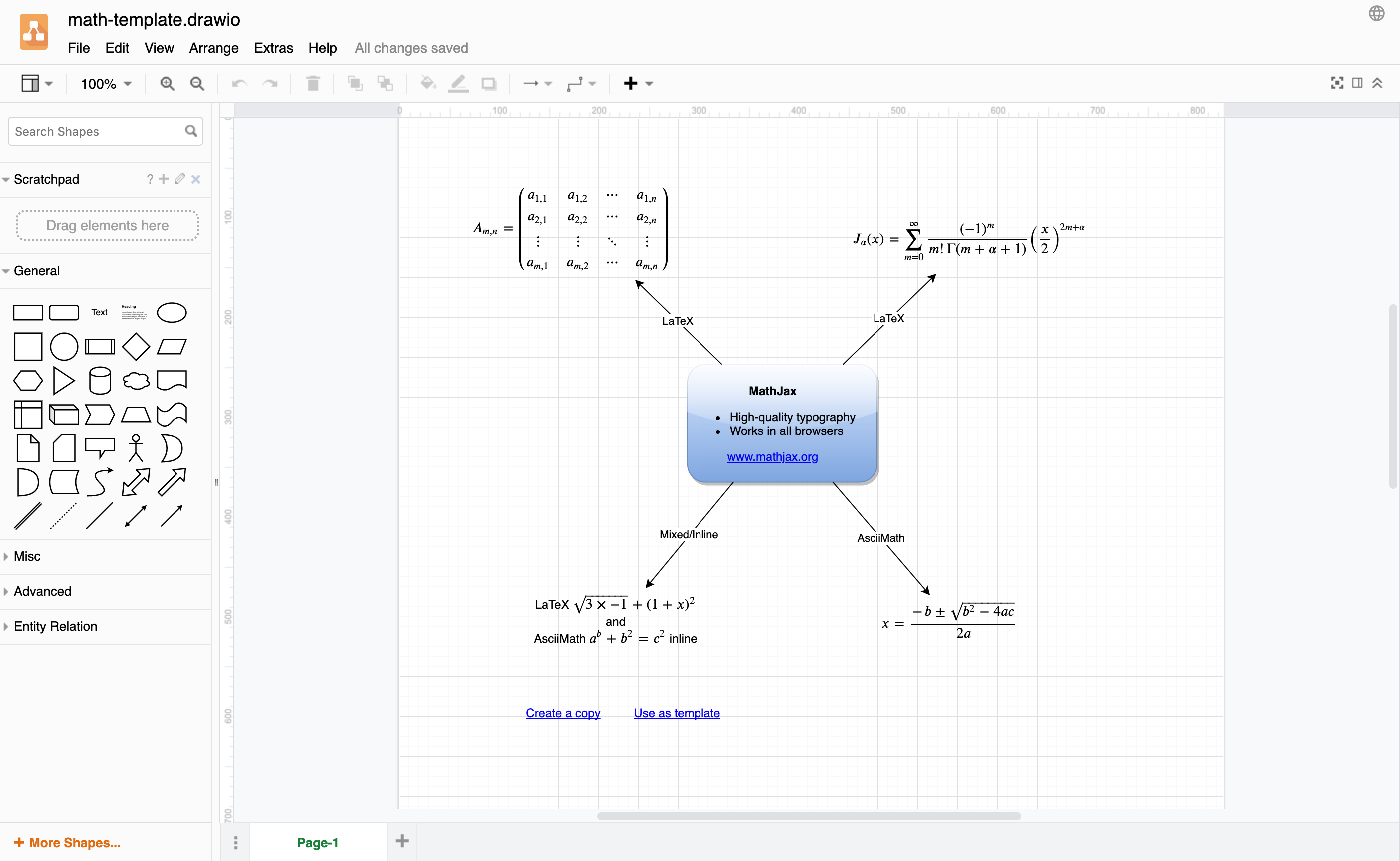
See the drawio-diagrams repository on GitHub for more ways to use these examples as templates for your diagrams.