Alt+shift+arrow keys to clone and connect shapes
You can quickly build flow charts, mind maps or tree diagrams using shortcut key combinations.
To clone and connect shapes, press and hold the Alt and Shift keys, and then tap an Arrow key to clone and automatically connect a shape in that direction (Option+Shift+Arrow key under MacOS).
Should you tap in a direction where a shape exists, the shape won’t be cloned, but a connector will simply be attached in that direction.
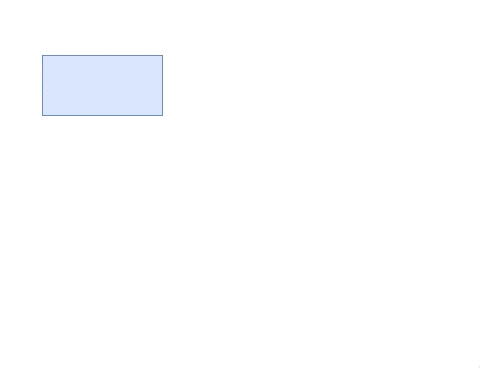
Diagram faster with keyboard shortcuts
There are a large number of keyboard shortcuts which will make it easier and faster to create your diagrams. Print the following shortcut reference to keep all of them on hand.