Manually add a draw.io license to Confluence Server
You can manually install your draw.io license key for Confluence Server by editing the license key in your instance’s administration area.
- As an administrator, click on the gear icon and select General configuration.
- Under the draw.io add-on section in the left panel, click on License to go directly draw.io app in the Manage apps page.
- Click on the Edit pencil next to the License key field.
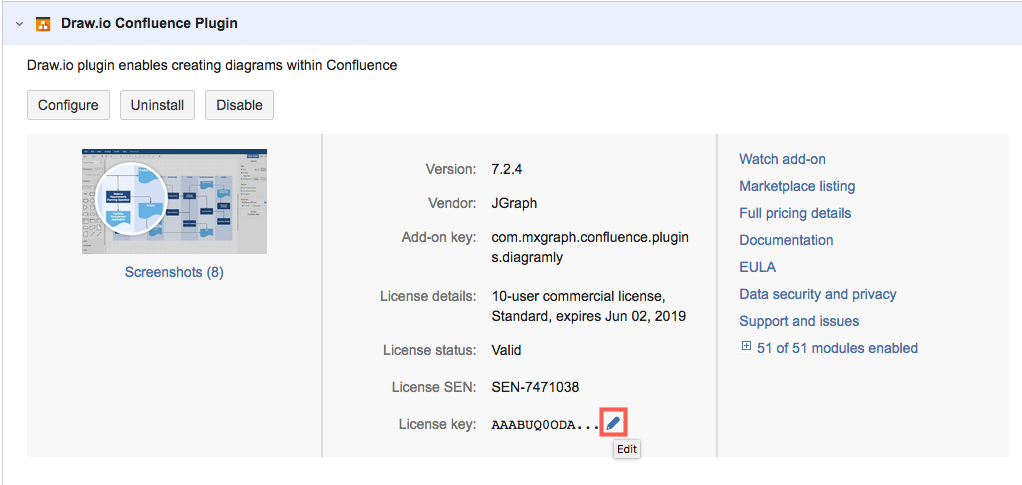
- If the text field already contains some text, delete it. Paste your new license key into the text field, then click Update.