Scramble all text in your diagram with the anonymize plugin
This plugin should be used as-is, as an unsupported example for developers.
If you need to remove confidential, sensitive or identifying information before sharing your diagrams, use the anonymize plugin. This plugin will scramble all of the text and metadata in your diagram.
More information about draw.io plugins
Load the anonymize plugin
- To create a new diagram with the plugin already loaded in the online draw.io editor, go to https://app.diagrams.net/?splash=0&p=anon
Anonymise your diagram content
Once you have loaded the anonymize plugin, the Anonymize Current Page menu entry will let you scramble the text and metadata in your diagram. This includes all labels and shape metadata on that page, and the page’s name.
- On each page in your diagram, click Extras > Anonymize Current Page.
Before anonymising your diagram
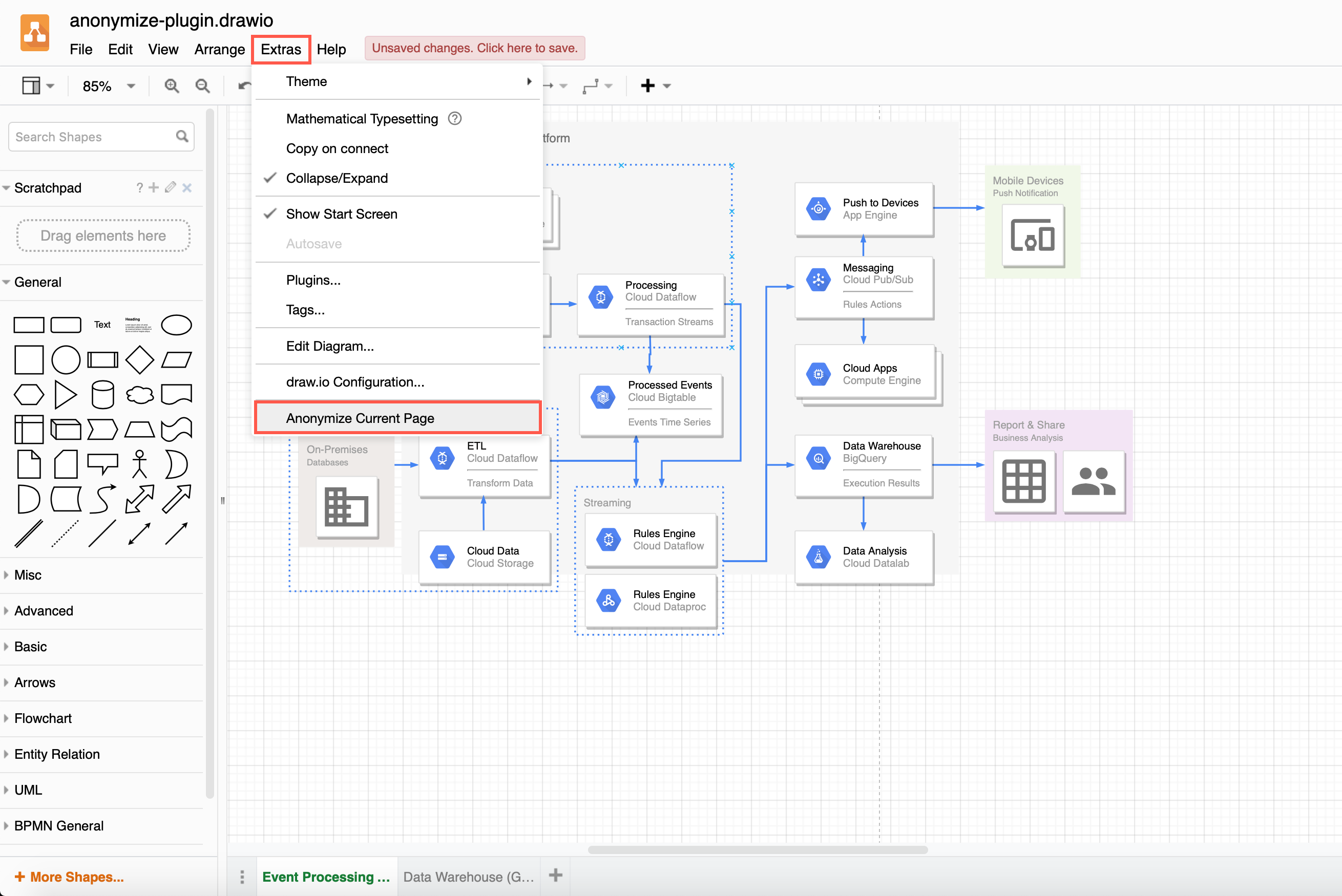
After anonymising your diagram
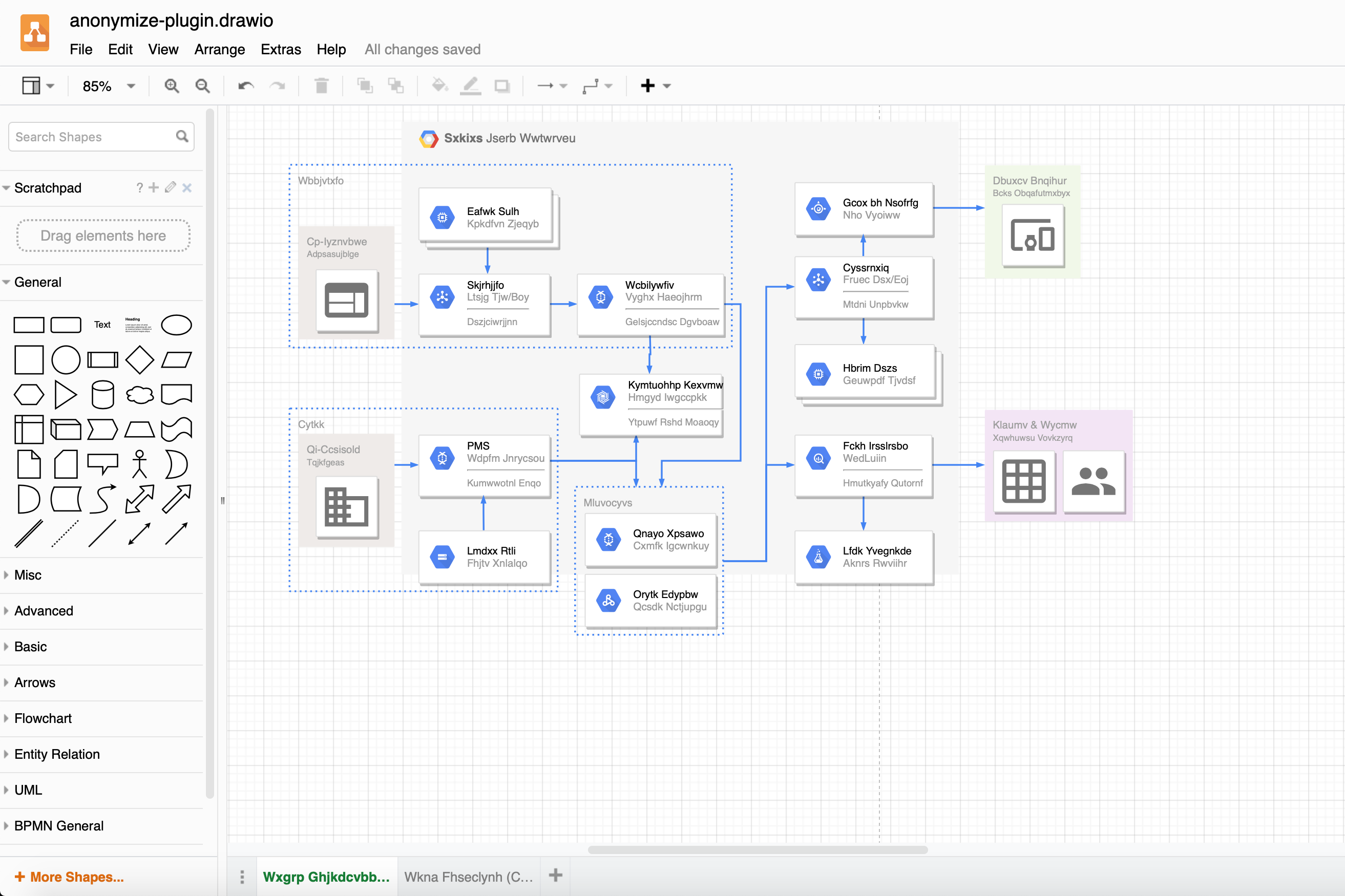
Permanently load the plugin
If you need to anonymise diagrams regularly, add the anonymize plugin to the plugins list to load it each time you create or edit a diagram.
- From the menu, select Extras > Plugins.
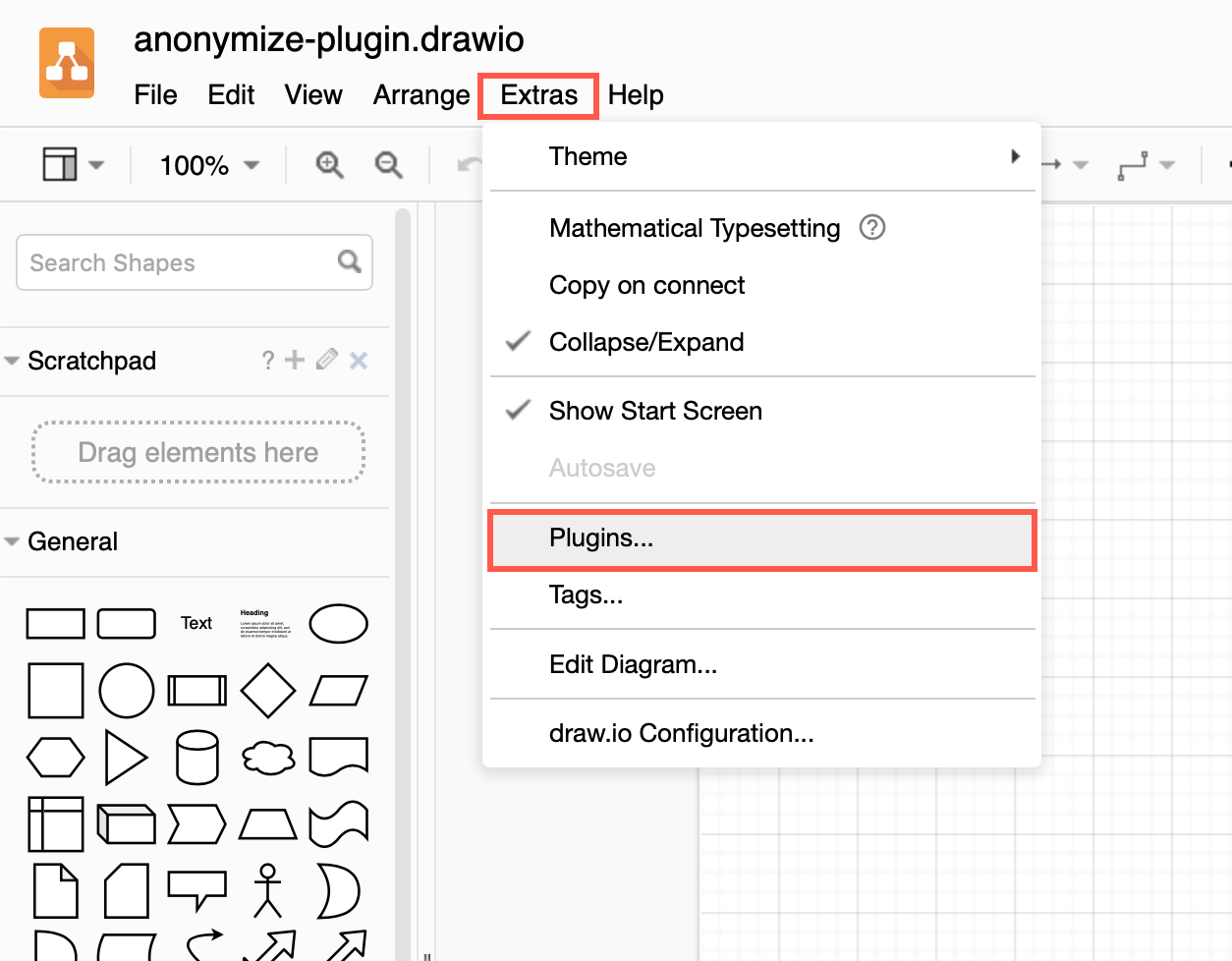
- Click Add.
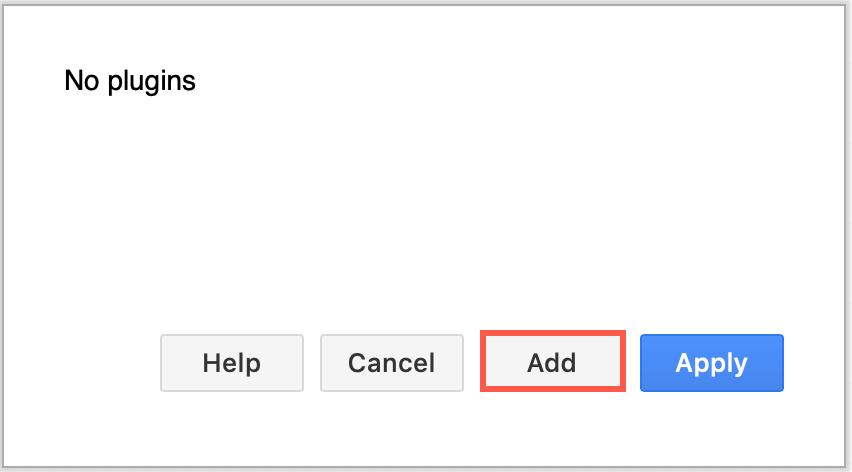
- Select
anonin the drop-down list of built-in plugins, then click OK.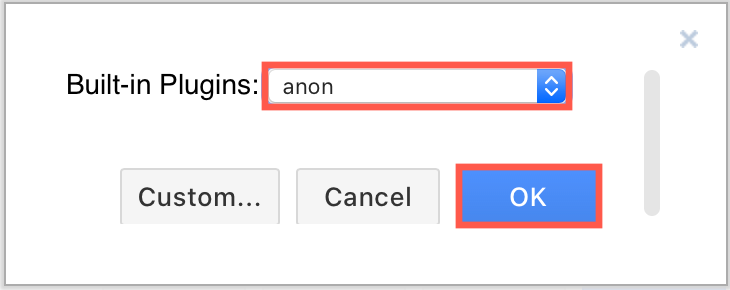
- Click Apply.
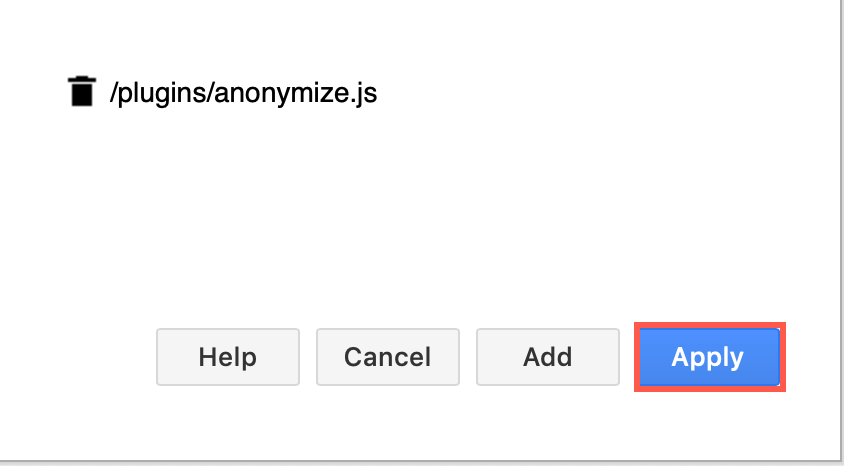
Reload your browser tab to load the plugin into the diagram editor.
Note: Plugins work with the web version of draw.io (app.diagrams.net) or our Docker image if you want to run your own server. They do not work with draw.io for Confluence/Jira or with draw.io Desktop.