Find the draw.io app version and SEN in Jira Cloud
As a Jira Cloud administrator, you can check which version of the draw.io app is currently installed in your instance, and license the app.
- In your Jira Cloud instance, click on Jira Settings in the left menu panel (the gear icon).
- Select Apps from the Settings menu.
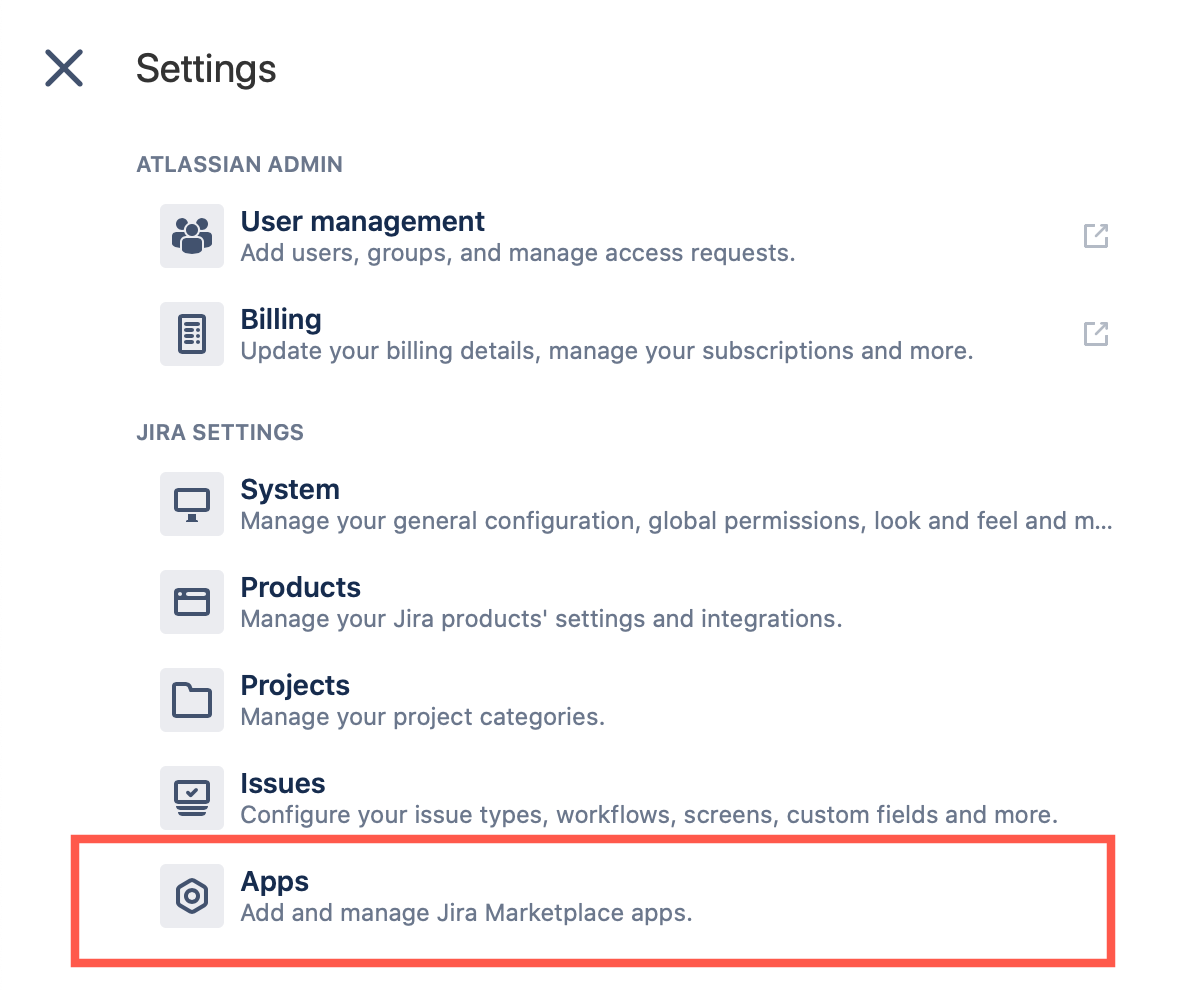
- Click on Manage Apps under the Atlassian Marketplace section, then expand the draw.io section. If you have many apps in your instance you may need to use a filter to find draw.io in the list.
The Version number of the draw.io app installed in your Jira Cloud instance is in the middle panel at the top.
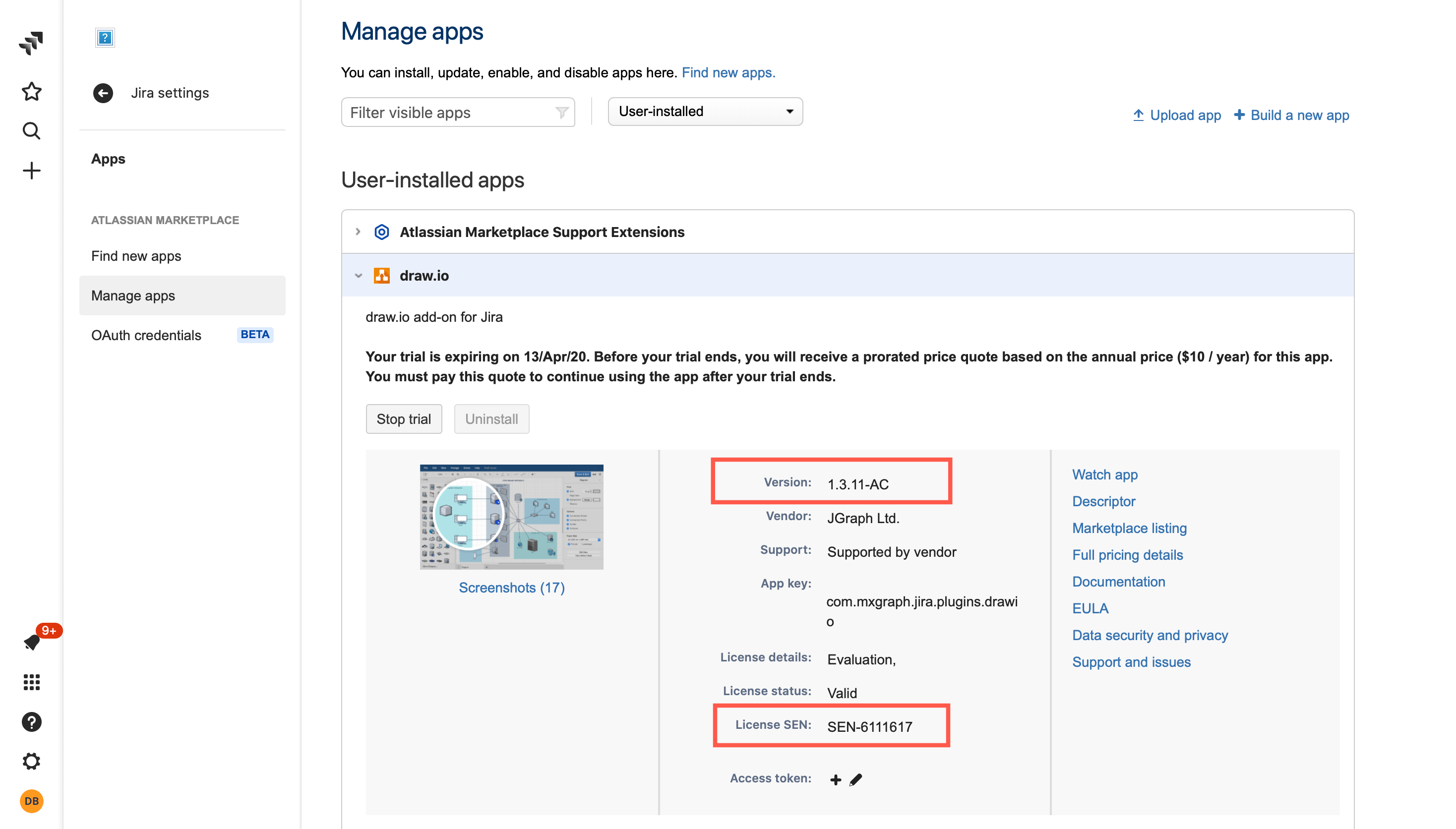
If you have licensed draw.io, you’ll see your Support Entitlement Number (SEN).
If you don’t see a SEN code, then the draw.io app is currently unlicensed. Click on the Free trial button and wait until your trial license is installed. The License SEN will be added License details.