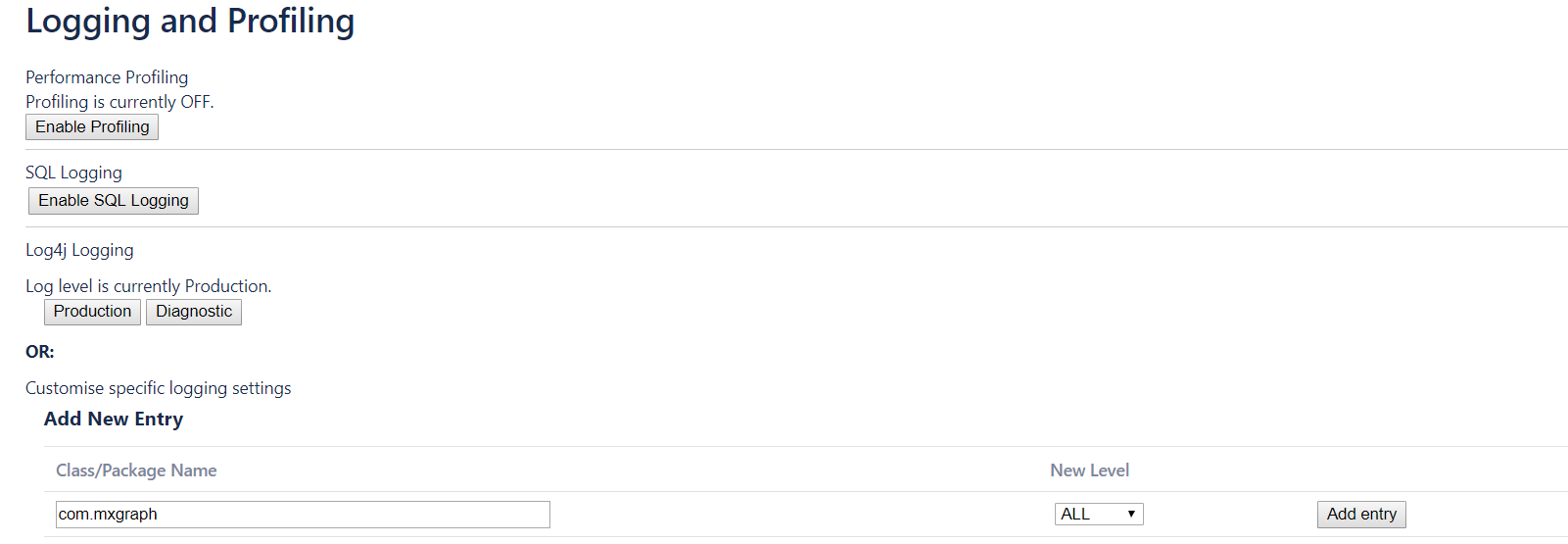Enable additional debugging on draw.io for Confluence Server
- As an administrator, click on the gear icon and select General configuration.
- Under the Administration section in the left panel, click on Logging and Profiling.
- Add a new entry with the text
com.mxgraph, select “ALL” from the Level drop down list, then click Add entry.
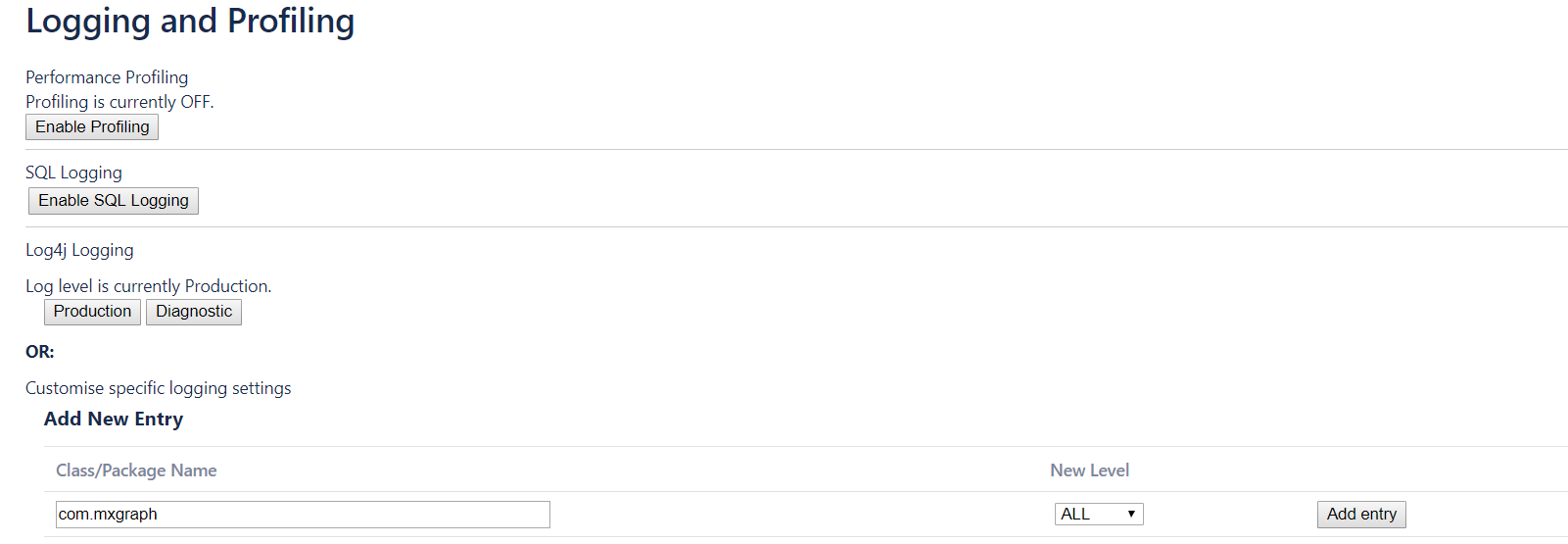
Disable additional debugging
- As an administrator, click on the gear icon and select General configuration to go to your Confluence Server instance’s settings.
- Under the Administration section in the left panel, click on Logging and Profiling.
- Click the Remove link next to the com.mxgraph entry.