Create a new diagram in a Google Drive folder
You can create a new diagram file from any folder in your Google Drive.
- Navigate to the folder in which you want to store your diagram file in Google Drive.
- Click New or right-click anywhere on your file list, then select More > draw.io to create a new diagram in that folder.
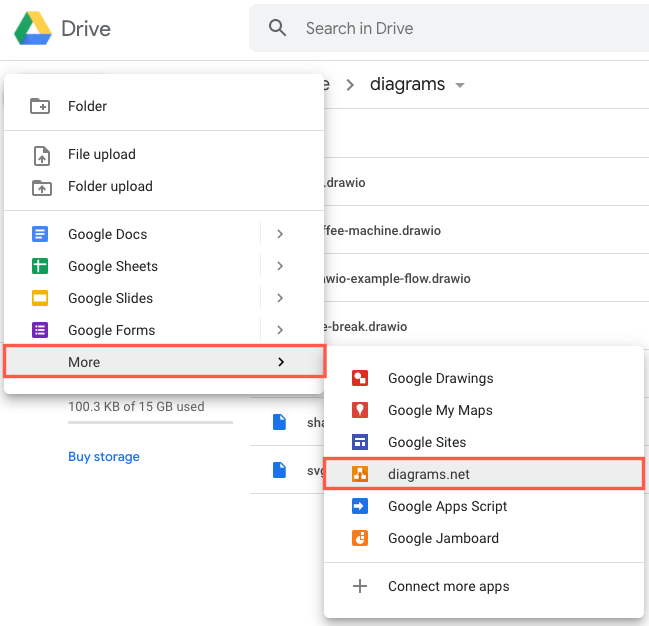
Work with diagrams stored in Google Drive within draw.io
You can move a diagram file to another folder in Google Drive from within the draw.io editor.
- Select File > Move to Folder from the menu, then click No, pick folder.
- Navigate to the target folder in your Google Drive, then click Select to move your diagram file.
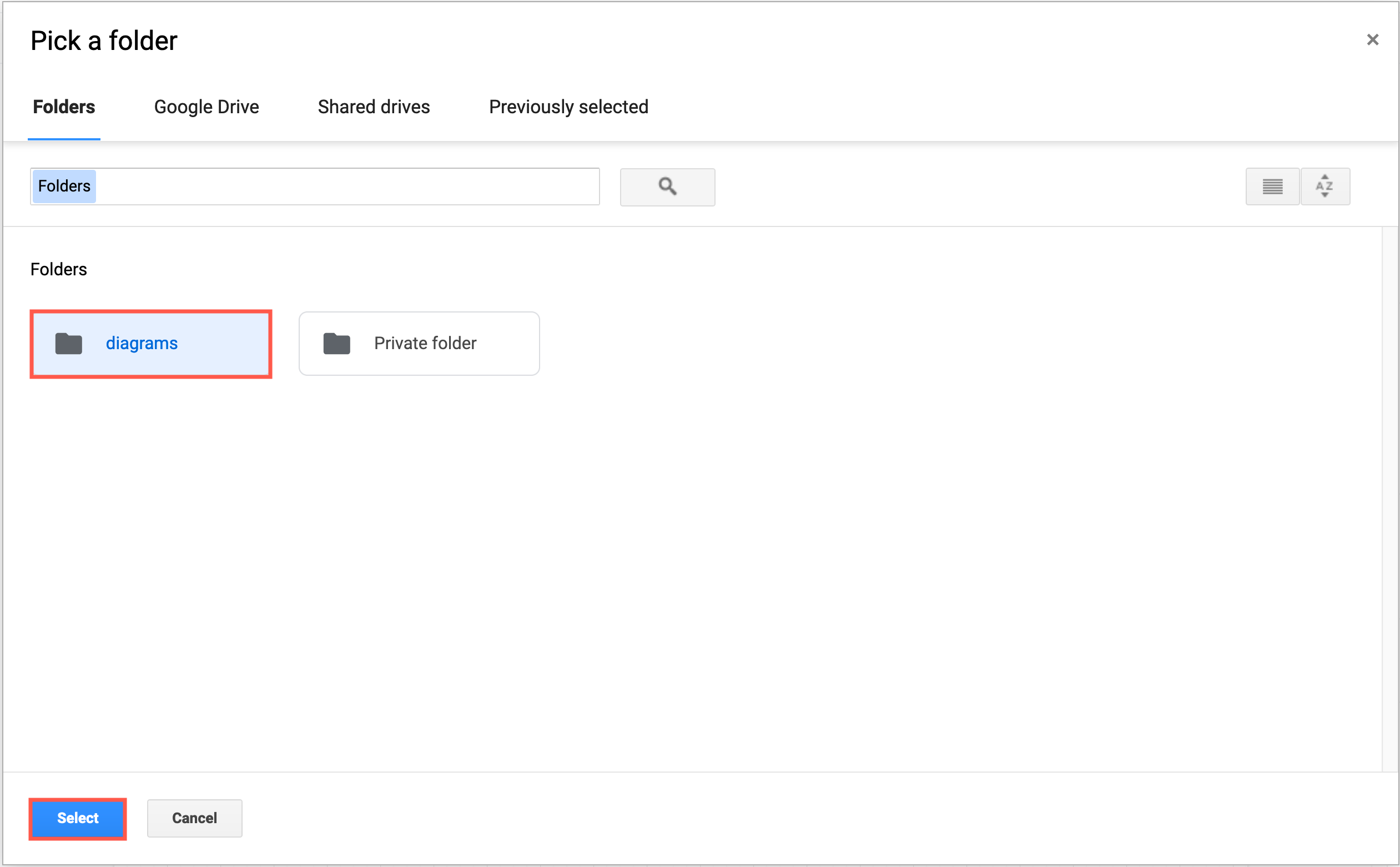
Tip: You can also make a copy of or rename a diagram file in Google Drive from within the draw.io editor.