Install draw.io for Google Slides
Use the free draw.io add-on for Google Slides to embed your diagrams into your documents. When you make changes to your diagram, you need to update them inside your document to see the changes.
- Go to the draw.io app for Google Slides in the Google Workspace Marketplace, and click Install.
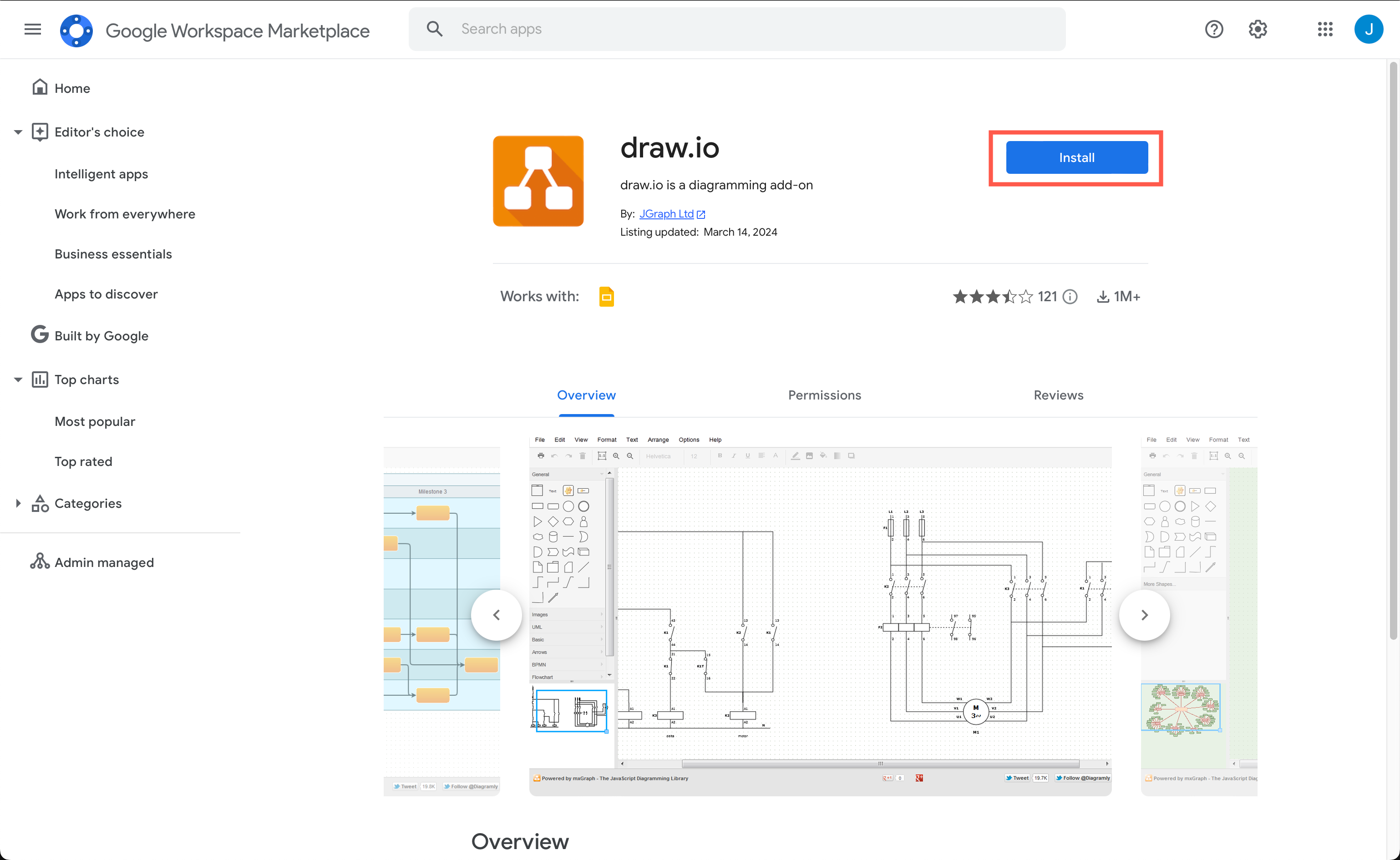
- Click Continue, then choose the account you want to install draw.io into, and sign in or click Continue, if prompted by Google.
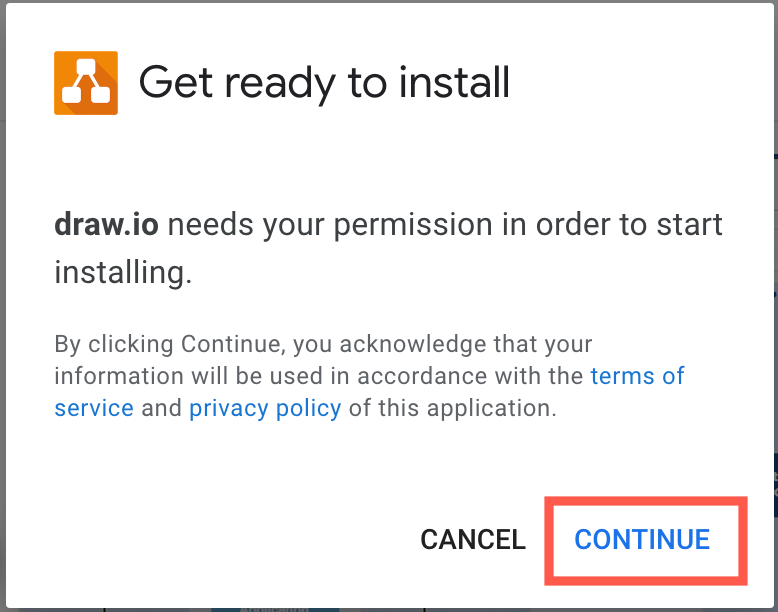
- Grant draw.io permission to access your Google Documents and the files you have stored on Google Drive.
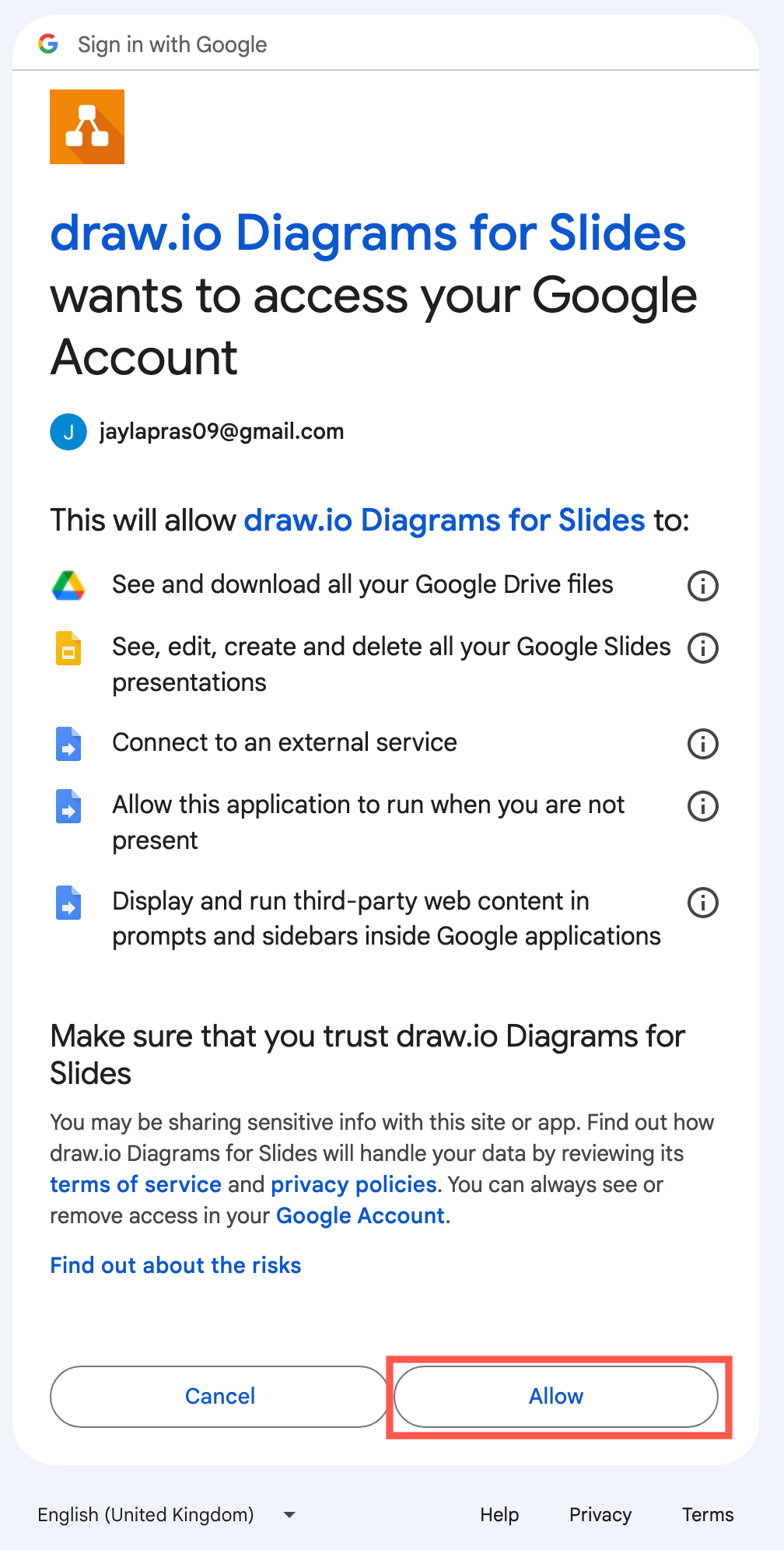
Google will now install the draw.io for Drive app. - Click Done to close the installer.
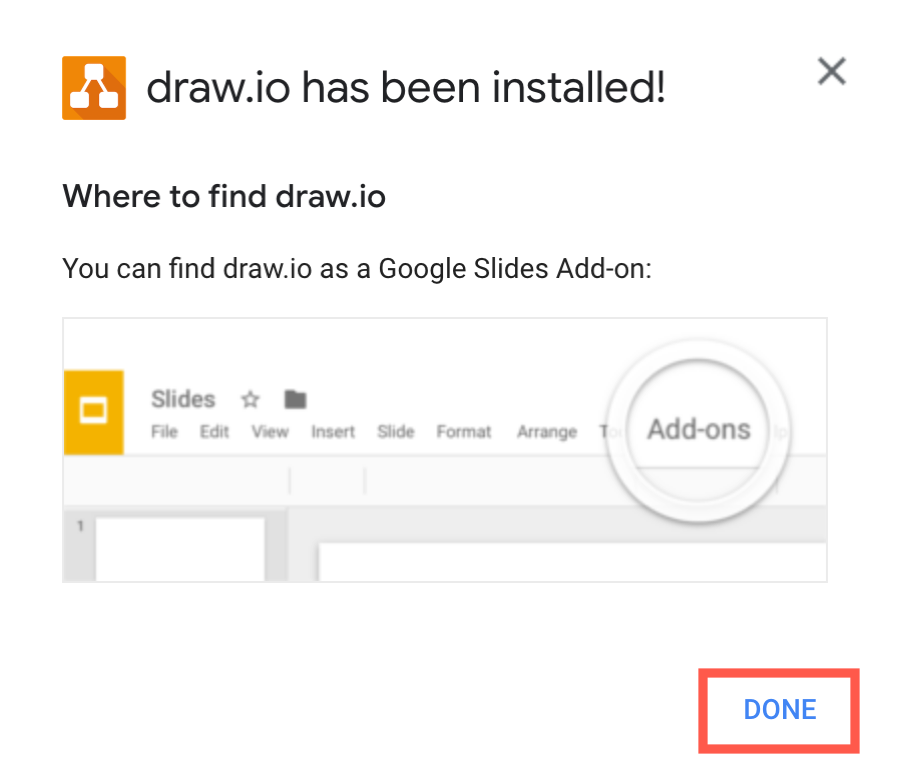
Note: Your diagram data is only ever stored in your browser and on your Google Drive account.
Tip: draw.io Workspace apps are also available for Google Drive and Google Documents.