Check access rights for draw.io in Jira Cloud
There are several permissions that need to be set correctly to allow you to create and save draw.io diagrams in Jira Cloud.
If you try to save a diagram and permissions are not set up correctly, you may see the following error message:
Error saving file. Insufficient access rights
Your Jira Cloud administrator should check and correct your permissions in your Jira Cloud instance.
Jira Cloud permissions required for draw.io
- To write a new draw.io diagram: Create Attachments.
- To update your own existing diagram: Delete Own Attachments and Create Attachments.
- To update someone else’s existing diagram: Delete All Attachments and Create Attachments.
Check a user’s permissions in Jira Cloud
To find out why a user has a problem saving or creating draw.io diagrams, use the permission helper.
- Go to Settings in your Jira instance, and under the Admin Helper section, select Permission helper.
- Enter the name of the User.
- Search for and select the Issue they are having troubles saving or creating draw.io diagrams on.
- Select the Permission they need in the drop down list:
- Save or update their own diagram: Create Attachments and Delete Own Attachments
- Update another user’s diagram: Create Attachments and Delete All Attachments
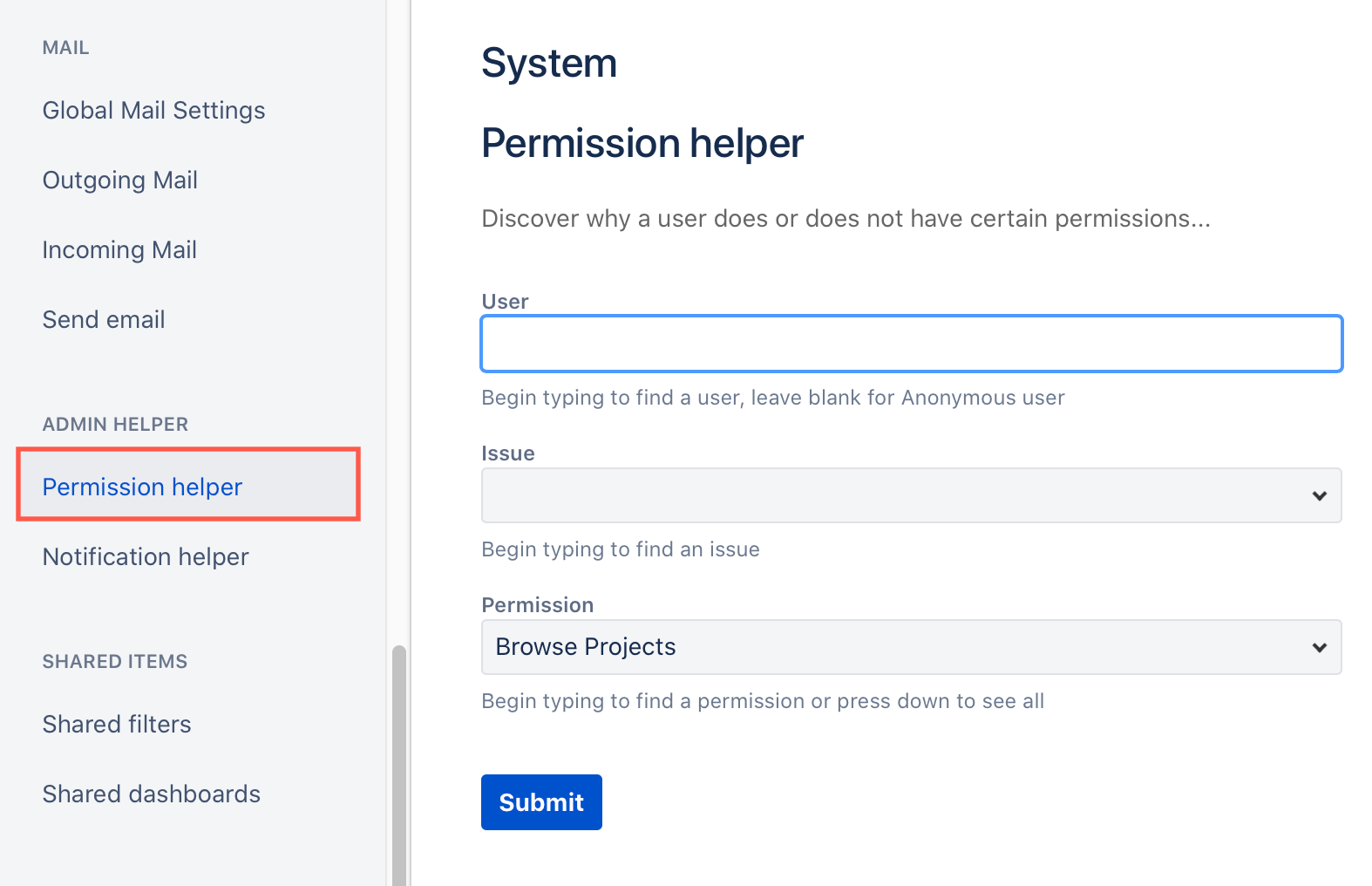
- Click Submit.