Move an area of your diagram
You can quickly move an entire area of your diagram with a shortcut that was previously known as the scissors tool.
- Hold down
Ctrl+Shifton Windows orCmd+Shifton macOS. - Click on a blank section of the drawing canvas and drag it to move it. Guide lines will show you the origin and displacement of the area you are moving.
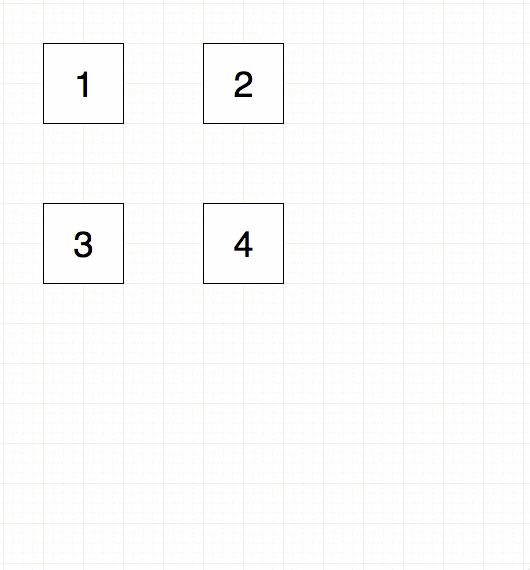
Any shapes fully within the area will move to match how far you dragged the drawing canvas, and connectors will reroute automatically.