Get a new draw.io evaluation license for Confluence Server
You can generate up to three evaluation licenses for Confluence Server apps. If your draw.io evaluation license has expired you can get a new evaluation license through Atlassian.
- Go to https://my.atlassian.com/products and log in with the account that has the evaluation license that just expired.
- In the list of licenses or SENs on that page, find and expand the entry for draw.io Diagrams for Confluence: Trial.
- Underneath the License Key field, click on New Trial License, and follow Atlassian’s instructions. Copy the license key that you are given.
- As an administrator in your Confluence instance, click on the gear icon in the menu, then select Manage apps.
- Expand the Draw.io Confluence Plugin section, paste your copied license key into the License Key field, then click Update.
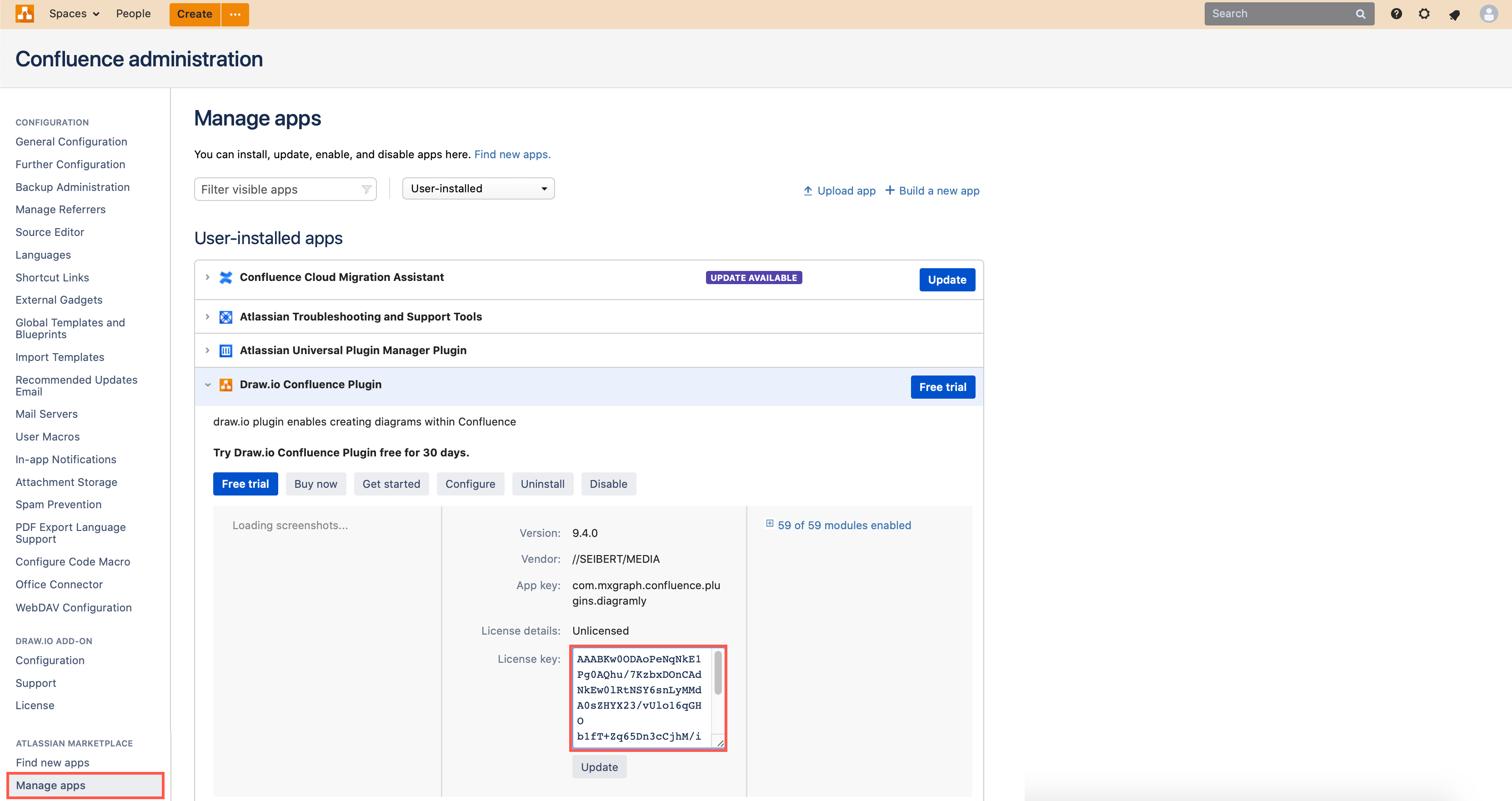
Get a new license via the Atlassian Marketplace
If you don’t see the option to get a new trial license via your list of licenses, you can generate a new trial license via the Atlassian Marketplace.
- Make sure you are logged into your Atlassian account and go to draw.io for Confluence on the Atlassian Marketplace.
- Click on Try it free, make sure Server is selected, then click Start free trial.
- Enter your organisation’s details, then click Generate License.
- Copy the license key, and paste it into the License Key field in the Draw.io Confluence Plugin section on the Manage apps page in your Confluence administration area.