Revoke access to OneDrive
Microsoft allows you to revoke an app’s permission to access OneDrive. This works differently in personal and business accounts.
Personal OneDrive accounts
- Go to https://account.live.com/consent/Manage. This page lists the apps and services you’ve given access to.
- Click Edit under the draw.io app.
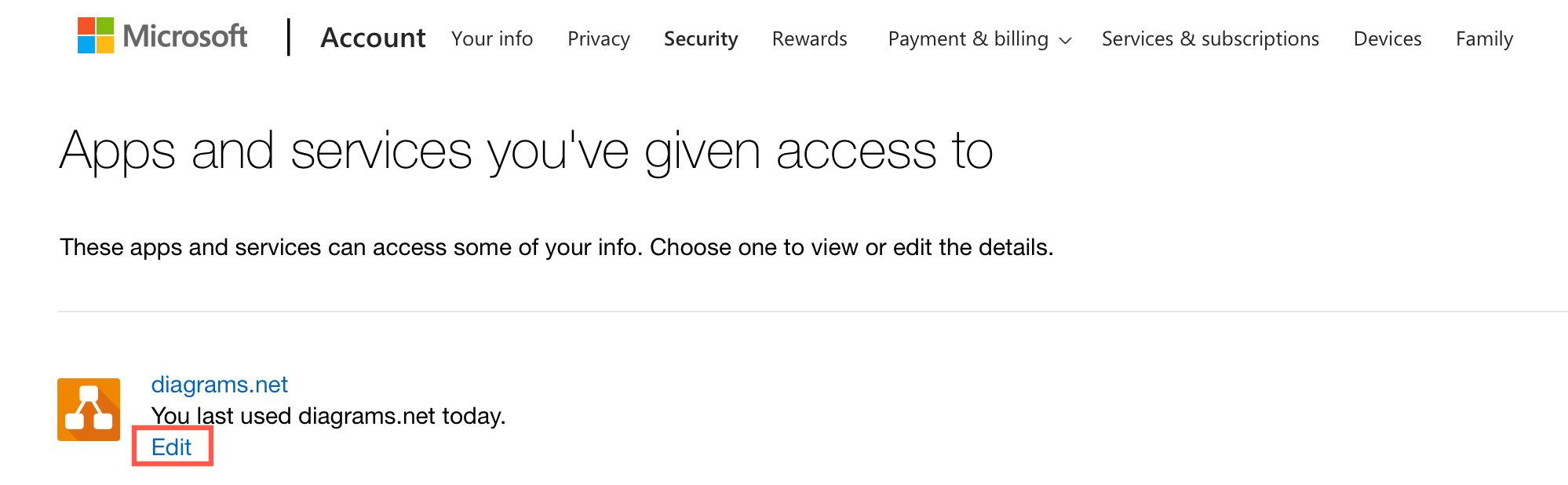
- To revoke access permissions, click Remove these permissions.
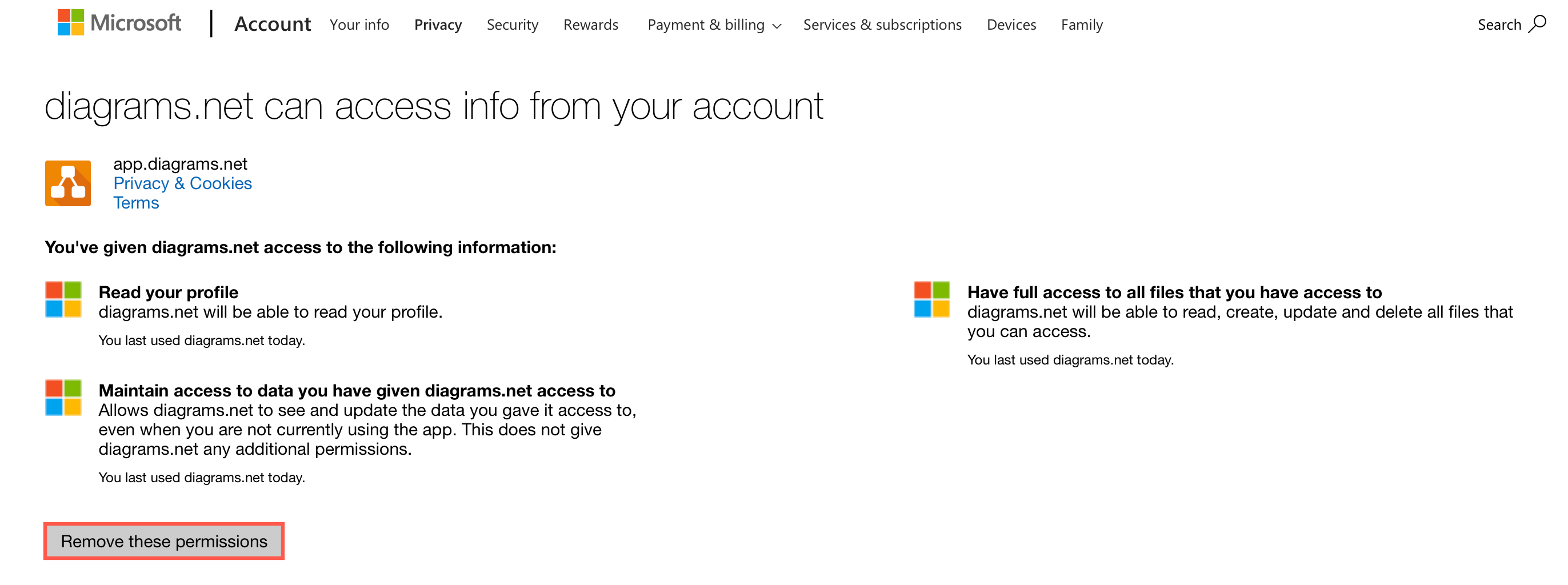
Business OneDrive Accounts
- Go to your OneDrive Account Settings: click on My Account > App Permissions > Revoke Permission.
- Revoke the access permissions from this page.