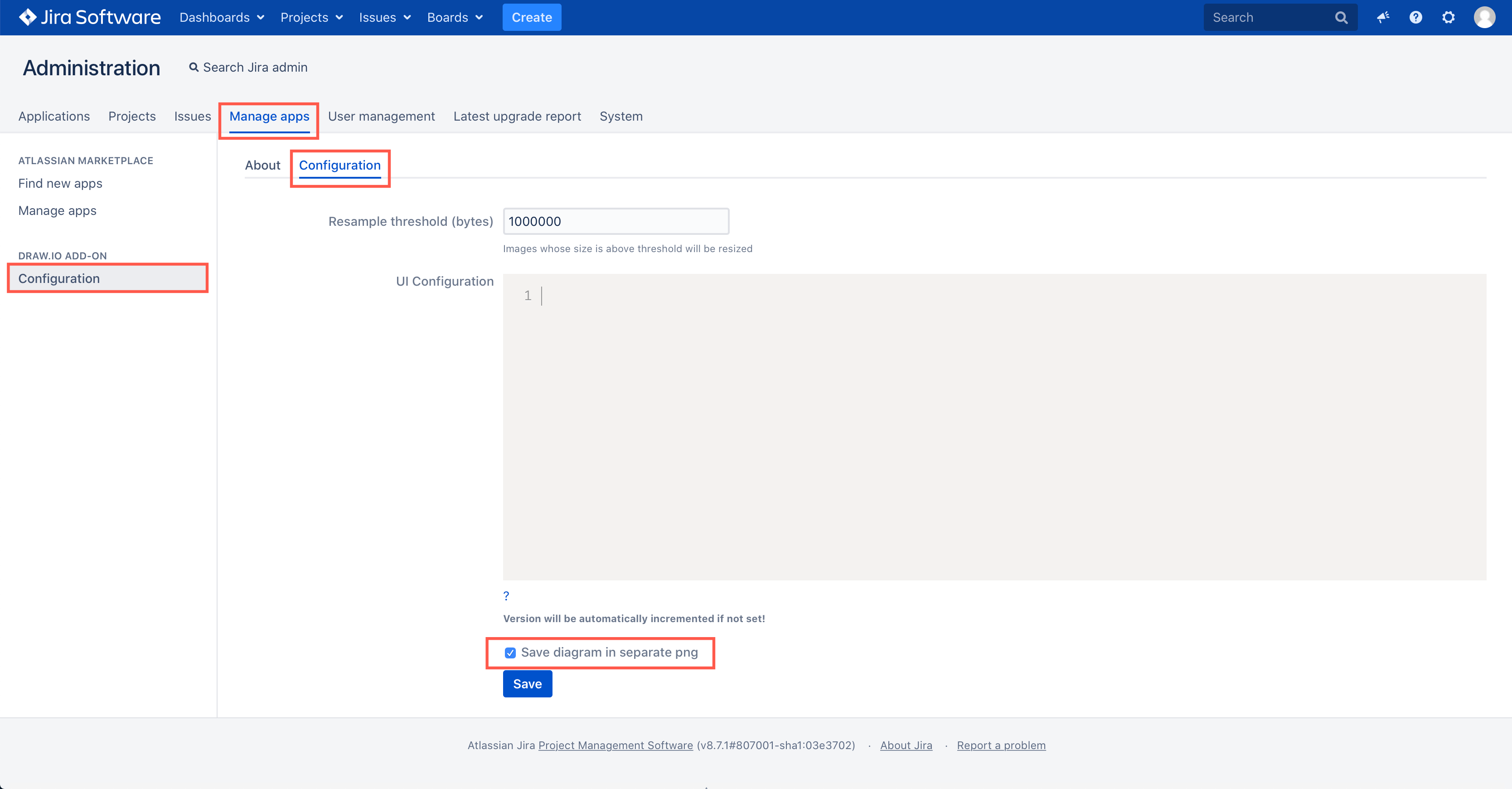Save diagrams as separate PNG files in Jira Server
When you add a draw.io diagram to an issue on Jira Server, it can automatically generate a PNG image version of the diagram and attach it to the issue.
- As an administrator, click on the gear icon to open your Jira Server settings.
- Select the Manage apps tab.
- Under the draw.io add-on section in the left, select Configuration, then click on the Configuration tab.
- Enable the checkbox to Save diagram in separate png, and click Save.