Select multiple shapes
With a mouse: Drag a selection box so that it fully includes all the shapes you want to select.
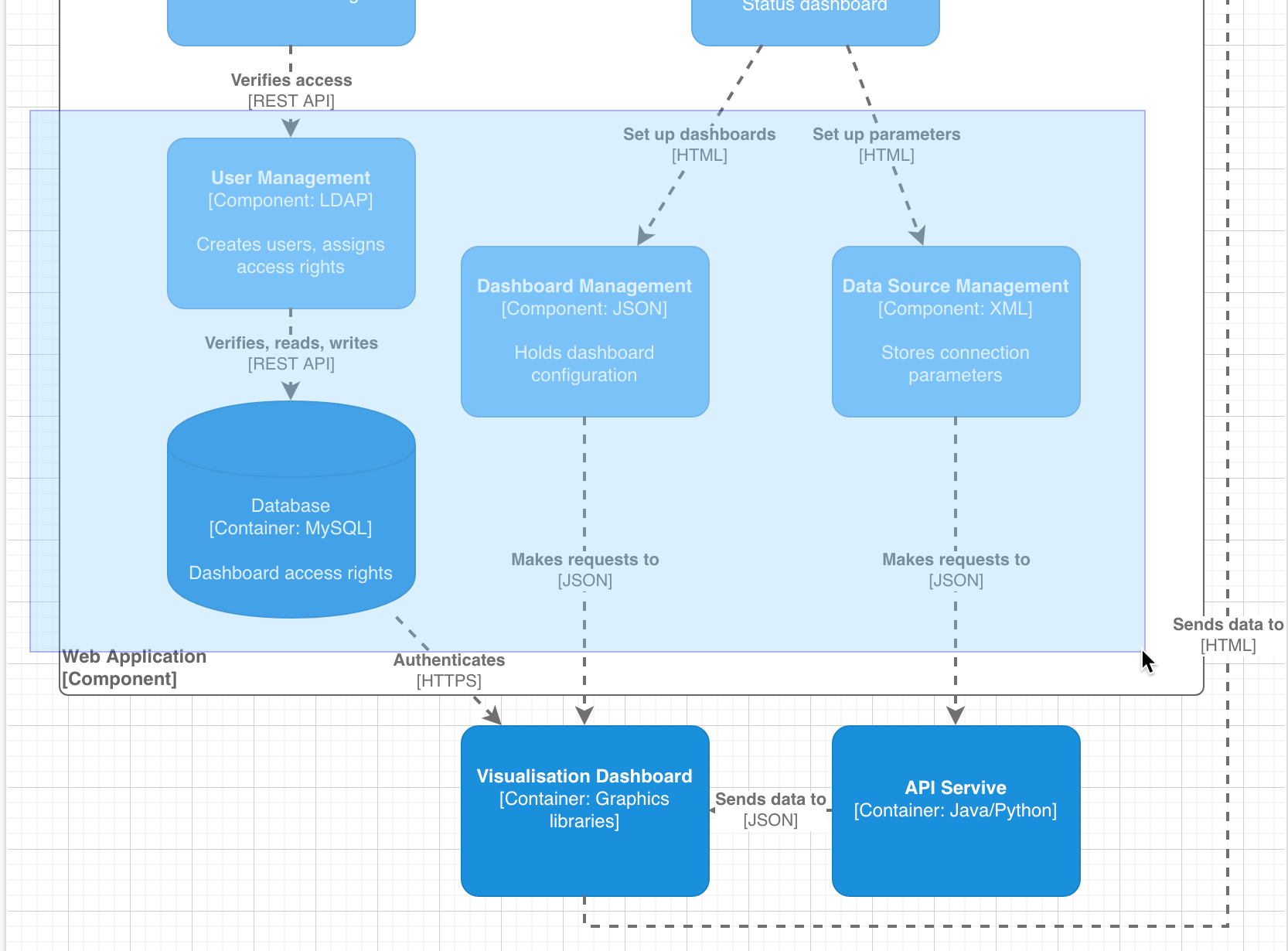
- Hold
ShiftorCmdand click on a shape to add or remove it to/from the selection. - Hold down
ShiftorCmdand drag a selection box around the additional shapes you want to include. - Hold down
Alt+Shiftand drag a deselection box around the shapes you don’t want to include.
With a touch device: Tap and hold on a blank area on the drawing canvas to start selecting an area.
- Tap and hold an unselected shape to add it to your selection.
- Tap and hold a selected shape to remove it from your selection.