Duplicate a shape
-
Select the shape or multiple shapes that you want to copy.
- Duplicate the shape using one of the following methods:
-
Menu: Click Edit > Duplicate to make a copy of the selected shape(s).
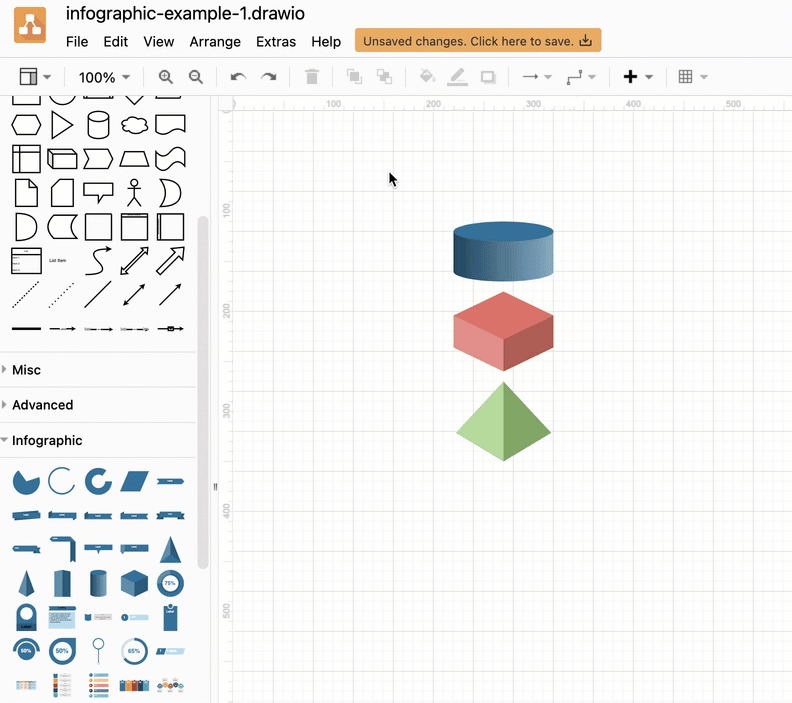
-
Context menu: Right-click on one of the selected shapes to open the context menu and select Duplicate.
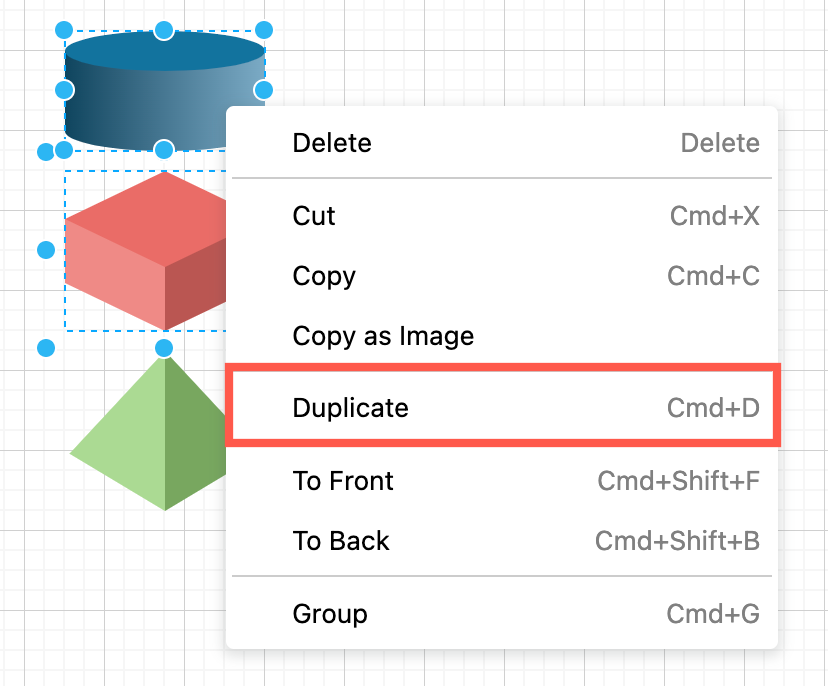
-
Keyboard shortcut: Press
Ctrl+D(Cmd+D) to copy and paste a duplicate shape.
-
- Drag the duplicate shapes into position on the drawing canvas.