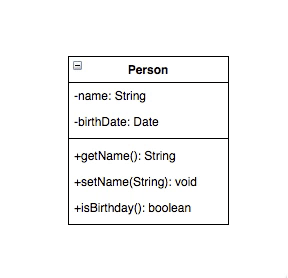Deselect shapes and child shapes
- Hold down
Alt+Shift. - Drag a deselection box around those shapes that you don’t want to include in your selection.
Use a deselection box to remove the child shapes of a compound shape from your selection.
- For example, select a database entity (in an entity relationship diagram).
- Hold down
Alt+Shiftand drag a deselection box around just the rows inside of the entity to remove them from your selection.