Swap shapes in place
- Select the two shapes you want to swap.
- Go to the Arrange tab of the format panel and click Swap.
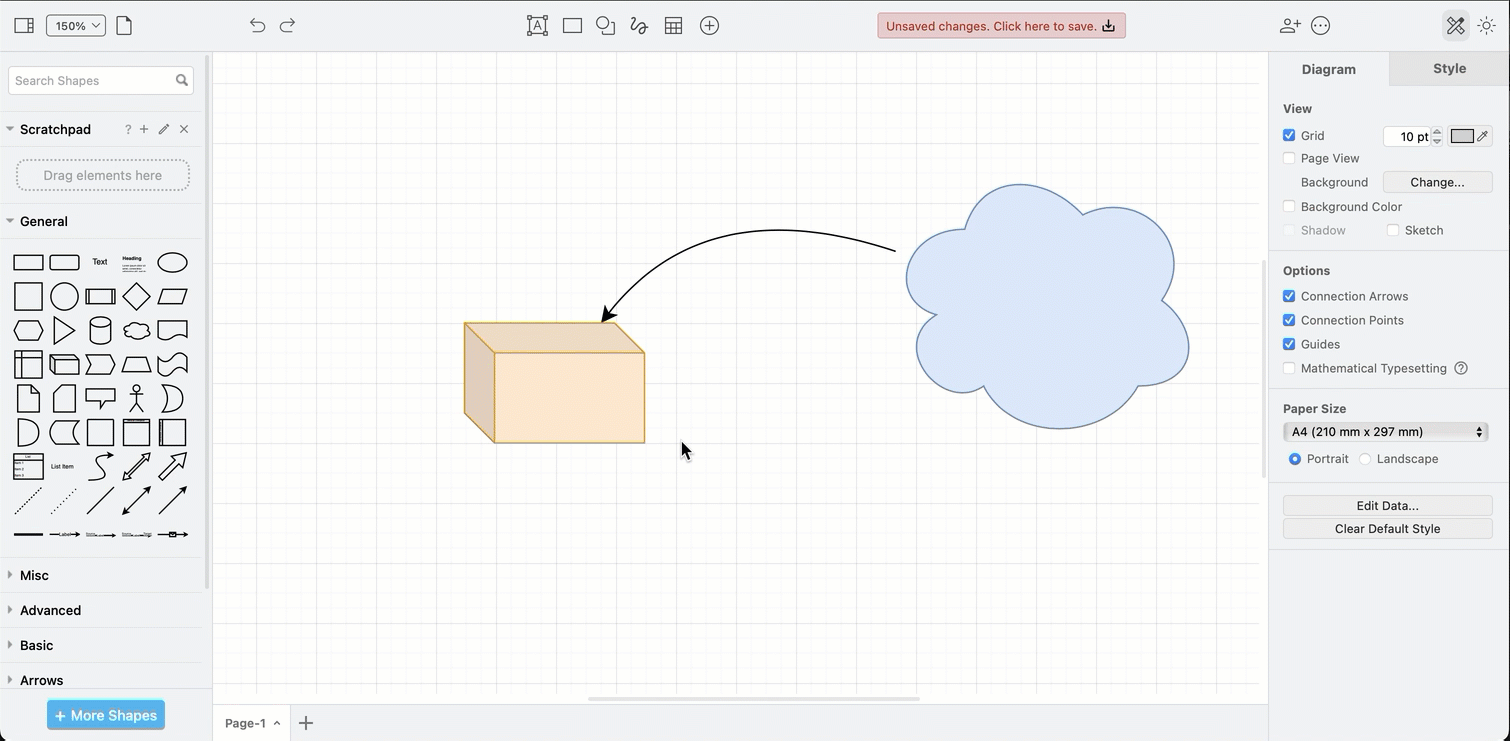
Related
- Overlap shapes and containers - Hold
Alton Windows orOptionon MacOS. - Group and ungroup shapes via the right-click context menu.
- Replace an existing shape - Drag a new shape from the library and drop it on the existing shape when you see the replace icon.
- Duplicate a shape on the drawing canvas - Select the shape then press
Ctrl+Cfollowed byCtrl+Vto paste a copy. - Swap the direction of a connector - Select the connector and click Reverse in the Arrange tab of the format panel.