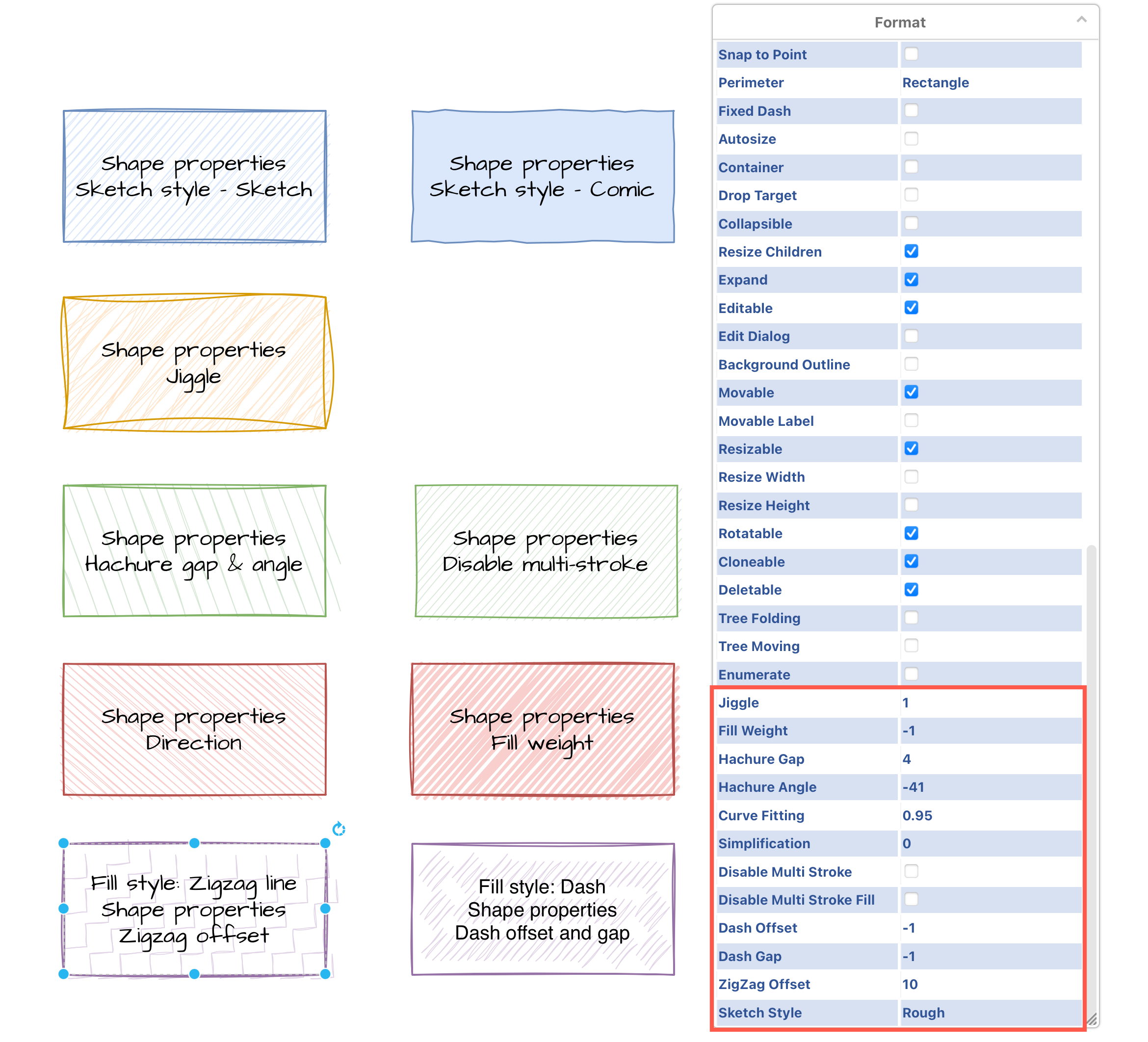Change the fill pattern when using the Sketch style
- Select the shape or connector.
- In the Style tab of the format panel on the right, make sure the Sketch checkbox is enabled.
- Next to Fill, select a new fill pattern.
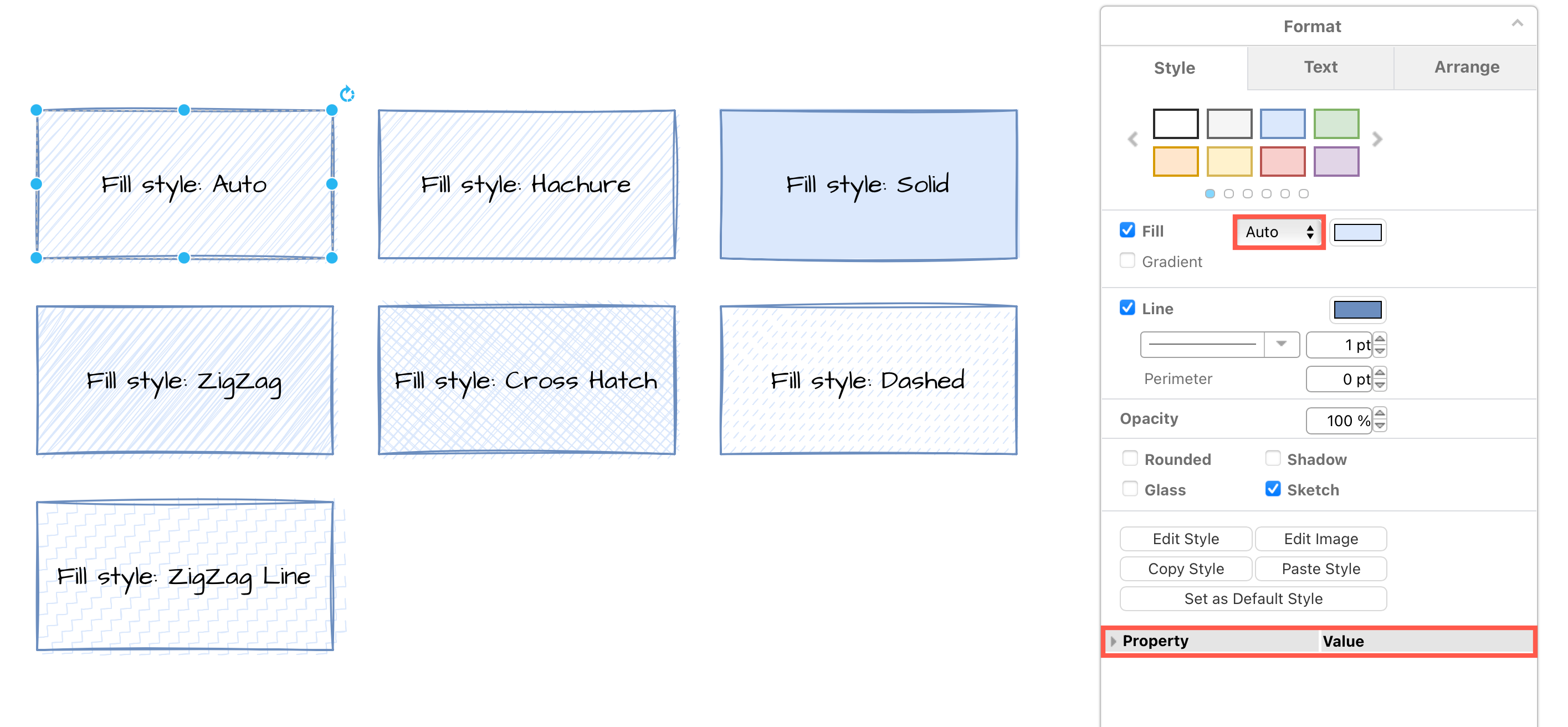
Tip: Use the shape properties at the bottom of the format panel to change the jiggle, angle, fill line widths, multi-stroke, zigzag size and dash properties.