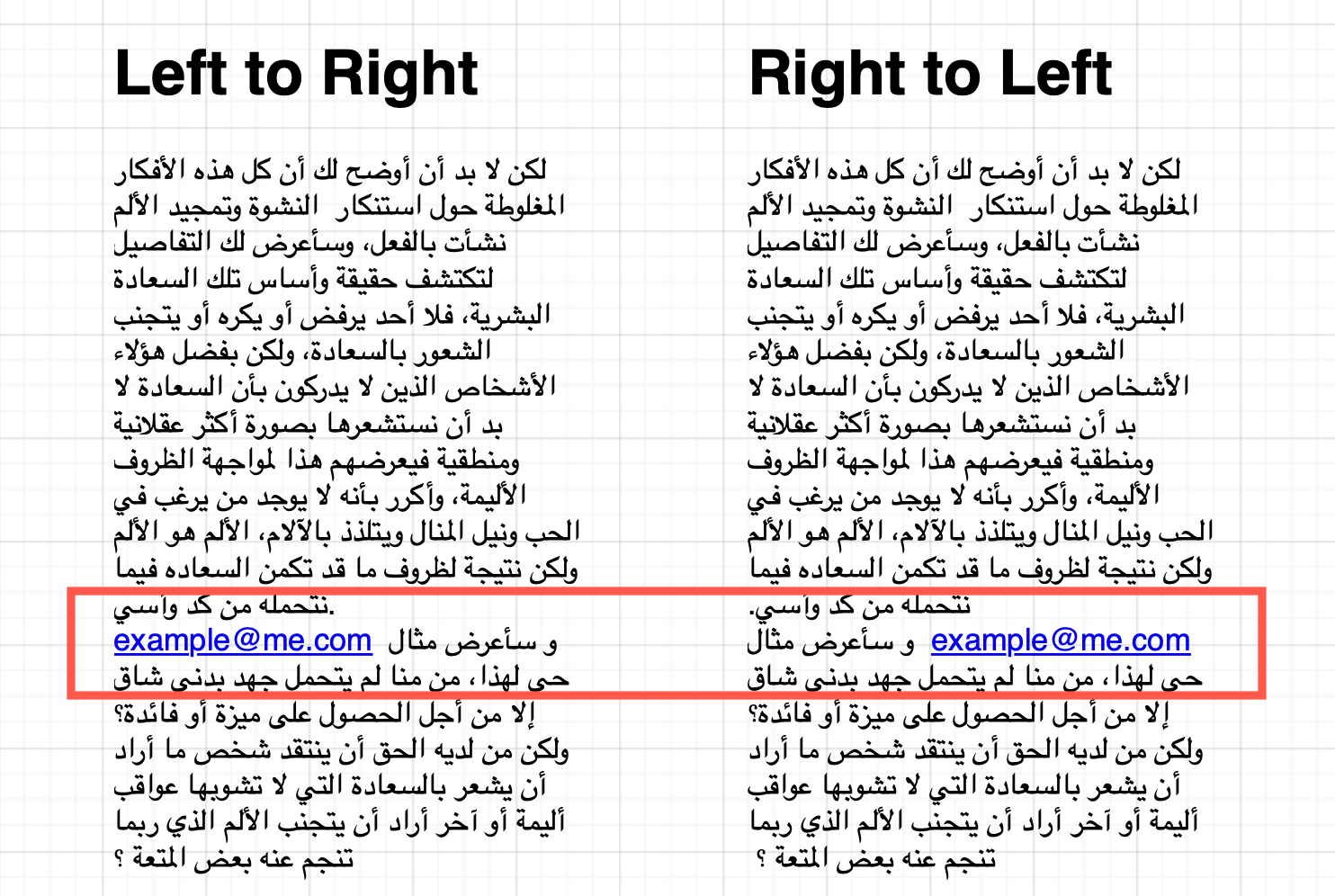Input right to left text
Some languages require text to be input from right to left, such as Arabic, or vertical Japanese text.
You can change the writing direction in draw.io to support this.
- Select the shape or text that you want to reformat - this may or may not have text already entered.
- Click on the Text tab of the format panel.
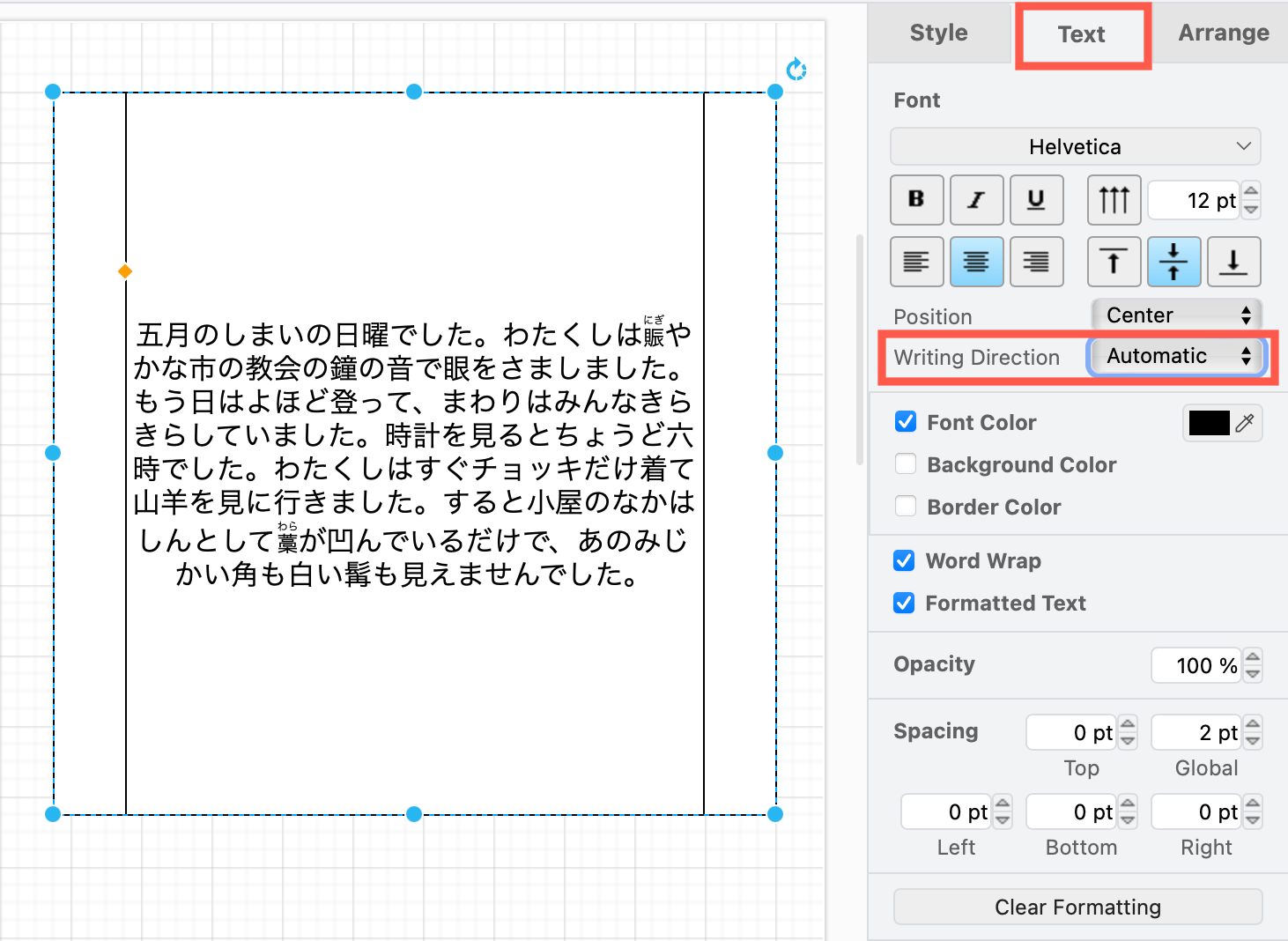
- Choose a direction from the Writing Direction list.
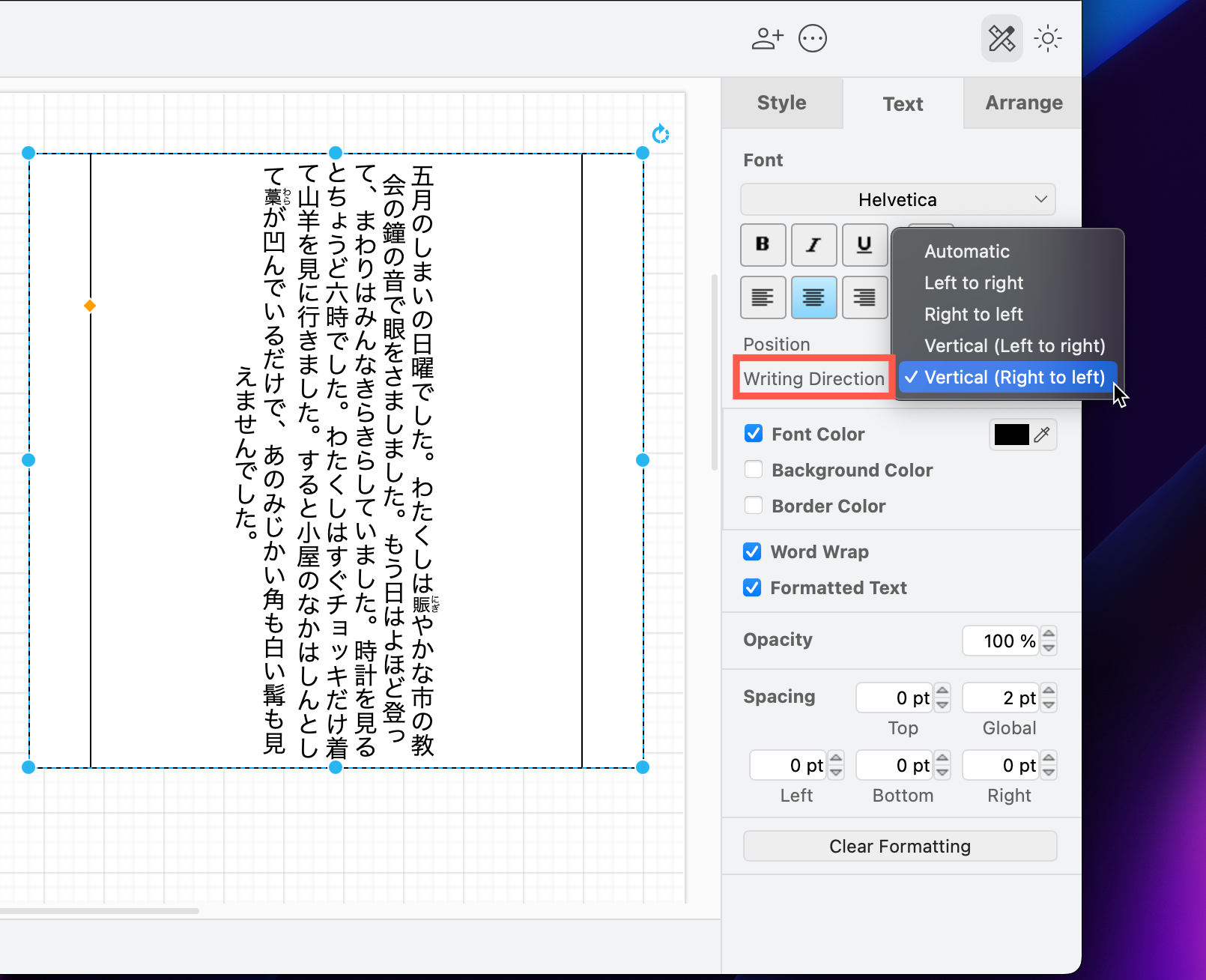
Below is a comparison of all four writing directions with English and Japanese sample text. For Japanese, Chinese and Korean, Vertical (Right to left) is the best writing direction.
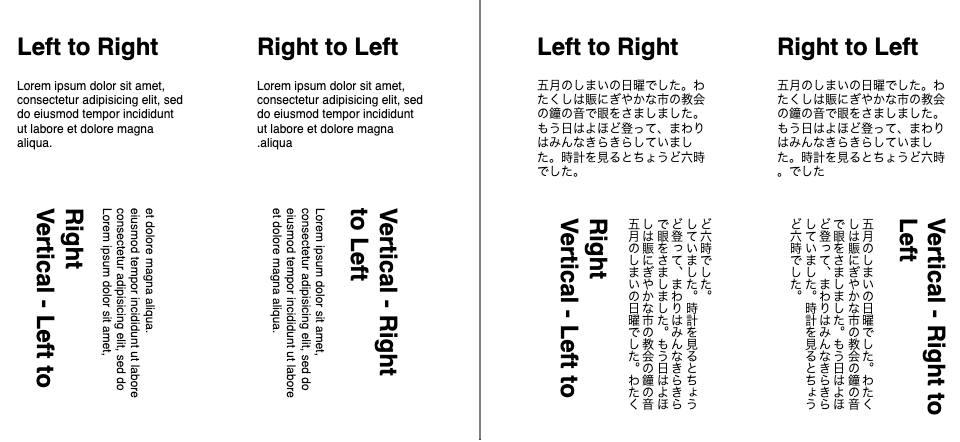
Mixed scripts will result in greater differences in alignment for example, Arabic and Latin characters.