Change the shape of a participant on a UML lifeline
- Select the lifeline on the drawing canvas.
- Hold down
Shift, then click on the shape you want to use. The participant at the top of the lifeline will be replaced with the one you chose.
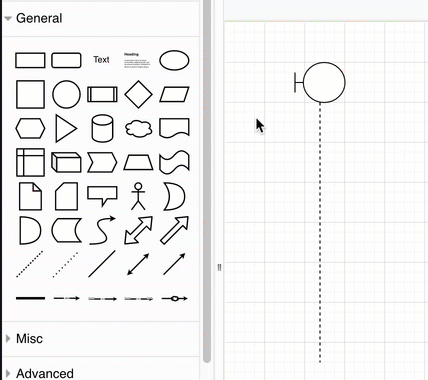
Alternatively, drag the shape you want to use from the sidebar, hover over the lifeline until the replace icon appears, then drop the shape.