Introducing data governance and lockdown configuration options
draw.io is a unique security-first diagramming tool in that we provide the application platform, but your diagram data only lives in your computer memory while you are working on it. As you can store your diagrams on your preferred enterprise-level cloud storage platforms or on your local device, draw.io gives you control over your diagram data.
Some extended editor features, such as PDF generation (File > Export As > PDF), are only available from the draw.io server endpoints. In these cases, your diagram data is securely transmitted from your browser to our server endpoint, and when the converted file is sent back to your browser, your diagram data is deleted from the draw.io server.
Data is encrypted during all network transmission up to the endpoint processing.
Data governance regions for server endpoints
The online draw.io editor at app.diagrams.net is delivered via Cloudflare edge data centers and data transmitted outbound is directed via those same Cloudflare centers. The server endpoints are all located within AWS data centers. The features requiring server-side functionality are:
- Import of Gliffy files.
- Migration of EMF images embedded in
vsdxfiles. EMF licensing means only the Windows operating system may manipulate these. - Generation of PDFs of diagrams.
- Collaborative editing by sending only deltas of changes to other editors.
Wherever possible we use serverless (AWS Lambda) functionality to reduce the attack surface of the endpoints.
draw.io server endpoints are all in the EU (in Frankfurt, Germany).
Data transmission lockdown
Additionally, you can use the lockdown toggle in the editor configuration to disable data transmission apart from directly between your browser where you are editing your diagram, and the cloud platform or location you have chosen to store the diagram file.
Set server endpoints and disable data transmission
- Select Extras > Configuration to customise draw.io.
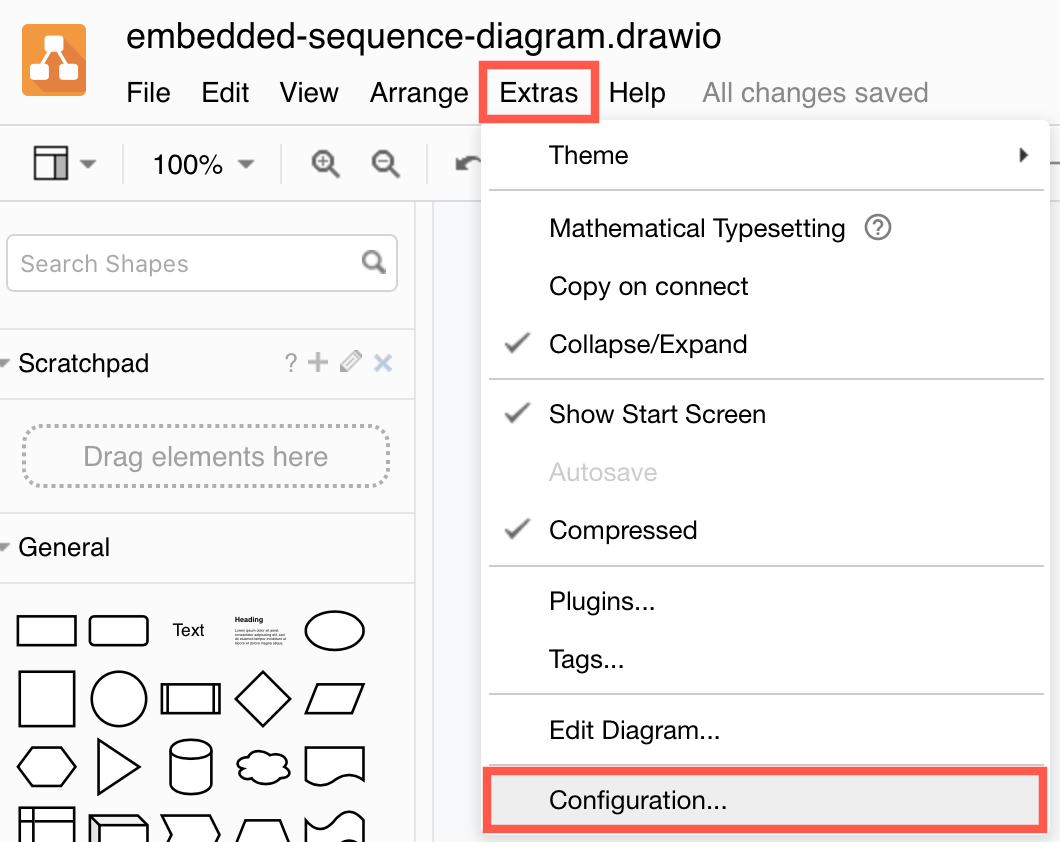
- To restrict data transmission to between your browser and your storage location, add the following JSON string:
"lockdown": true.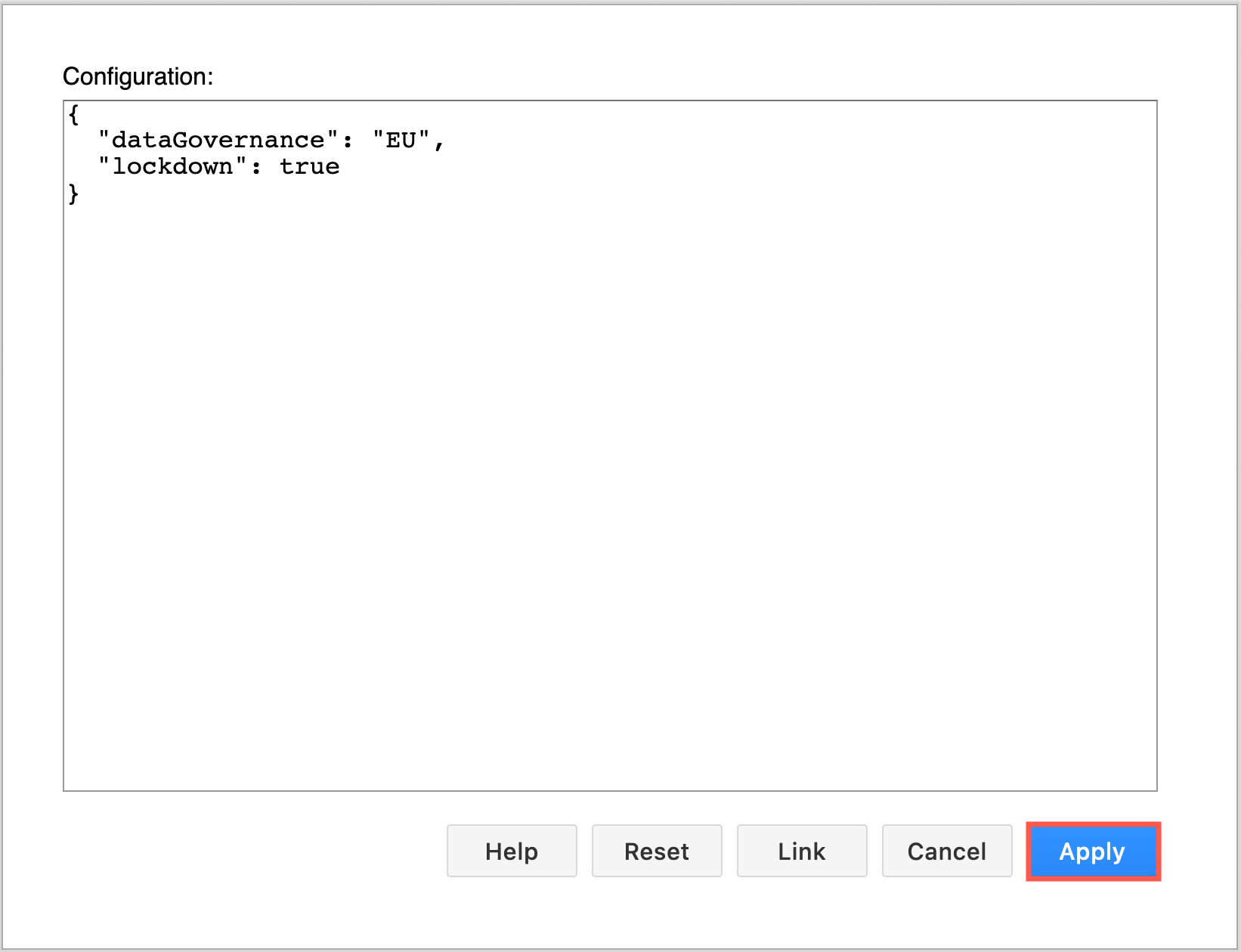
- Click Apply to save your changes, and then reload the draw.io editor (refresh the browser page).
Data residency in Atlassian Cloud
Atlassian allows you set your data residency region to choose where your data or in-scope product content resides. That means the content of your instance and associated metadata will be stored on servers in that region when it is at rest. The draw.io apps for Confluence and Jira Cloud will automatically use your Atlassian data residency settings.
However, data transmission lockdown is only available in the advanced edition of the draw.io app for Confluence. This disables all communication except between the user’s browser and the location where it is stored in your Atlassian product.
- Go to the draw.io app configuration section in your Confluence Cloud settings.
- Add the following JSON string:
"lockdown": true"to the configuration.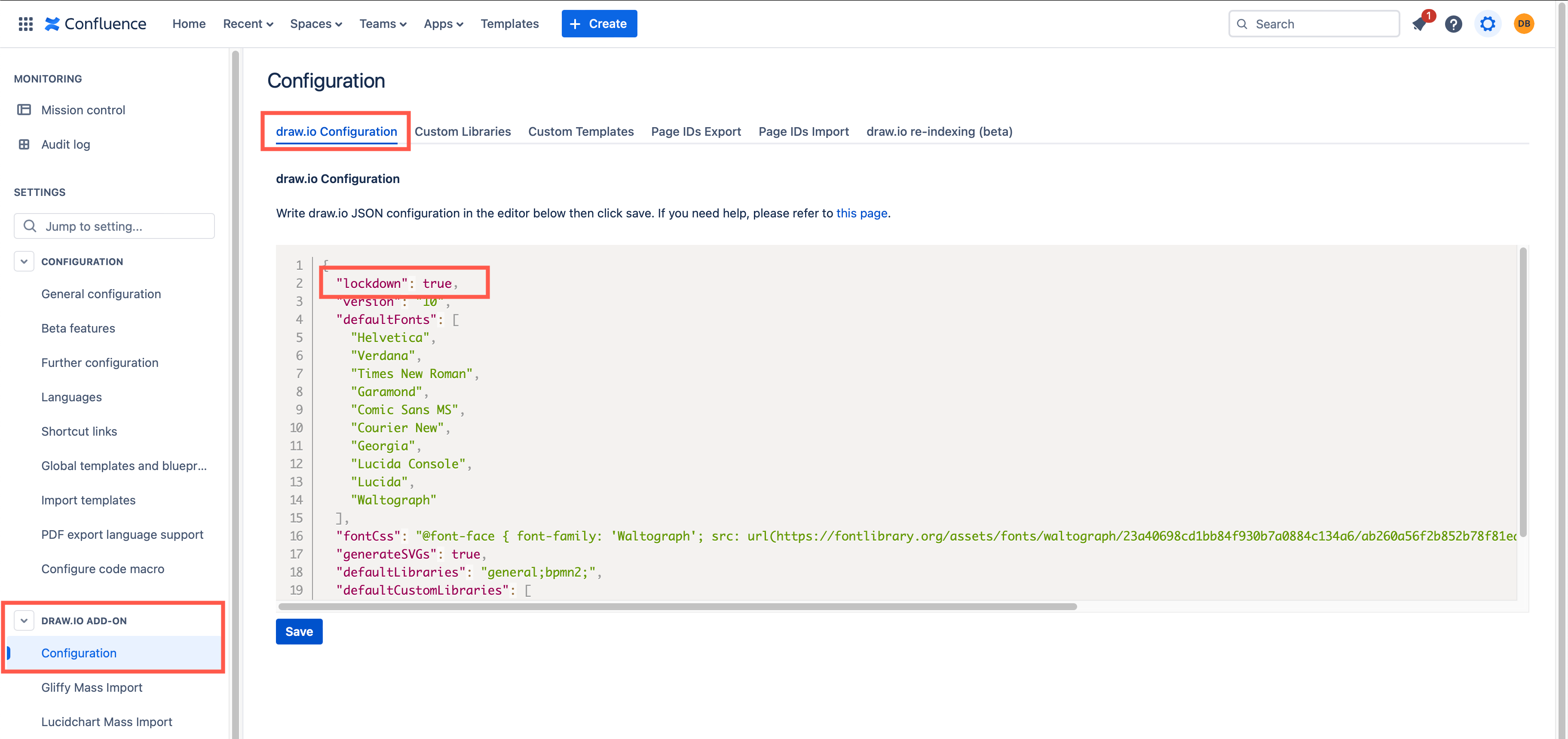
Learn more about data storage and flow of diagram data in draw.io for Confluence and Jira Cloud and see how to administer draw.io in Confluence Cloud.