Select a storage location for your diagram files
draw.io can use a number of different locations to store your diagram files, including your local device and several cloud storage locations: Google Drive, OneDrive, Dropbox, GitHub and GitLab.
- Go to the online version of draw.io and click on Change Storage.
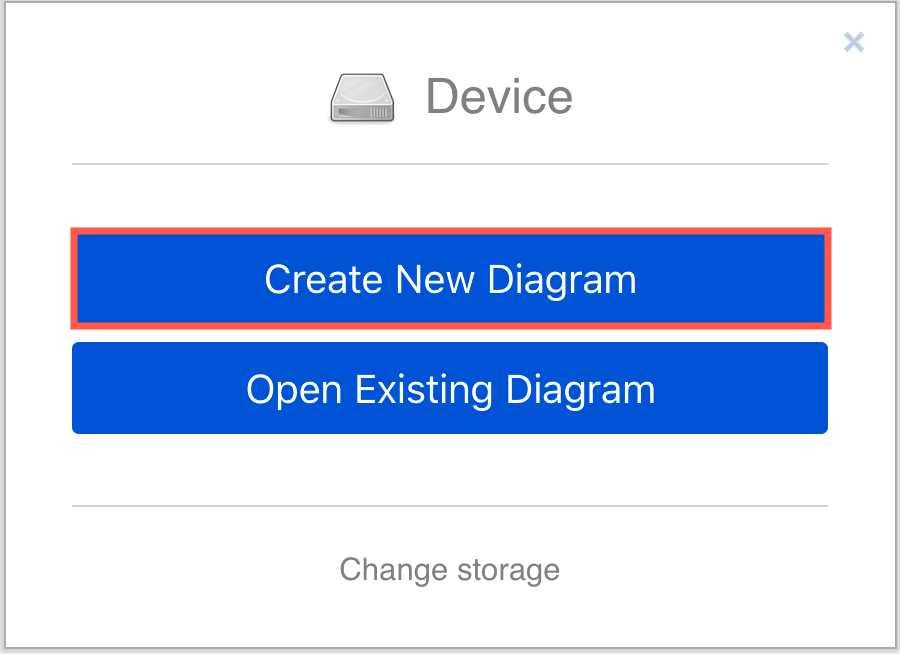
- Select the location or online platform where you want to save your diagrams.
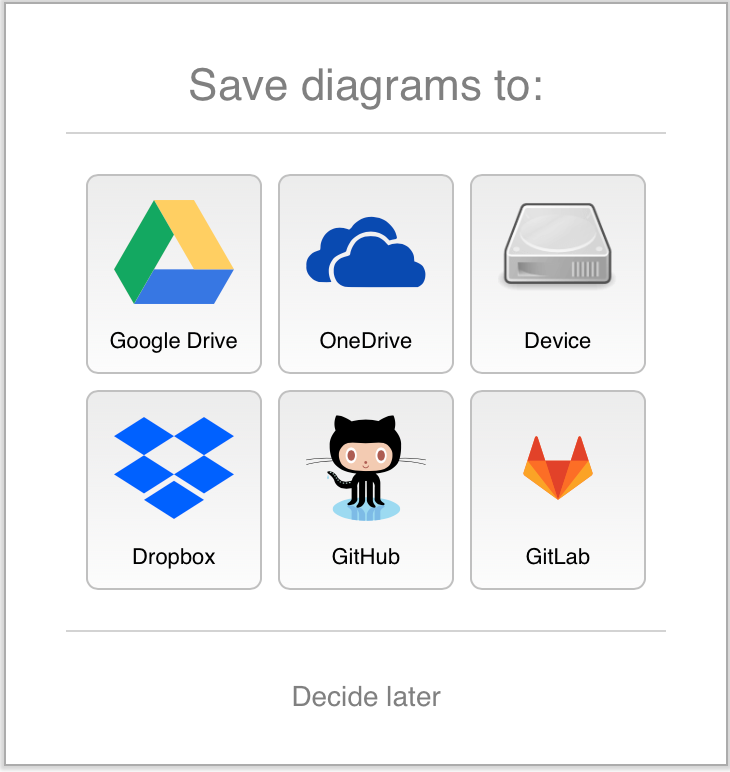
- If you select a cloud storage location, you may be prompted to authorise the editor and grant it permission to read and edit files stored on that platform.
draw.io will automatically remember where you have last stored your diagram files. If you used your browser, it will automatically open your most recent diagram.
Tip: Select Device to save the diagram file to your local device.
Learn more about working with diagrams in the various storage locations
- From within the draw.io editor, select File > Save as from the menu to save your diagram to a different location.
- Use diagrams in Google Drive and Google Workplace (G Suite) apps
- Install draw.io on a mobile device