Enable the Simple Viewer for draw.io diagrams in Confluence
Usually, when you embed a draw.io diagram on a Confluence page, you’ll be able to click on links inside the diagram, step through pages and enable/disable layers using the toolbar that appears at the top of your diagram by default.
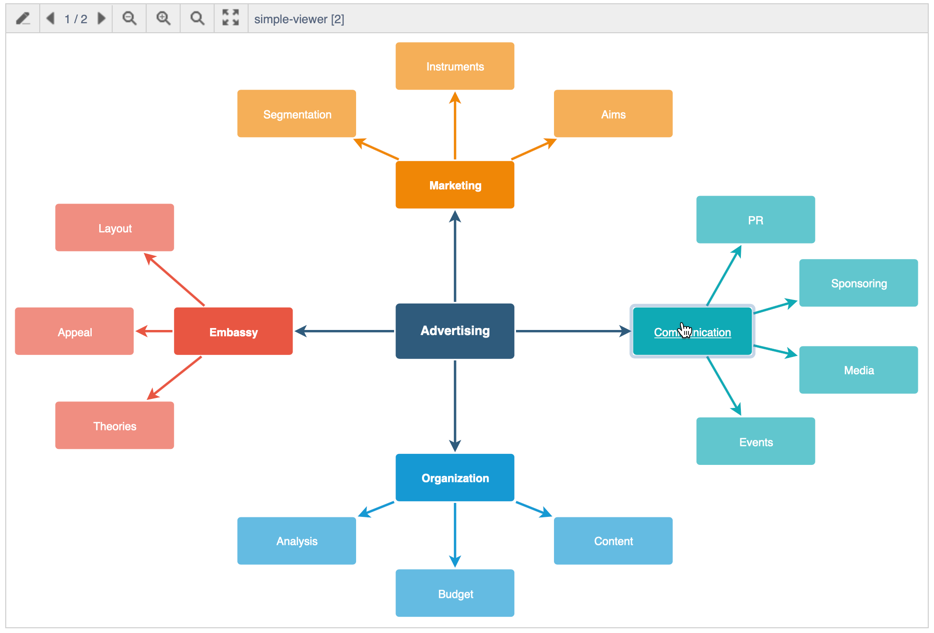
If you want to disable both the interaction and the diagram toolbar when viewing a Confluence page, you can set the draw.io macro to use the Simple Viewer. This displays a simple PNG image in your page without the diagram toolbar - you can’t click on links, step through pages or enable/disable layers using the Simple Viewer.
The Simple Viewer is available in Confluence Cloud, Confluence Data Center and Confluence Server.
draw.io Macro Settings on Confluence Data Center and Confluence Server
- When editing the page, click on the draw.io diagram macro, then select Edit macro to open the draw.io Macro Settings dialog.
- Enable the Simple Viewer checkbox, click Save then save your Confluence page.
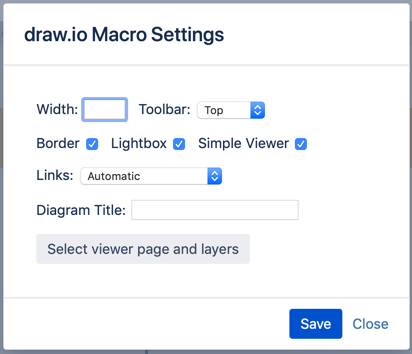
The diagram toolbar is then disabled, even though the Toolbar dropdown in the draw.io Macro Settings dialog still defines where it would appear if you weren’t using the Simple Viewer.
draw.io Viewer Settings on Confluence Cloud
In the draw.io editor, make sure nothing in your diagram is selected, then select Simple Viewer from the Diagram tab in the panel on the right.
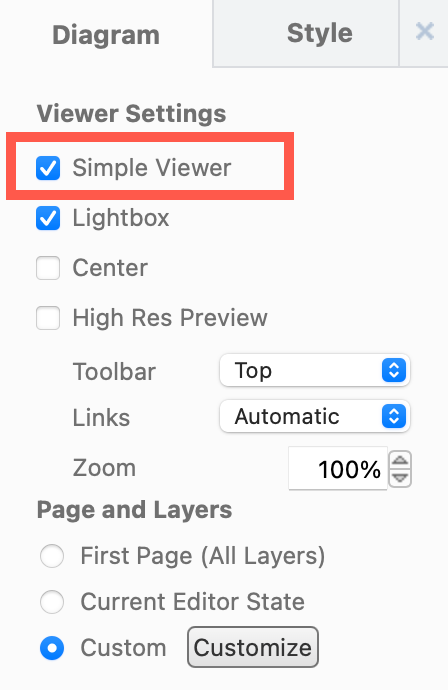
You can also quickly enable the Simple Viewer when viewing a Confluence page, you don’t have to edit the diagram. Hover over the diagram macro and enable the Simple Viewer via the Viewer Settings in the toolbar.
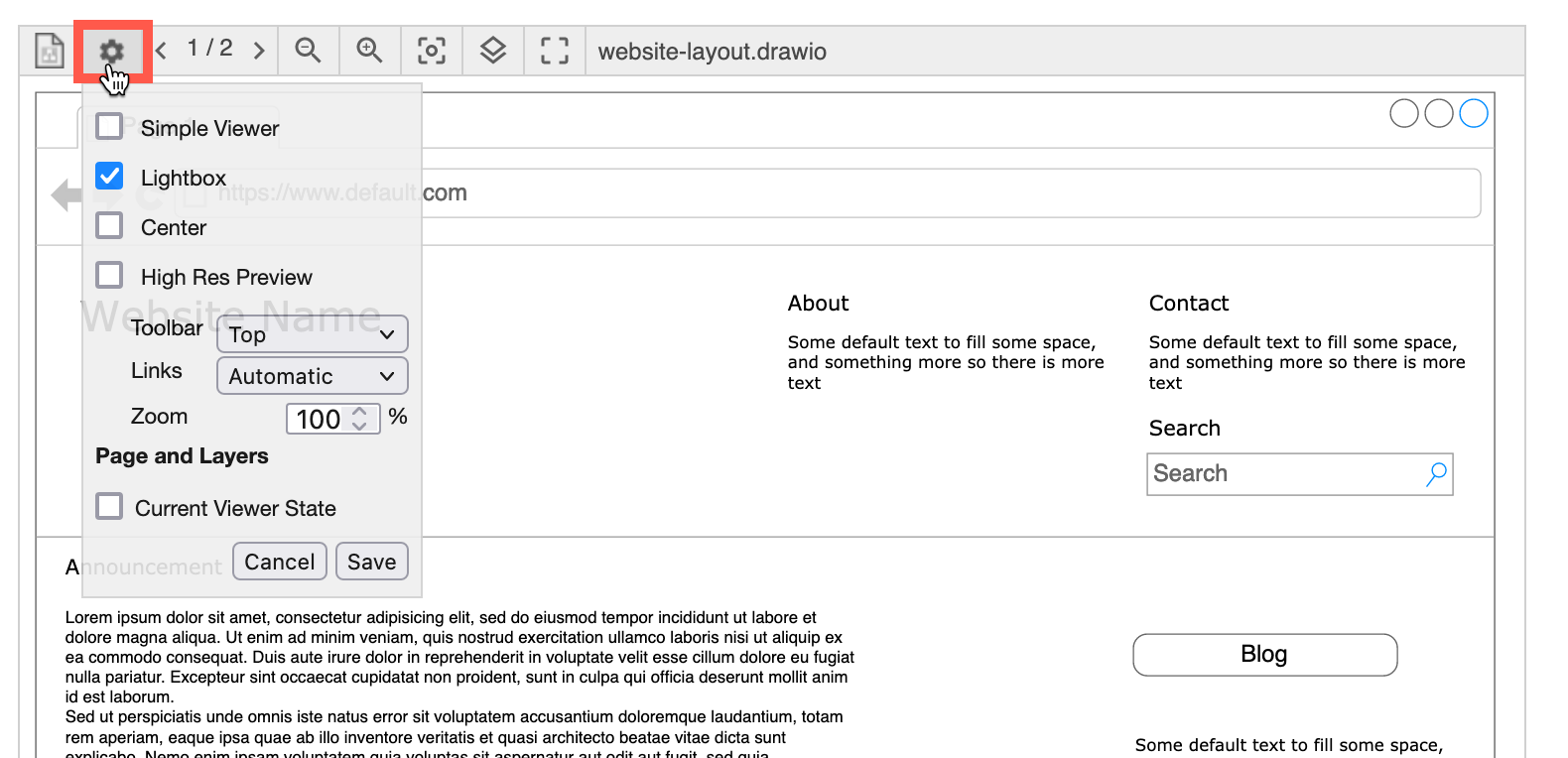
Now, your diagram will be displayed as a PNG image within your page. Users can still click on the diagram to open it in the Lightbox, where links and page navigation are available.
Set the displayed page and layers
You can set a specific page and layers to be displayed in the Simple Viewer when looking at a draw.io diagram on a Confluence page.
- Confluence Data Center/Server: Edit the draw.io diagram macro settings.
- Confluence Cloud: Edit the Viewer Settings in the Embed draw.io diagram macro
Related
Disable the simple viewer on a draw.io diagram in Confluence
Disable the Lightbox on a draw.io diagram in Confluence Cloud