Join connectors
Use the waypoint shape to join two or more connectors together.
- Drag the waypoint shape from the Misc shape library.
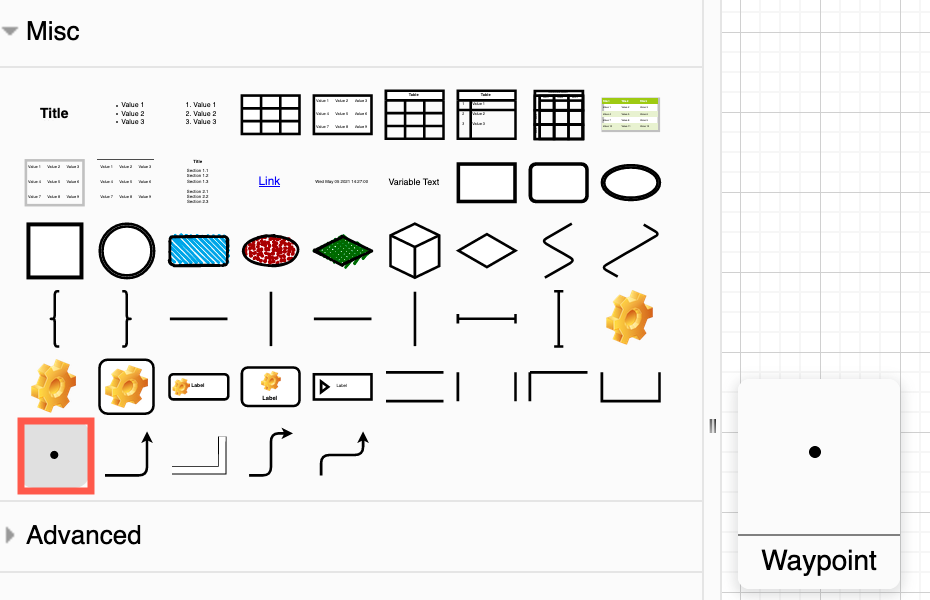
- Drop the waypoint shape on a blank area of the drawing canvas, or hover over an existing connector until it is highlighted, then drop the waypoint shape.
- Drag connectors to and from the waypoint shape to join them.
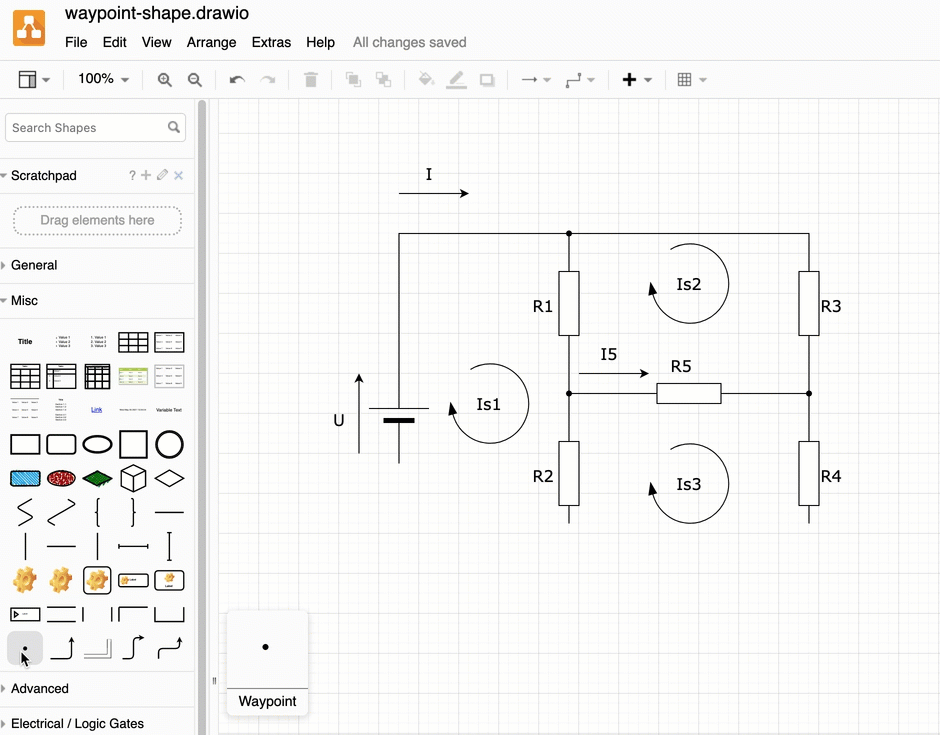
See examples of waypoint shapes in various types of diagrams
Tip: If you don’t see the Misc shape library, click on More Shapes, enable the General shape library, and click Apply.