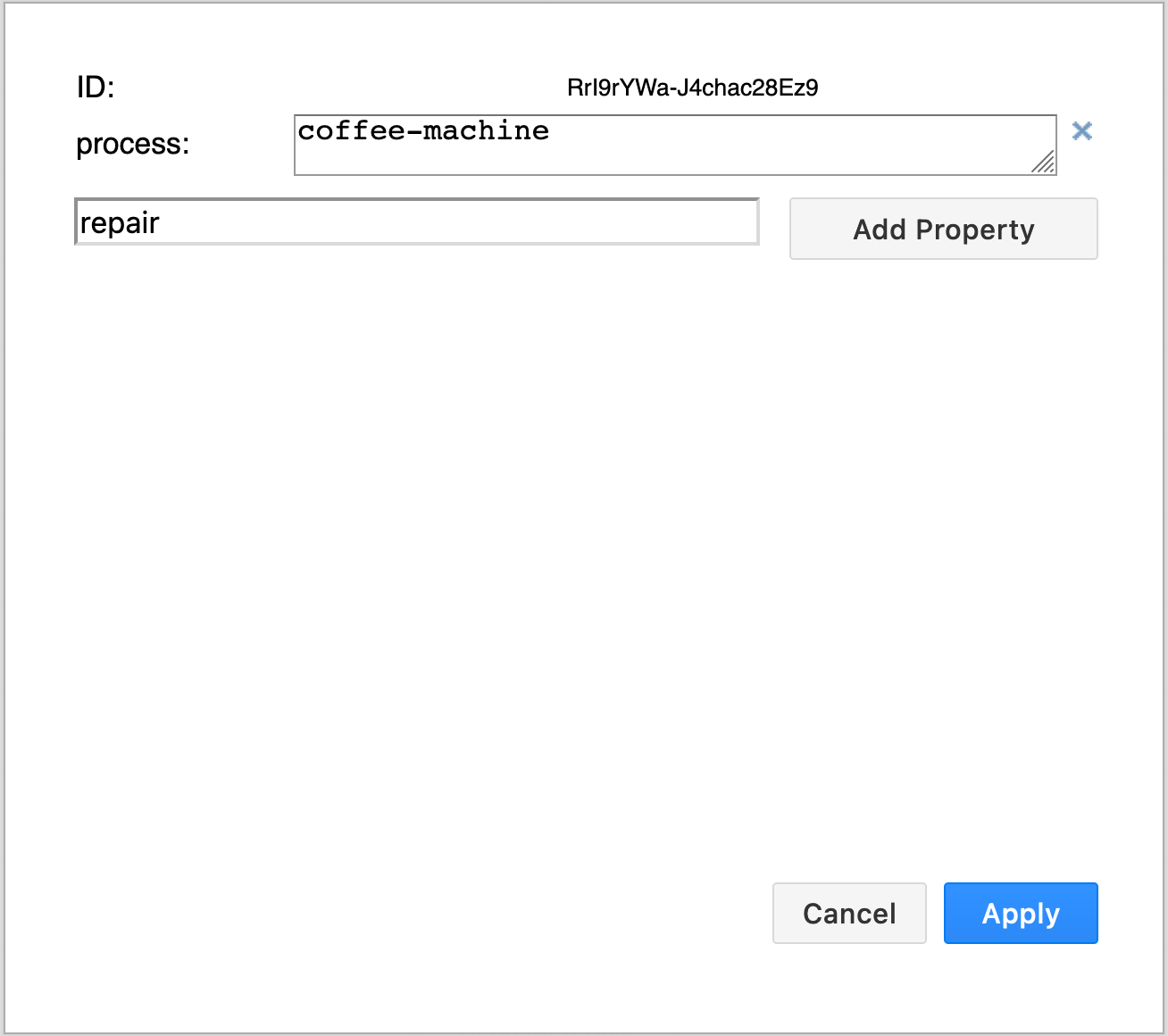Add a global custom property
You can define custom properties for the shapes and connectors in your diagrams.
You can also define your own global properties for your diagram, which work similarly to global variables, and whose values may be accessed by placeholders in labels and tooltips on shapes and connectors.
- Make sure nothing is selected in your diagram so you can see the Diagram tab in the format panel.
- Click on Edit Data to see the global custom properties.
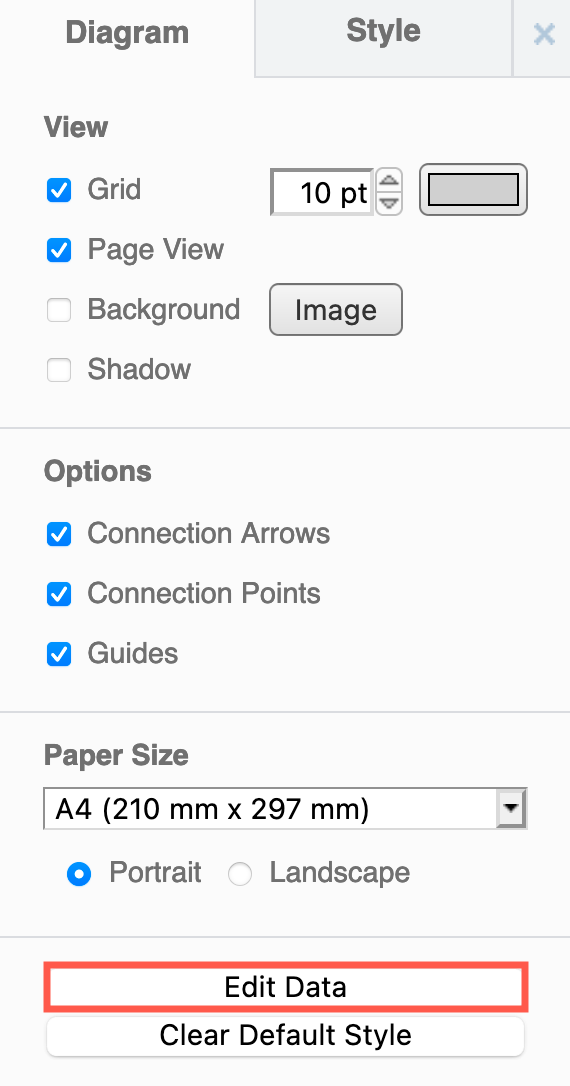
- Type a new property name in the text field, then click Add Property.
- When the name of the property appears on the left above the text field, enter a value in the field on the right, then click Apply.