Install draw.io on a mobile device
There is no standalone version of draw.io available as a mobile app in the iOS or Android app stores. However, you can add the web-based app to your mobile device’s home screen.
See how to use draw.io with a touch screen
Add draw.io to your mobile home screen
- Go to the online version of drawio at app.diagrams.net in your mobile web browser.
- Tap on the share button, then tap on Add to home screen. For example on iOS:
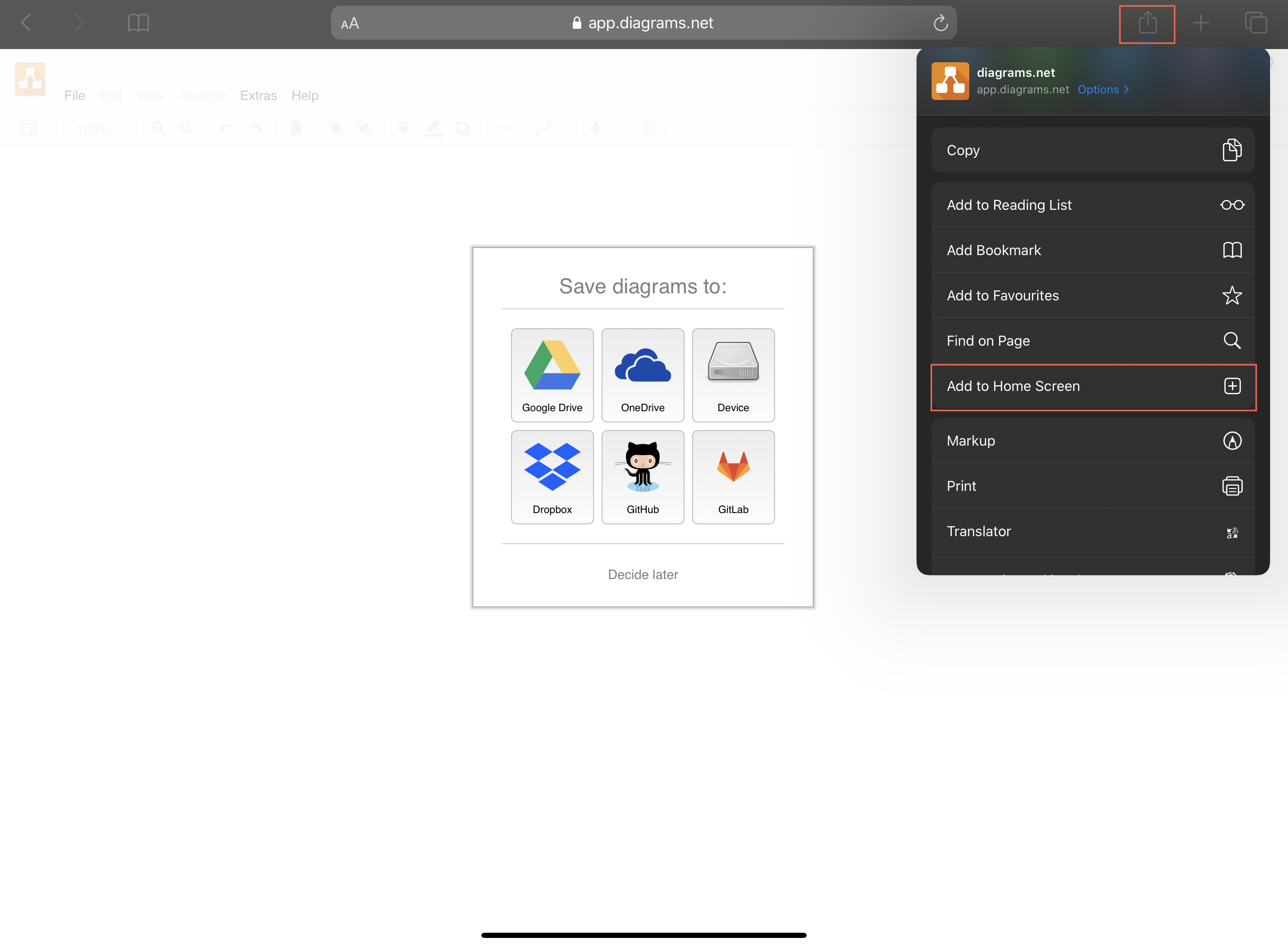
- If you are asked, confirm you want to add to your home screen. Tap on the Diagrams home screen icon to start diagramming.

The process works in a similar way on Android devices.
Tip: You can use the draw.io web app offline on mobile devices. You can use draw.io offline on mobile and on Windows, macOS and Linux when you use the desktop app.