Publicly publish a diagram as a link
You can encode a diagram created in draw.io within a URL. When someone clicks on that URL, they will see a static copy of your diagram, at the time you published it, in the draw.io viewer.
As different browsers have varying URL size limitations, very large diagrams may not be able to be loaded from a overly long URL. To get around this, use Google Drive to store your diagram - when you publish a diagram publicly from Google Drive, the URL will be shorter and neater.
- Select File > Publish > Link.
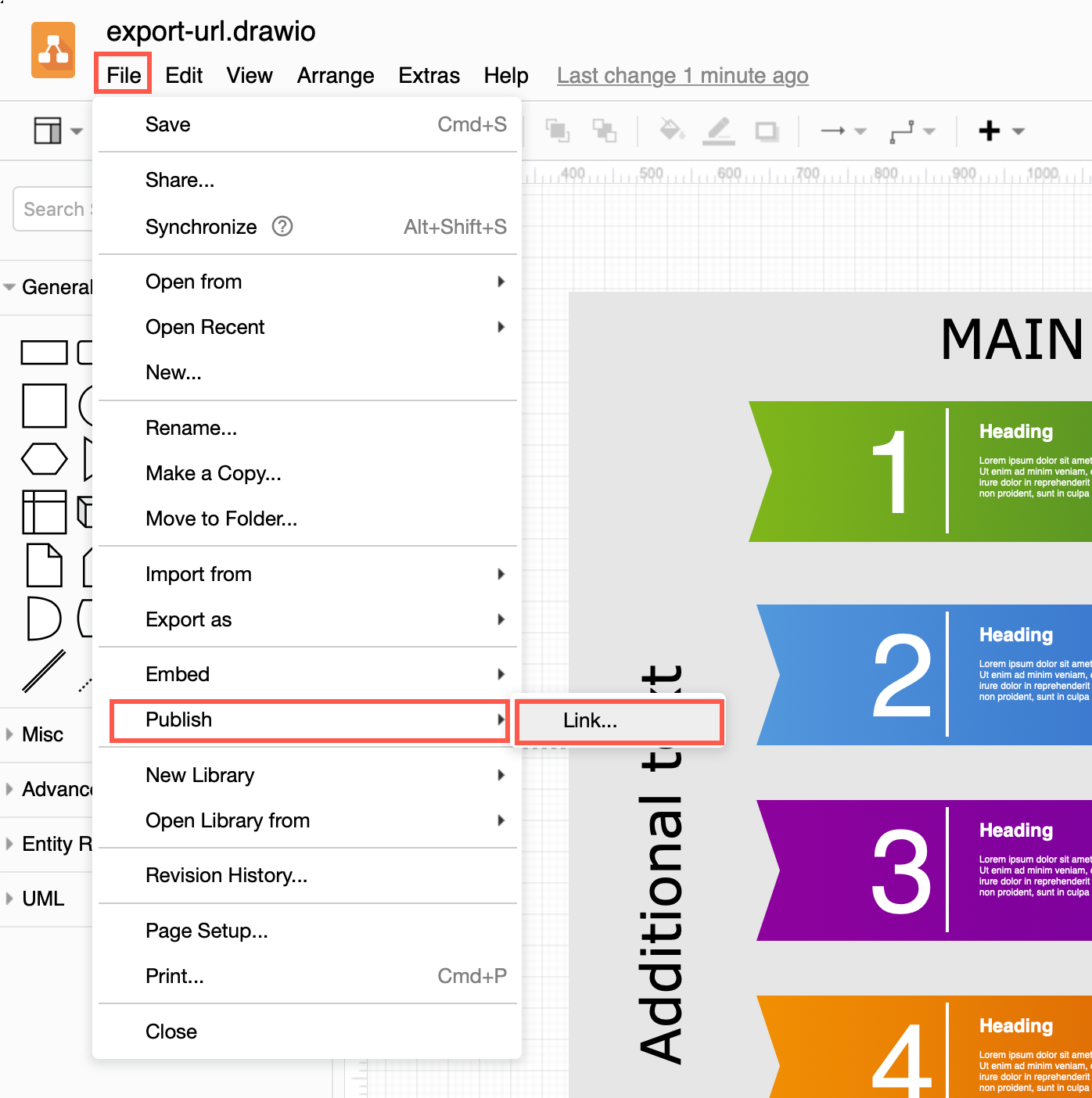
- Select the link options you want to use, then click Create.
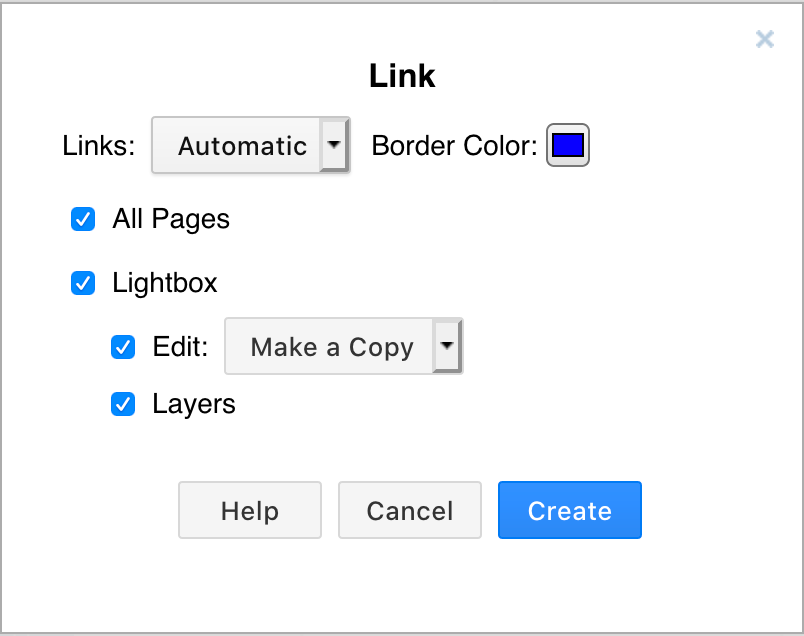
- By default, when you open the link it will create a copy of the diagram in the users’ browser. If you have saved your diagram on a cloud platform, you can change this to Authorisation required, or to share the Public URL of the diagram.
- By default Links will open following the viewer’s browser preferences. Select a different behaviour if you want links to always open in a new tab or a new browser window. If you want, set a different link Border Color.
- If you want to force your diagram to appear in dark or light mode on a dark background, select it from the Appearance drop down list.
- To open your diagram directly in the draw.io editor, deselect the Lightbox checkbox.
- By default, viewers can edit a copy of the diagram from the draw.io lightbox - change the behaviour or deselect the Edit checkbox.
- Deselect the Layers and/or Tags checkboxes if you don’t want viewers to interact with the layers in your diagram.
- Copy the link that is generated (press
Ctrl+Con Windows orCmd+Con macOS). Click Close to return to your diagram.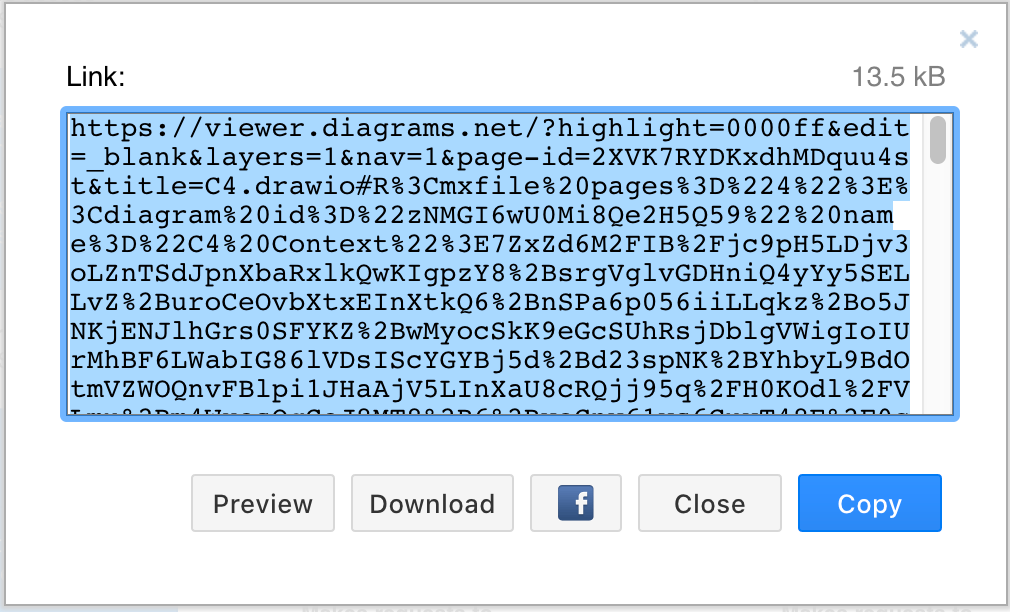
Note: The diagram data is embedded in the URL you just created - your diagram is not hosted anywhere. This link is therefore always valid, and you can’t revoke access to your diagram.