Collaborate on and share diagrams online
When you store your diagrams in the Google Drive or Microsoft OneDrive cloud storage platforms, you can easily share and collaborate on the diagram files with others.
Use the share functionality that is built into your cloud platform to share your diagram files with other users on the same platform.
While you can share diagrams via Dropbox, there are some limitations, and collaborative editing is not available.
When collaborative editing diagram files stored in Google Drive and OneDrive, you see everyone’s cursors, selections and changes in real-time, as you edit a diagram together.
Tip: We recommend Google Drive as it provides more secure permissions for third-party apps like draw.io, and lets you open diagrams easily via your normal file manager.
Shared mouse cursors by default
Each user is assigned a colour, and you will see their cursor with their names as you edit the shared diagram.
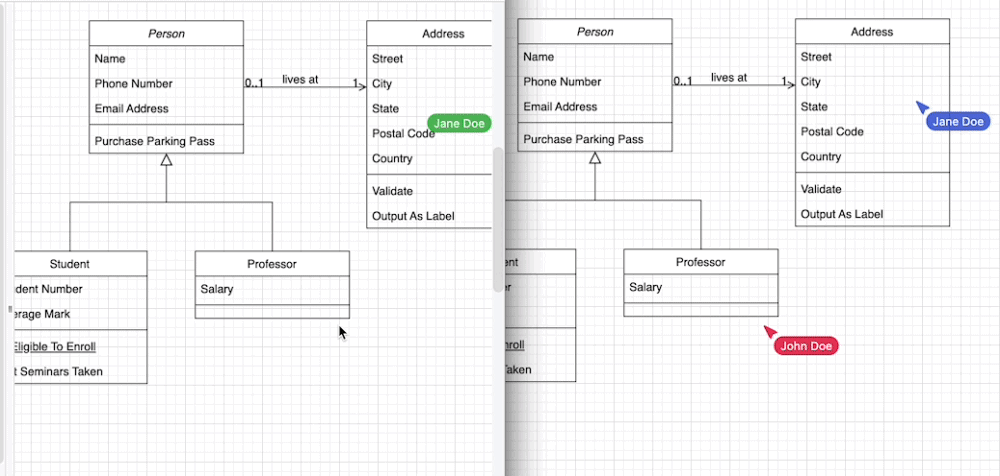
Do more with diagrams in Google Drive
Google Drive also tracks the changes that are made by each user, and you can see the diagram’s revision history.
To share a diagram with people who don’t use Google Drive, you can publicly publish your diagram.
You can use diagrams stored in Google Drive with the draw.io (diagrams.net) add-on in Google Docs, Sheets and Slides.
Troubleshooting: If you find you are having connection problems, check that your browser allows third-party cookies so that draw.io can talk to Google Drive.
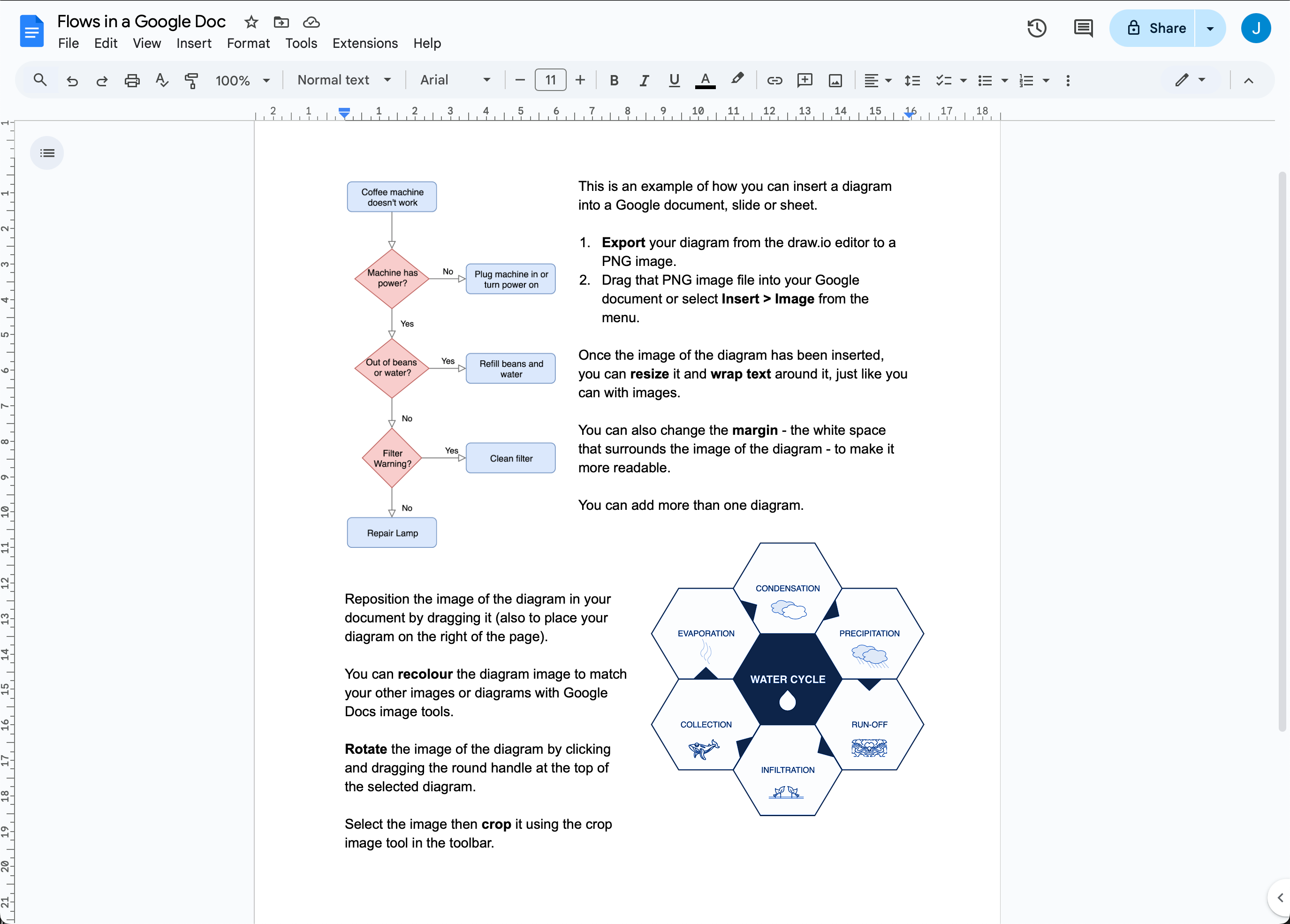
Related
Shared cursors and real-time collaboration is also supported by the draw.io app for Atlassian Confluence Cloud, and the draw.io app integration for Nextcloud.