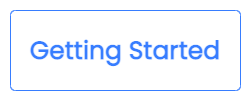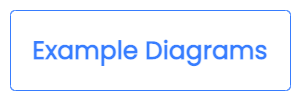draw.io Documentation
Troubleshooting, how-to instructions, example diagrams and training for the draw.io diagram editors.
Get started with draw.io
- Introduction to draw.io and diagram use cases
- Have a look at the features of draw.io
- Get to know the draw.io editor
- Draw a basic flow chart in draw.io
- Work with connectors and style connectors
- Learn how to use layers in your diagrams
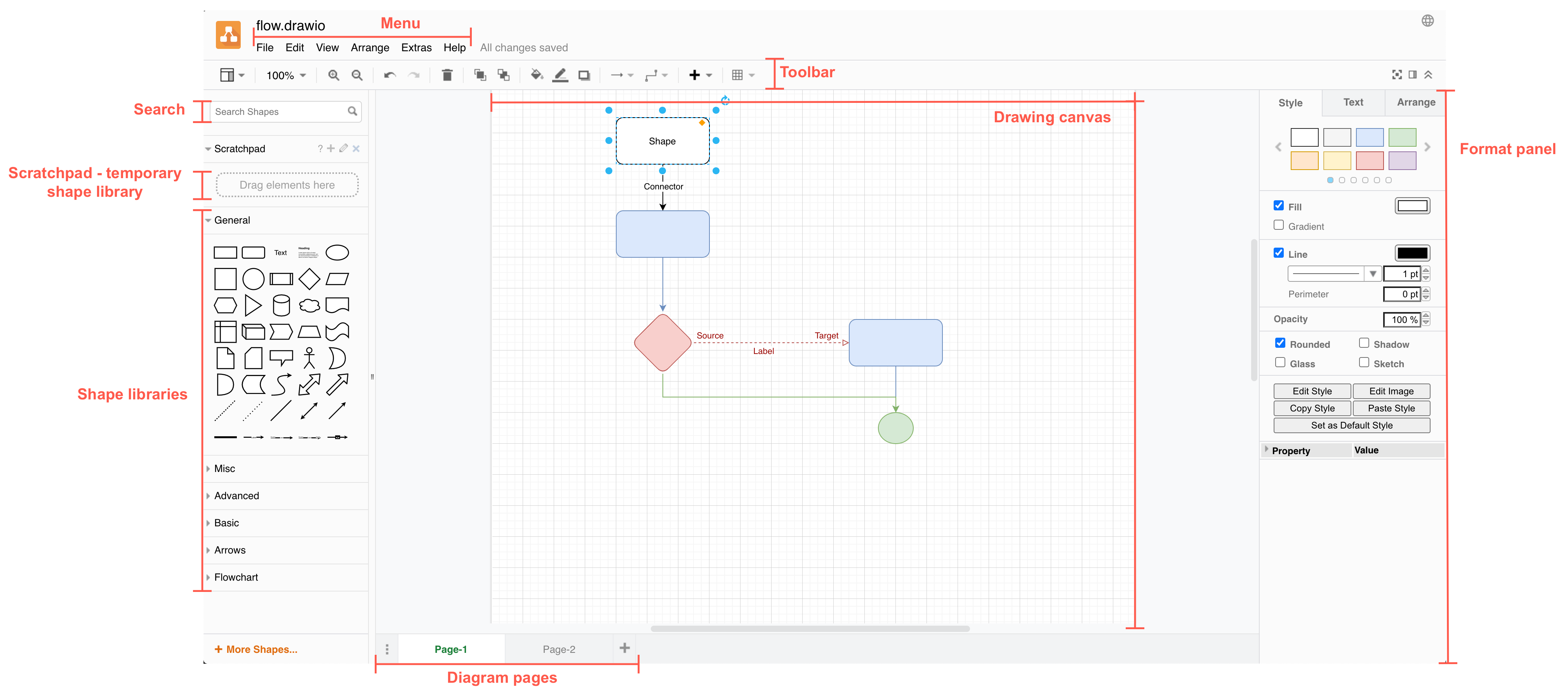
Training videos on YouTube
- Getting started with draw.io
- Diagram faster with shortcuts
- Use cases and different types of diagrams
draw.io in Atlassian Confluence and Jira
The draw.io app for Atlassian’s Confluence and Jira has the same tools and libraries as our free web editor, with extra functionality for revision control, mass import of Gliffy diagrams, collaborative editing, embedded diagrams from Confluence in Jira issues and more.
Learn the draw.io editor by following the various tutorials linked above.
If you’re an administrator, follow the guides below to learn how to customise the draw.io app for Confluence for your users, mass convert all of the Gliffy diagrams in an instance, and troubleshoot problems that are specific to this draw.io integration.
- Users: Learn to use draw.io for Confluence Cloud
- Administrators: Set up and customise draw.io for Confluence Cloud
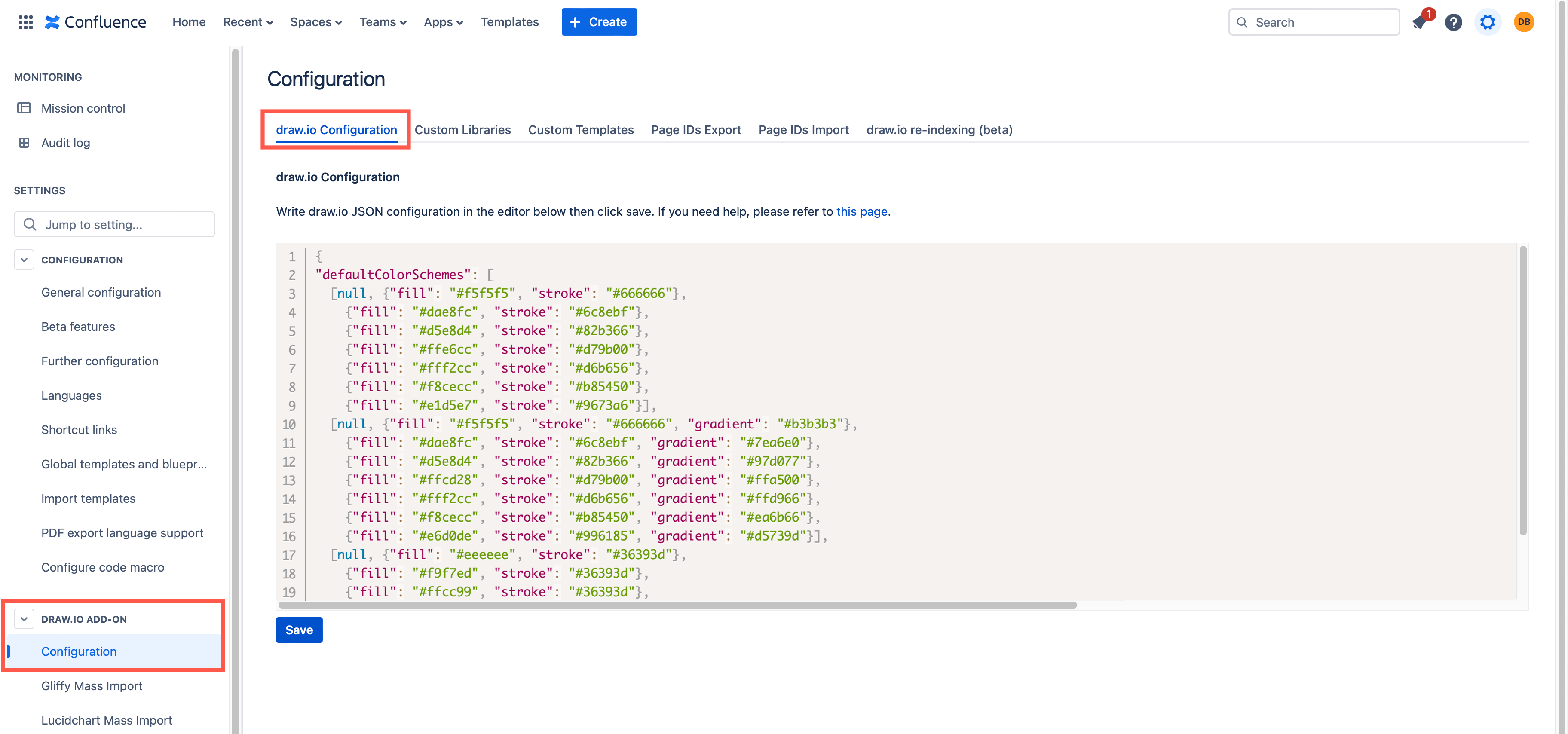
- Setup and use draw.io in Jira Cloud