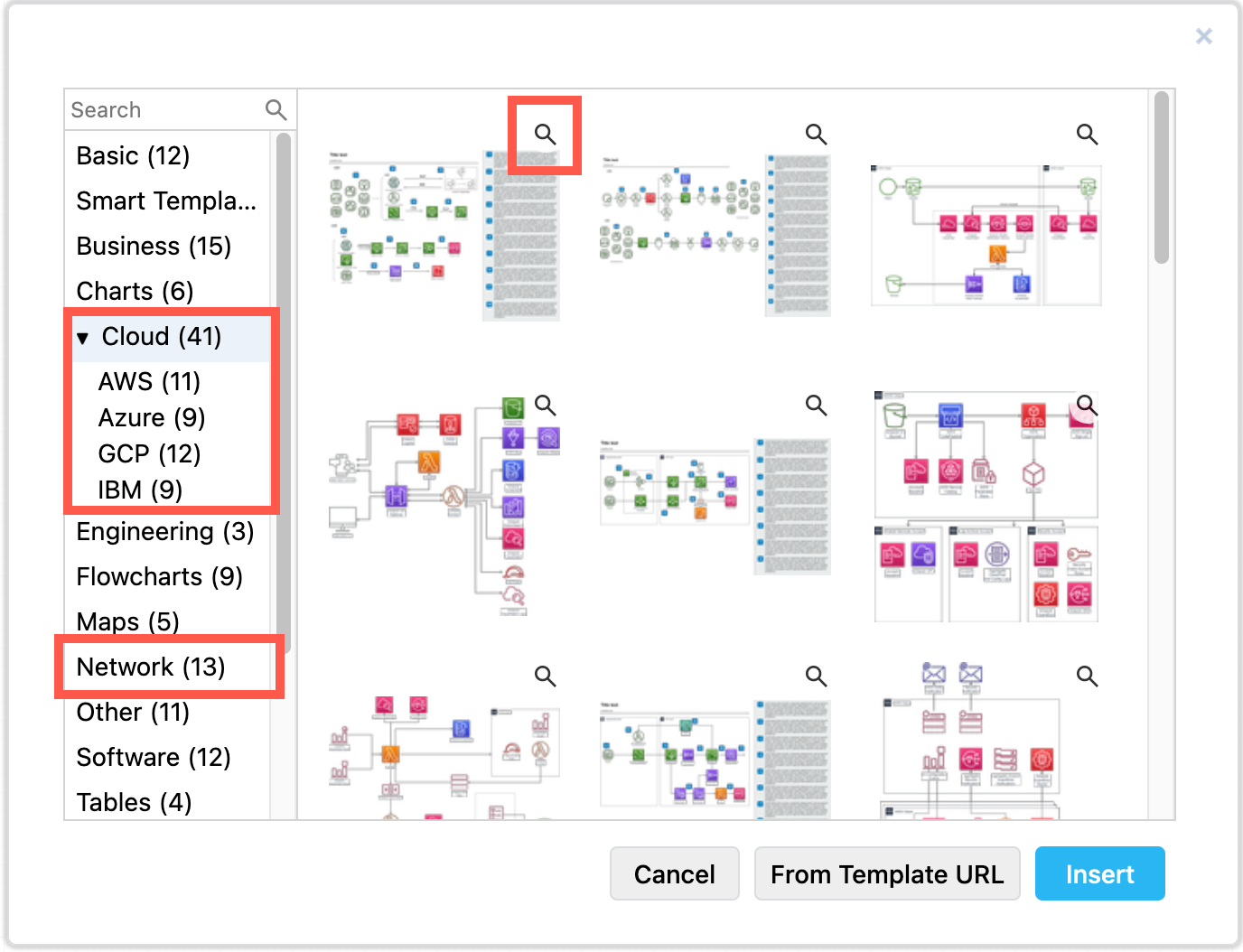Updated shapes for GCP and AWS network diagrams
You can create network diagrams from scratch in draw.io using shapes that match the platform you are using - AWS, GCP, Veeam, Azure, Cisco, IBM and many more. Both the draw.io AWS19 and GCP Icon shape libraries for network and cloud architectures have been updated recently.
Open the updated network shape libraries
Both the Amazon Web Service and Google Cloud Platform shape libraries have been updated recently. Enable the shape libraries that you need to use in draw.io.
- Click on More Shapes in the left-hand panel.
- In the Networking section, click on the checkboxes next to the libraries you want to enable, then click Apply.
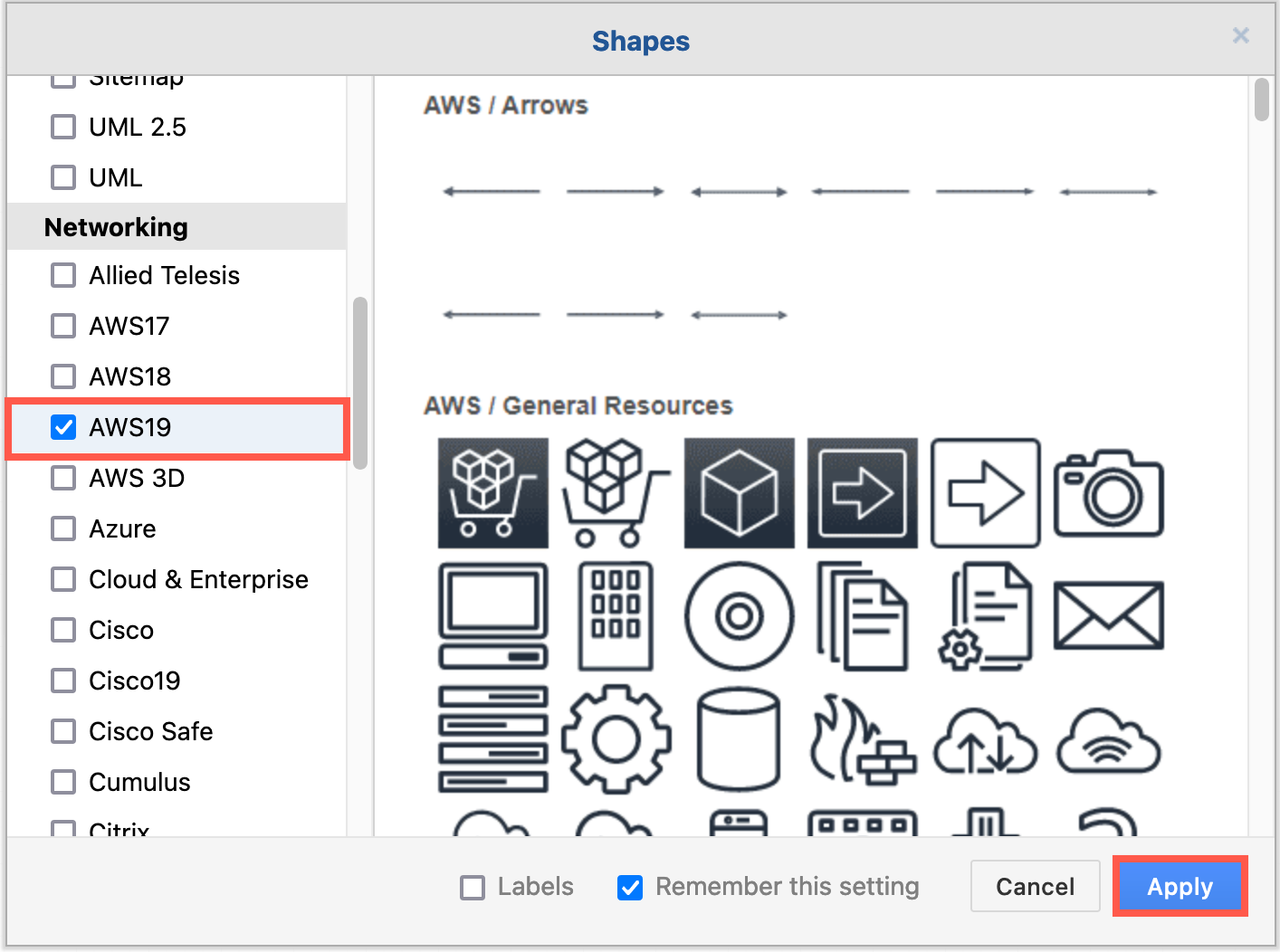
If you want to see the shape names even when you aren’t hovering over a shape in the shape libraries, click on the Labels checkbox in the shape library selection dialog.
Hover over any shape in the shape libraries on the left of the drawing canvas to see a preview and its name.
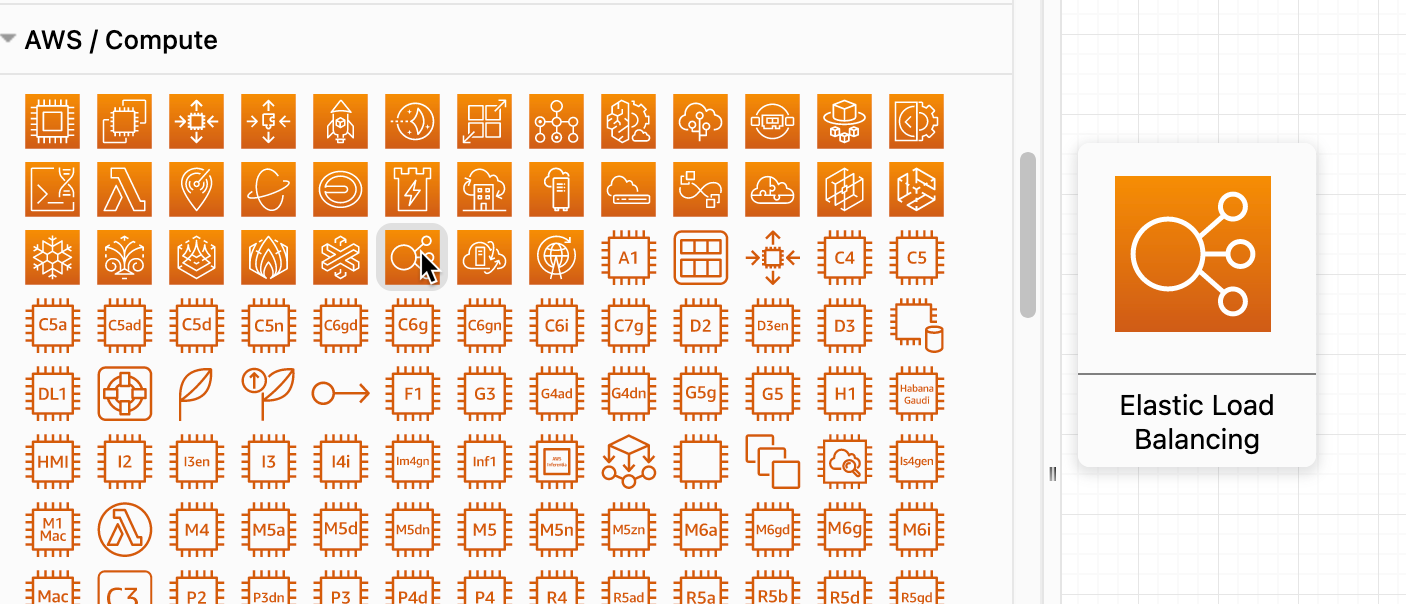
Drag the shape library panel edge towards the drawing canvas to expand the panel and see more shapes.
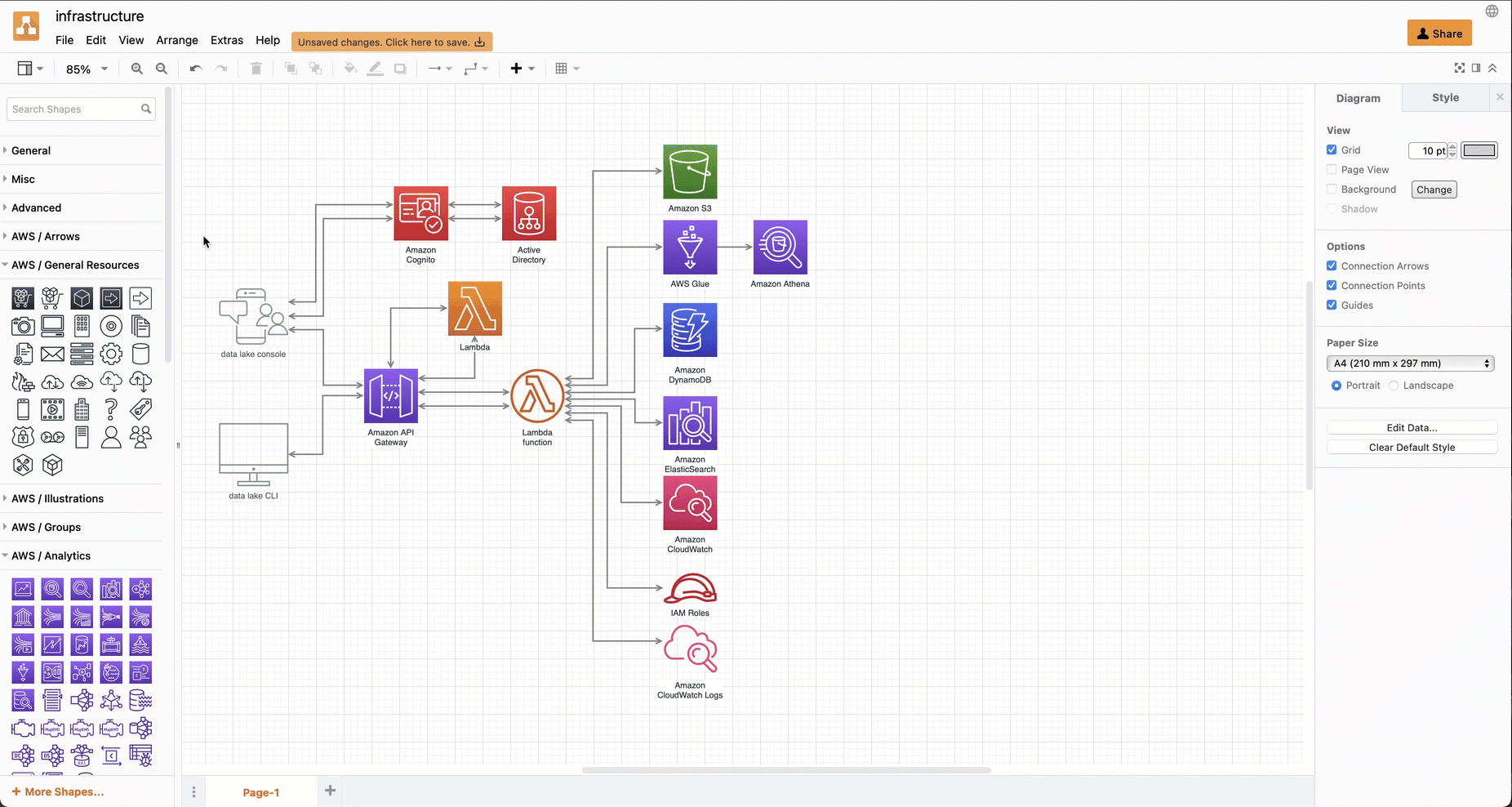
Updated AWS19 network shapes
Enabling the AWS19 shape library will give you a large number of sub-libraries in the left panel, sorted into logical categories. Expand the categories that you need by clicking on the sub-library’s title or the arrow next to it.
As you can see below, the AWS19 shape library for modelling cloud service architectures on Amazon’s platform is large and varied.
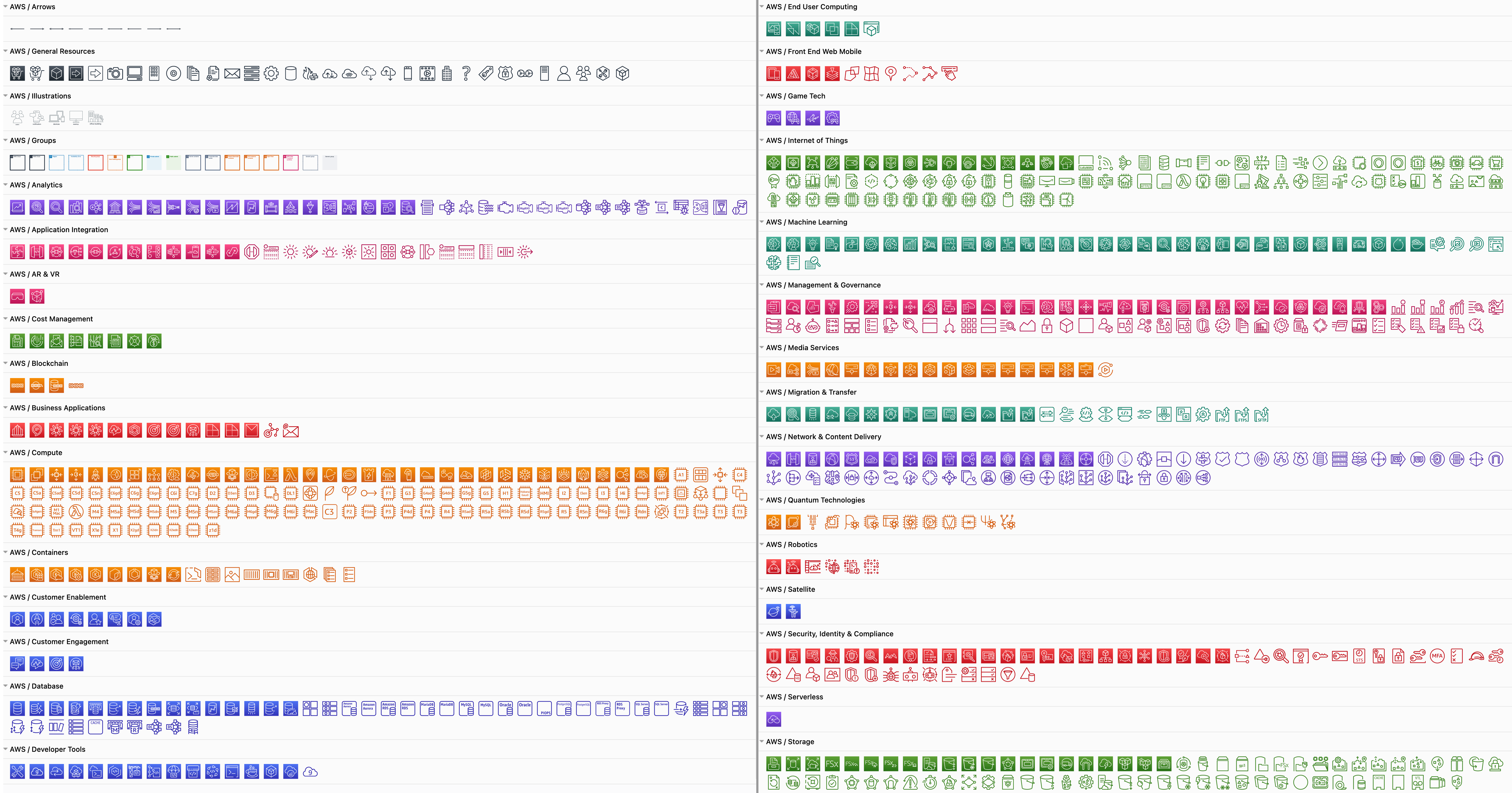
Create a new diagram with the AWS19 shape library already enabled
Updated GCP Icons
The large Google Cloud Platform shape library containers older labels and icons, whereas the updated GCP Icons are sorted into their own shape library. Click More Shapes and enable the GCP Icons library to see updated sub-libraries shown below.
![]()
Create a new diagram with the GCP Icons shape library already enabled
Related
Some cloud visualisation platforms can output diagrams in the .drawio format, including Cloudcraft and Cloudockit.
Embed the exported diagram in your system documentation or display it in your wiki with one of our draw.io integrations.
Network diagram templates
draw.io includes many templates for common cloud infrastructures on several platforms. Select Arrange > Insert > Template from the menu.