License draw.io for Confluence or Jira Server
To purchase a license for draw.io in Confluence or Jira Server, install the draw.io plugin via the Atlassian Marketplace and start with a free trial.
Install draw.io for Confluence or Jira
- Go to your instance’s administration section, and select Find new apps under the Atlassian Marketplace section.
- Search for
draw.ioand click on Free Trial, then on Accept & install to add the draw.io app to your instance.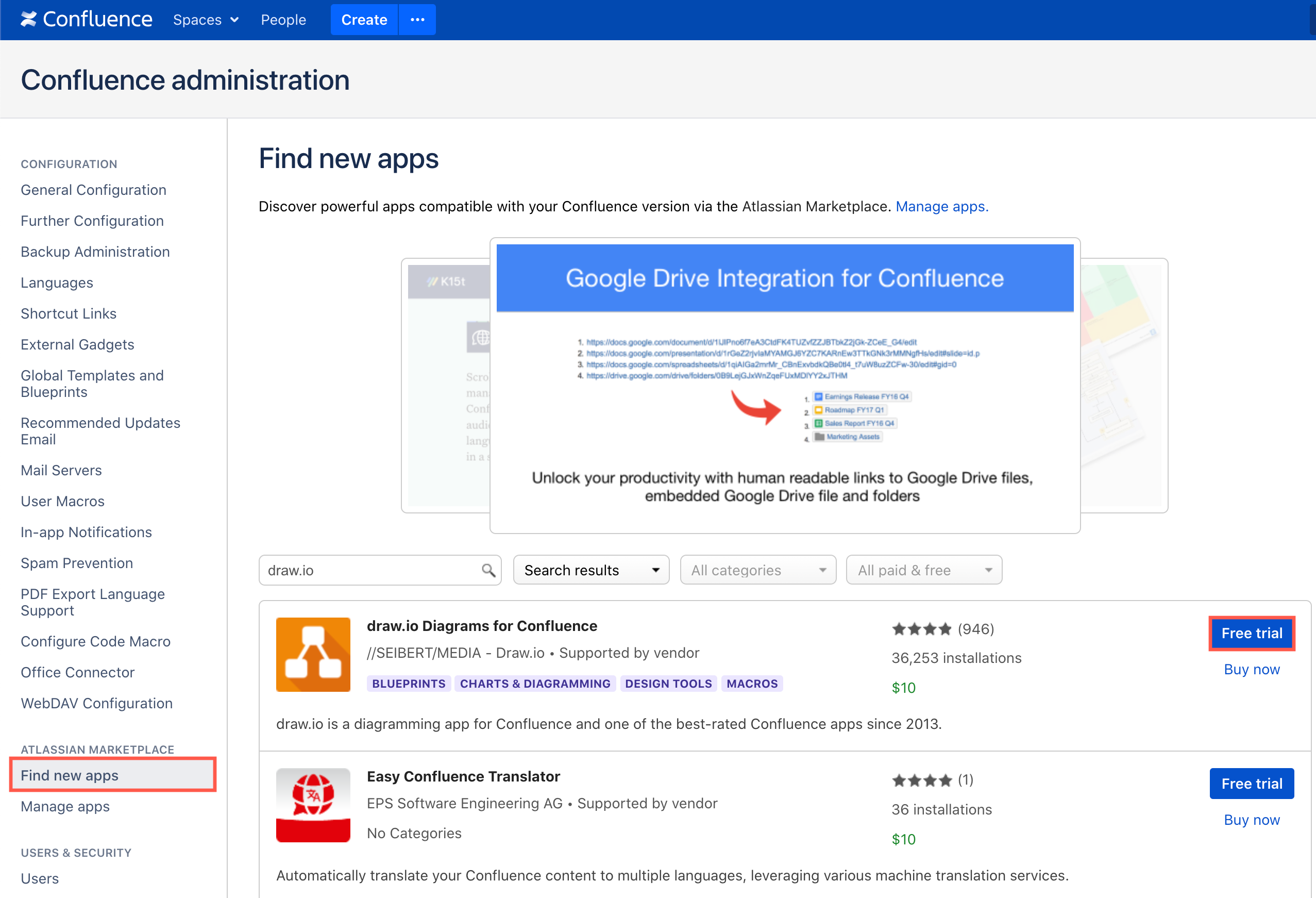
Note: If you have previously installed draw.io, go to the Manage apps page in the Atlassian Marketplace section in your instance’s administration. Expand the draw.io app details, and click on Free Trial. - You’ll be prompted to log into your Atlassian account, which will register your free trial and save your trial license.
You can extend your evaluation license a limited number of times, after which you will need to purchase a license to continue using draw.io.
Tip: If you are migrating from Gliffy to draw.io in Confluence Server, you can now mass import your Gliffy diagrams into draw.io.
Purchase a license for draw.io for Confluence or Jira
- Go to the Manage apps page in the Atlassian Marketplace section in the administration area of your instance.
- Expand the draw.io app details, and click on Buy now.
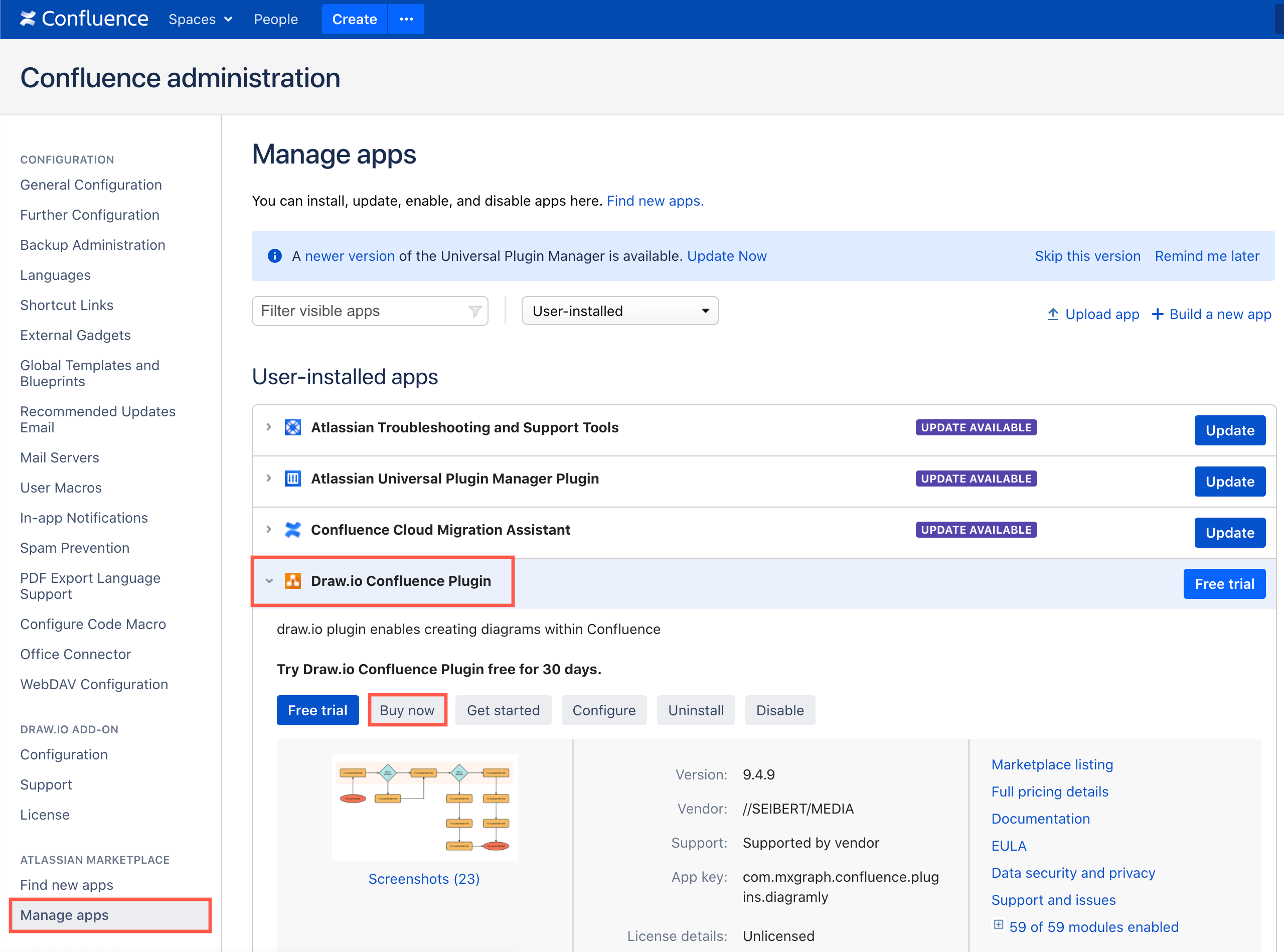
- Follow the usual purchase process for Atlassian Marketplace apps, and when this is complete, your commercial license will be automatically saved in your Confluence or Jira instance.