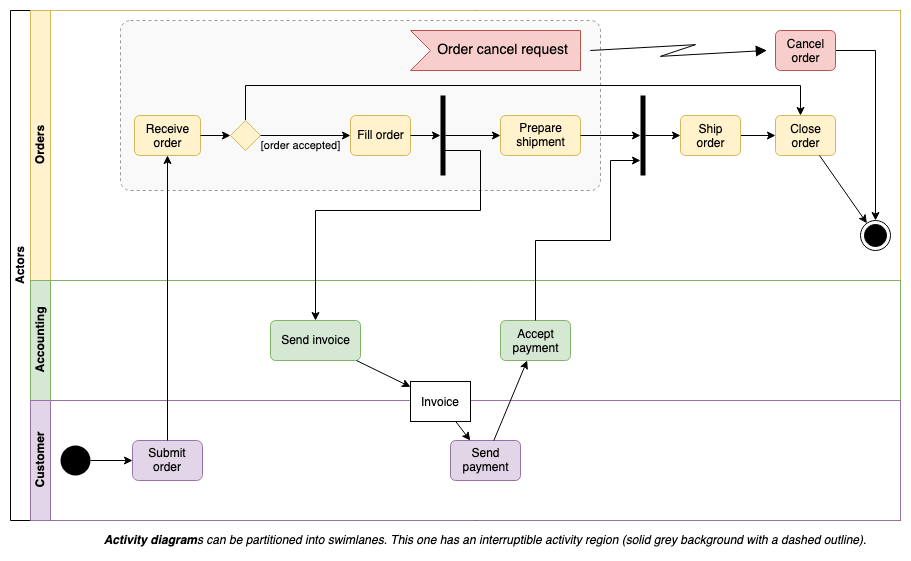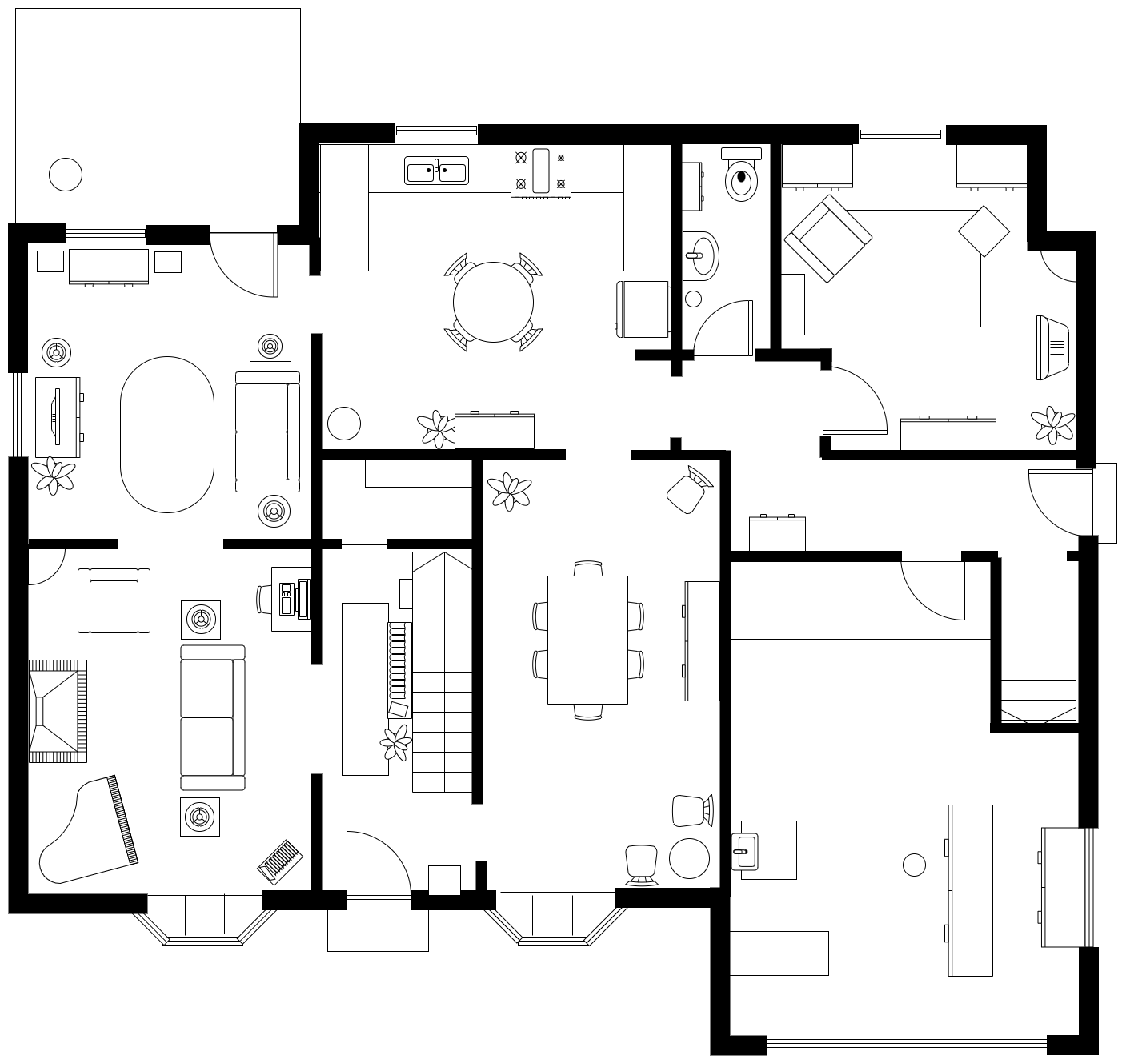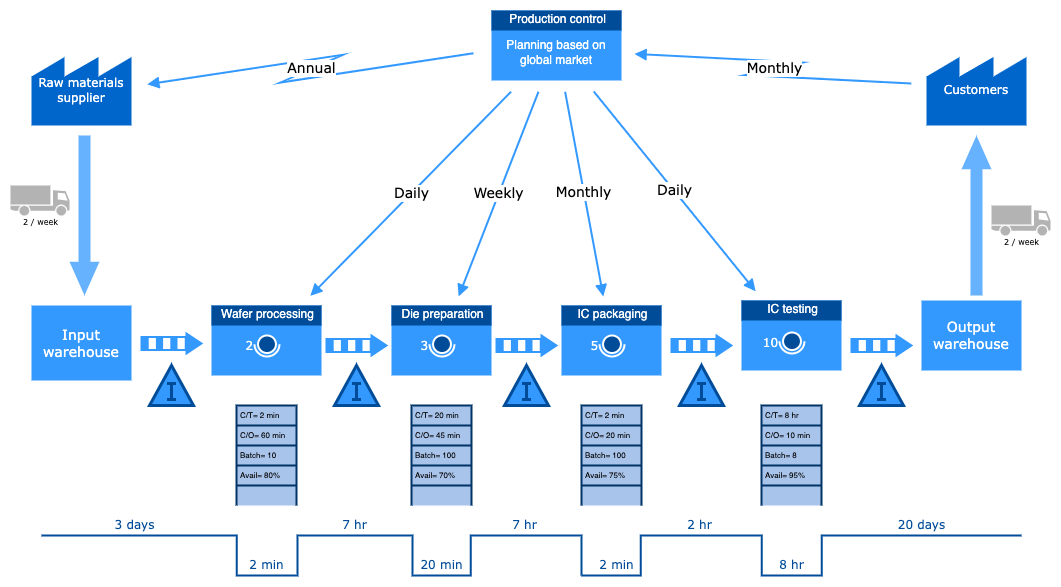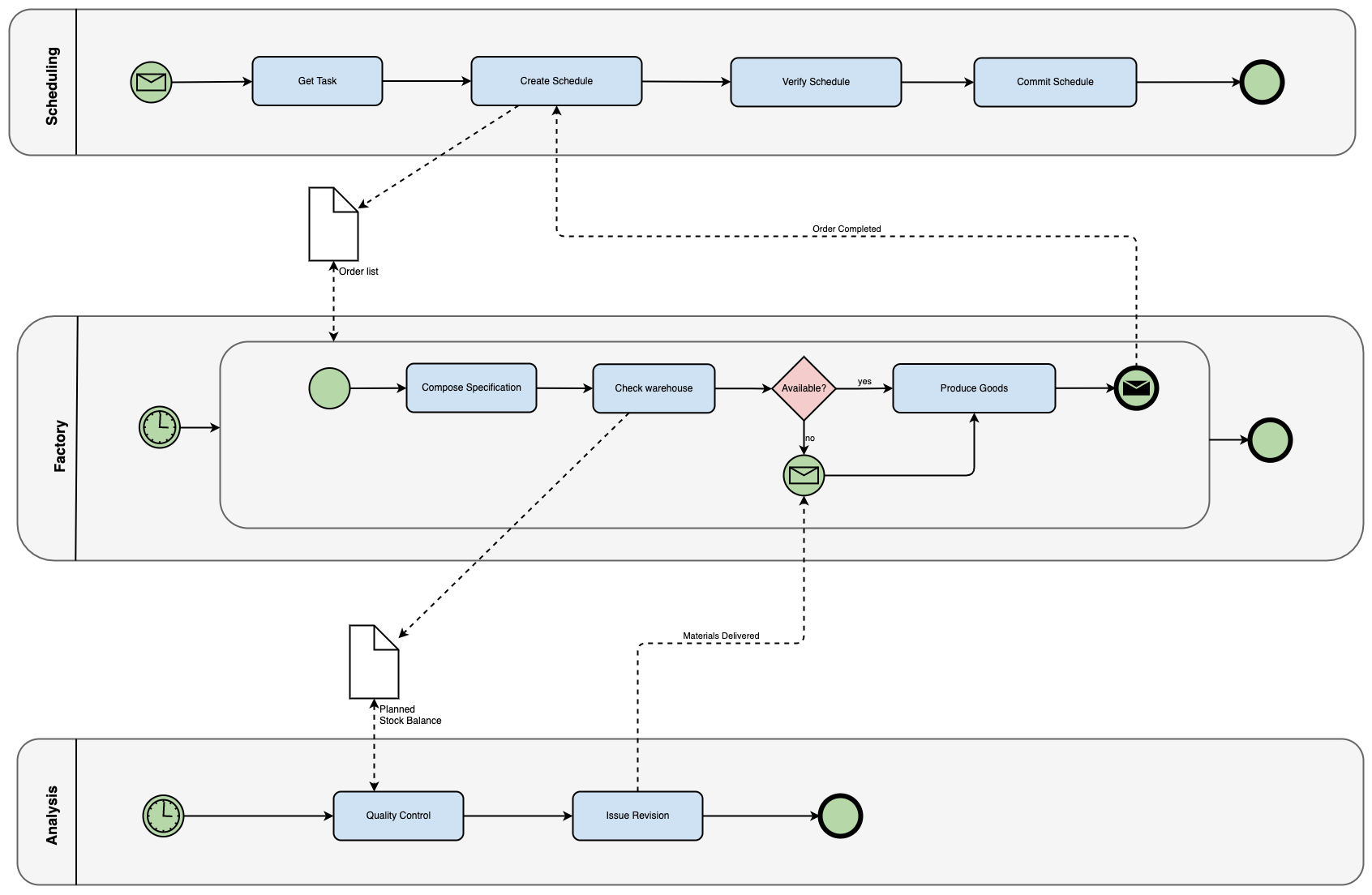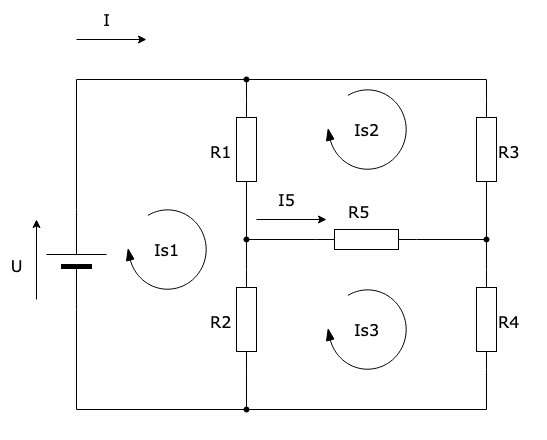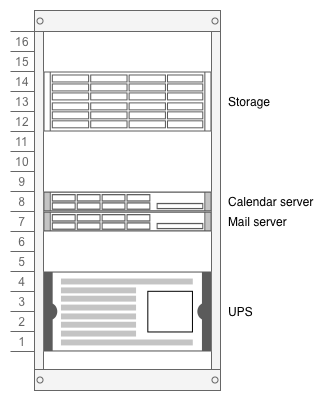Features of draw.io
Our draw.io diagramming applications are the leading solutions for web based sketching and diagramming functionality.
- Keep your diagram data secure
- Diagram wherever you want
- Collaborate in real-time with shared cursors
- Easy-to-use diagram editor
- Diagram in dark mode
- Many advanced tools
- Create a wide range of diagrams
Keep your diagram data secure
All of our draw.io applications and integrations with various platforms, as well as our free online diagram editor at app.diagrams.net do not store your diagram data - draw.io is a unique security-first diagramming tool.
- Set data governance options for fine control over extended features.
- Install our offline desktop app, available on Windows, MacOS and Linux.
Diagram wherever you want
Use whichever cloud platform you prefer to store your diagram files: Google Drive, Microsoft OneDrive, DropBox, GitHub/GitLab, in your browser, or on your device.
No account needed - your diagrams are not locked behind an account.
Use our free online editor in your browser and on mobile and touchscreen devices.
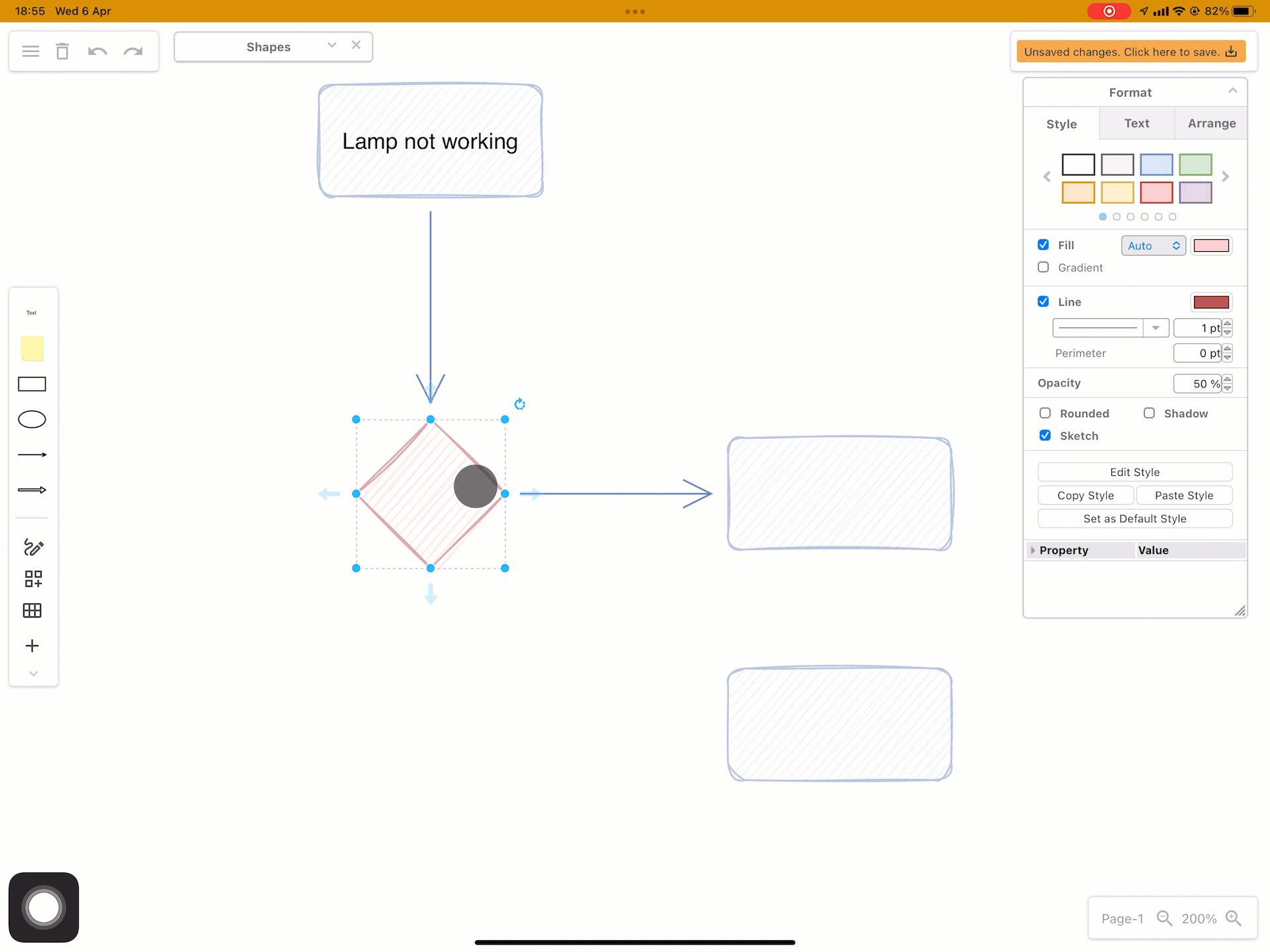
Integrate diagrams with other software
Store and work with diagrams in Atlassian Confluence and Jira with our draw.io apps, available from the Atlassian Marketplace. External collaborators don’t need to join your instance, they can view and edit diagram files that you share with them using our online editor - no account or diagram format conversion is needed.
Embed diagrams in other applications with our draw.io add-ons:
- Microsoft Office 365 apps and Microsoft Teams
- Google Drive which works with Google Workplace and Google Classroom
- Notion and NextCloud
Plus, many more 3rd-party integrations are available because we are open source.
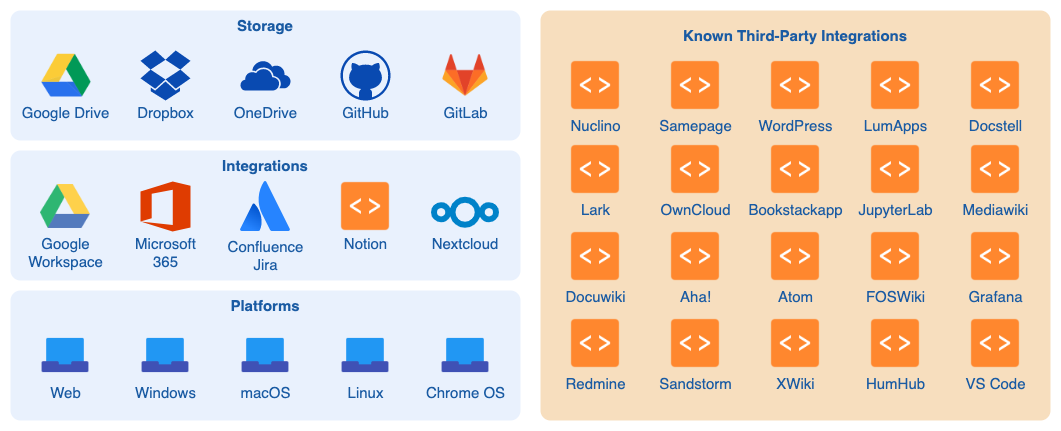
Advanced: See how to embed the draw.io editor in your own application.
Collaborate in real-time with shared cursors
Multiple editors see changes synchronised in real time using Google Drive or Microsoft OneDrive, DropBox, and draw.io in Confluence.
Everyone collaborating on a diagram can see exactly what everyone else is doing.
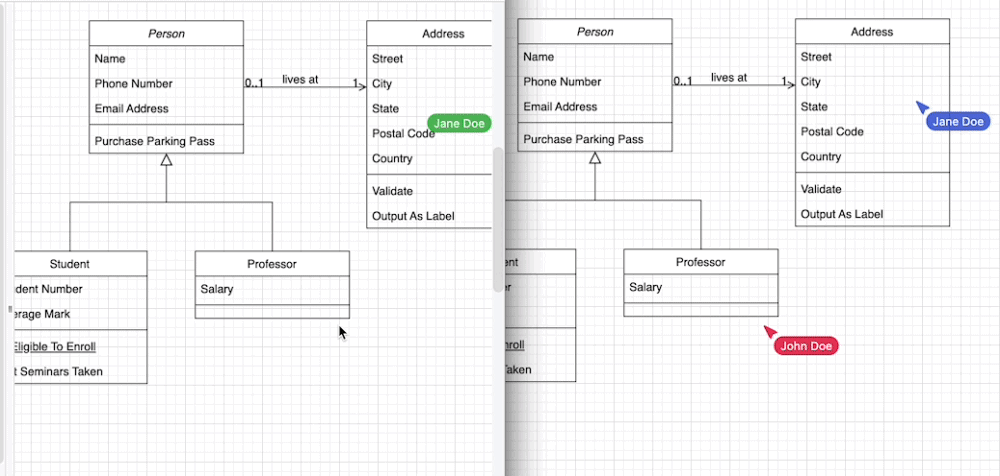
Easy-to-use diagram editor
The draw.io apps work just like the office and drawing tools you are used to using.
- Drag and drop shapes from the shape libraries and drag to draw connectors between them.
- Drag connectors to add waypoints and set a precise shape and position, or let them reroute automatically.
- Double click and start typing to add a label to anything.
- Create tables and swimlane flows with a familiar tool.
- Style shapes and connectors with customisable palettes, sketch options, fonts and text formatting tools.
- Search for shapes, including in open-source icon libraries.
- Use our vast libraries of shapes and templates, organised into logical categories, to create a range of diagrams and infographics.
- Generate diagrams from text descriptions using our smart templates.
- Diagram faster with keyboard shortcuts.
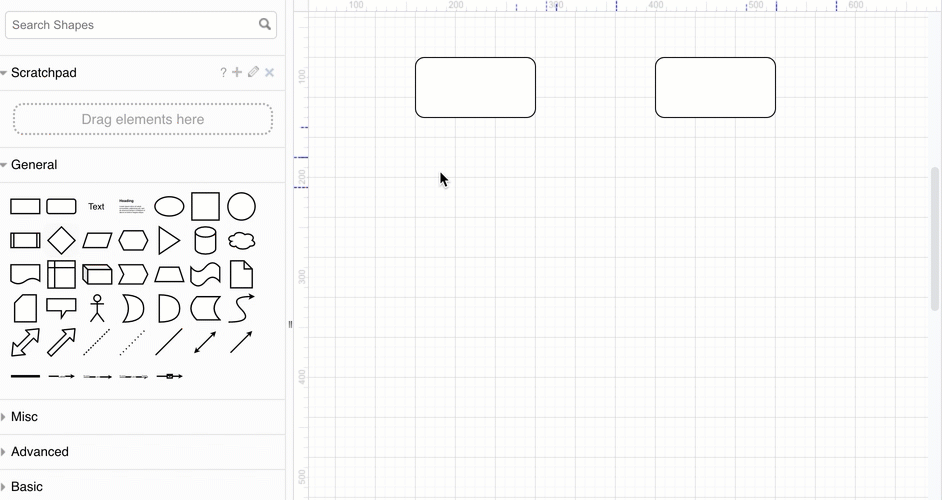
Diagram your way: Find your favourite editor theme - a simple online whiteboard, floating tool panels, dark mode, or the standard diagramming software layout. You can also switch the editor to use your language.
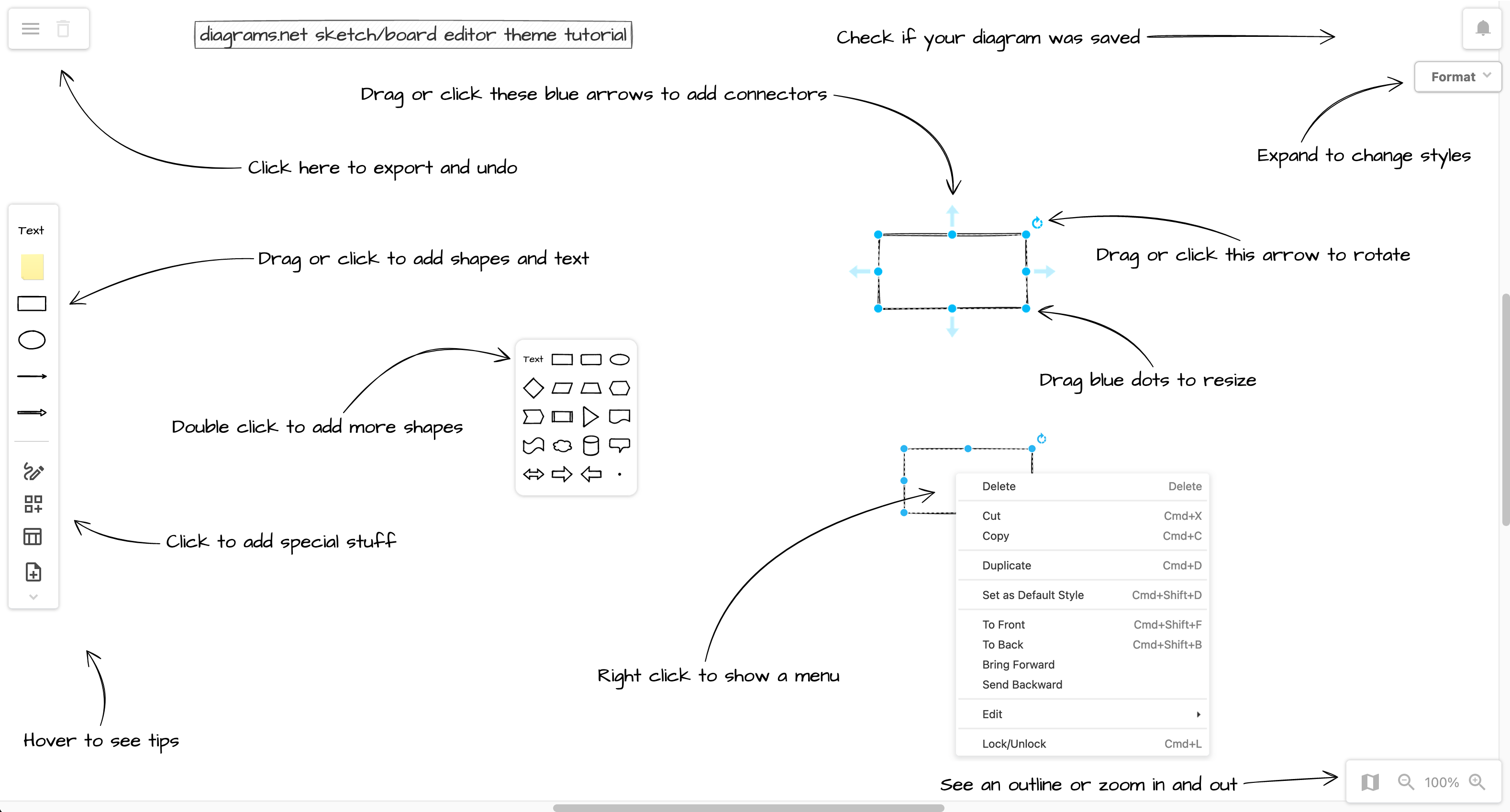
Import and export: Drag and drop a file to import a diagram, including many other diagram formats and continue editing. Publish and export to many formats.
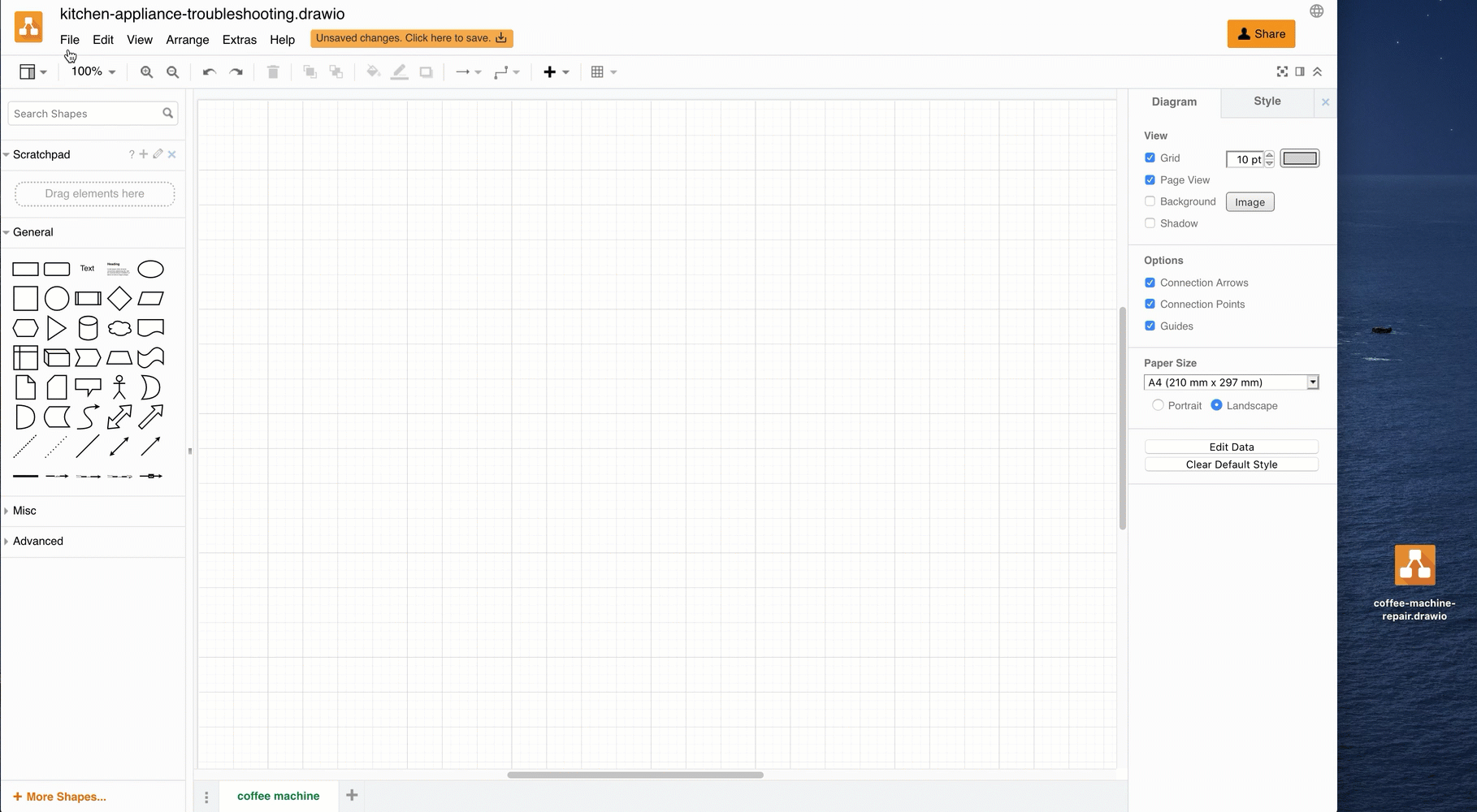
Read more about new and useful editor features in our blog.
Diagram in dark mode
The draw.io editor can automatically adjust the colours and brightness to make sure you diagram is readable when you use dark mode. You can set user-defined colours to override the automatic dark-mode colours, or disable adaptive colours in the editor to have the editor panels in dark mode, but the diagram always in light mode.
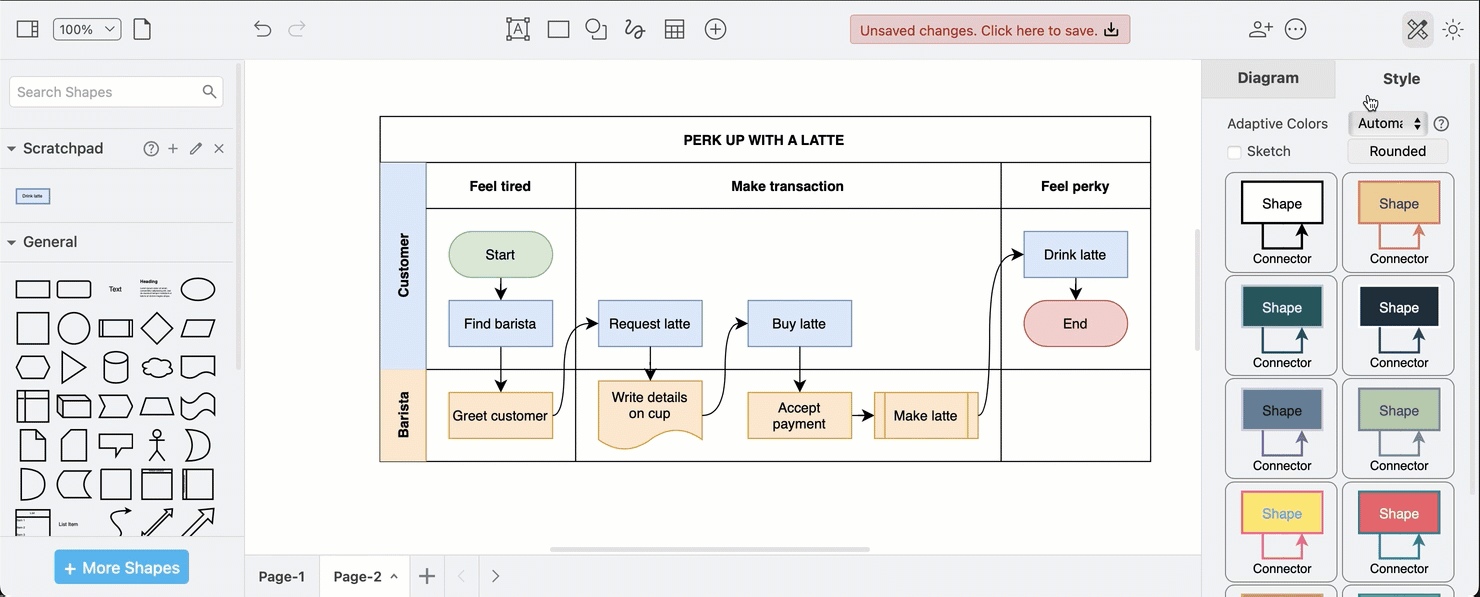
Many advanced tools
Many advanced and helpful tools are built into the diagram editor.
- Use the infinite canvas, rulers, customisable grid and positioning guidelines to help you diagram faster.
- Let auto-layouts format flowcharts and tree diagrams for you.
- Organise your diagram with layers and tags. Set shape properties, metadata and placeholders to add translations, tooltips, links, and interactive actions.
- Sketch and comment with freehand shapes.
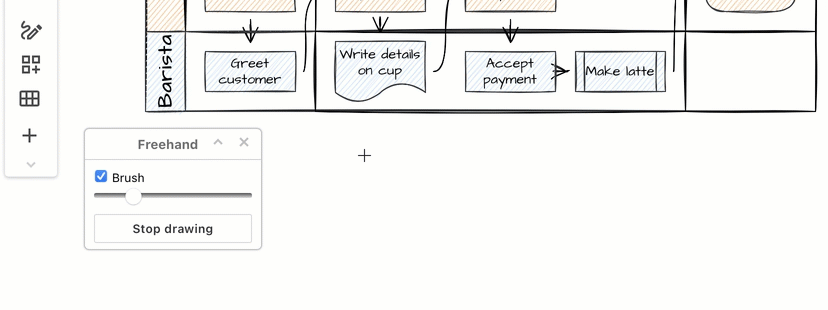
- Create your own custom shapes and custom shape libraries.
- Format text with HTML and use mathematics typesetting in labels.
- Generate diagrams text using Mermaid code, CSV spreadsheet data and formatting information, or SQL code.
- Customise the editor to set a specific palette, custom fonts, templates, shape libraries, and more.
Tip: If you use draw.io in Confluence, you can mass import all the Gliffy diagrams in your instance in one step.
Create a wide range of diagrams
Our shape libraries let you create whatever type of diagram you need:
- floorplans, org charts, process flows and network infrastructures
- infographics, story maps and timelines
- UML diagrams, kanban boards, entity relationship models and fishbone diagrams
- circuit diagrams, rack diagrams, attack trees and dependency graphs
- … and many more
Browse our example diagram and template gallery for more diagram types.